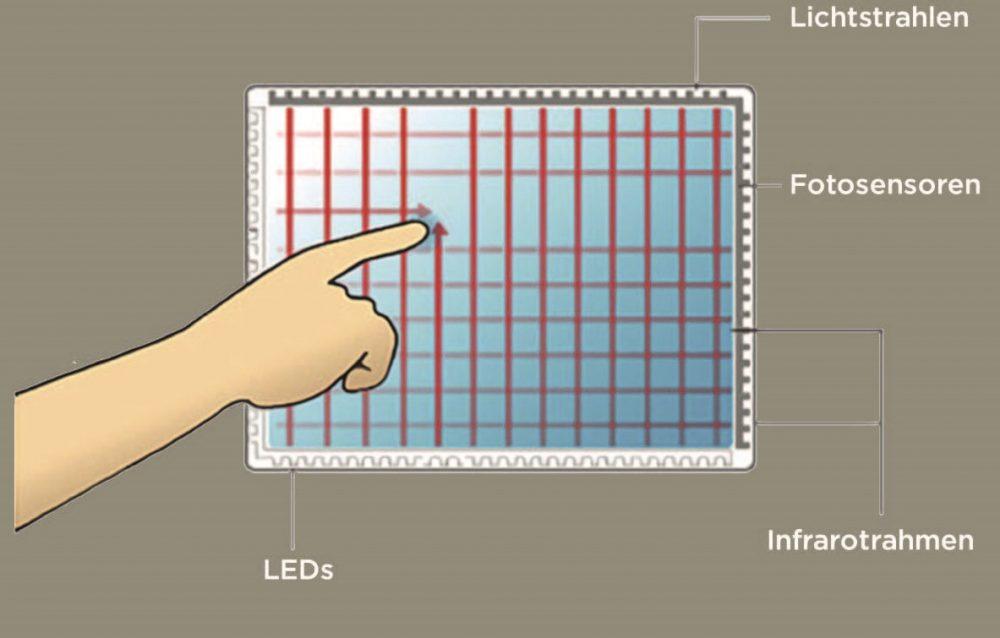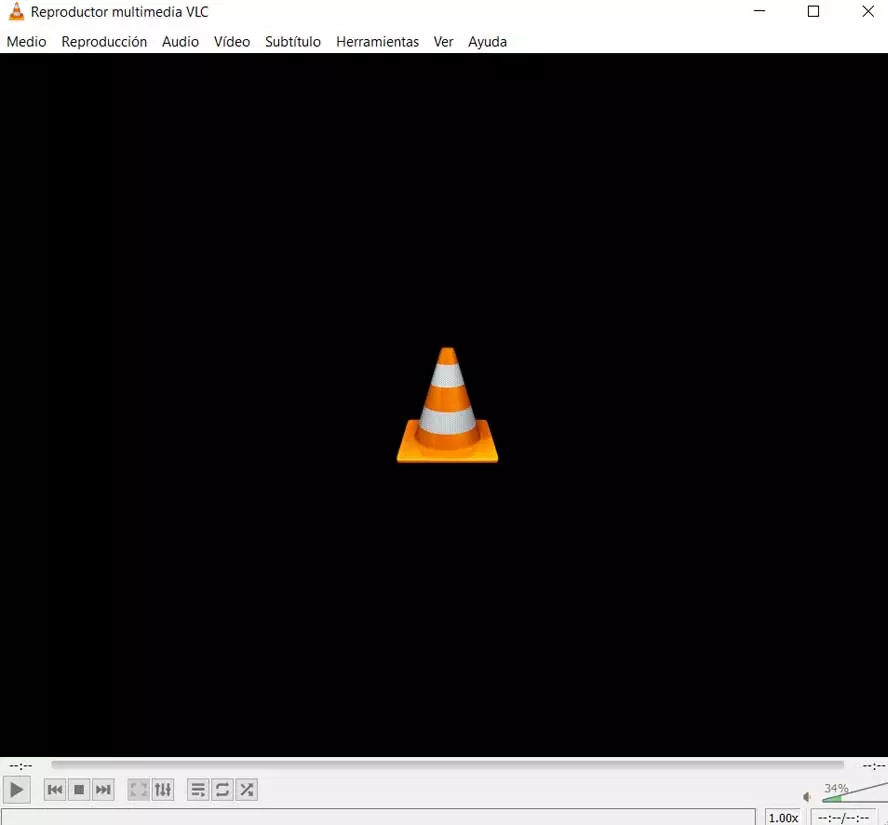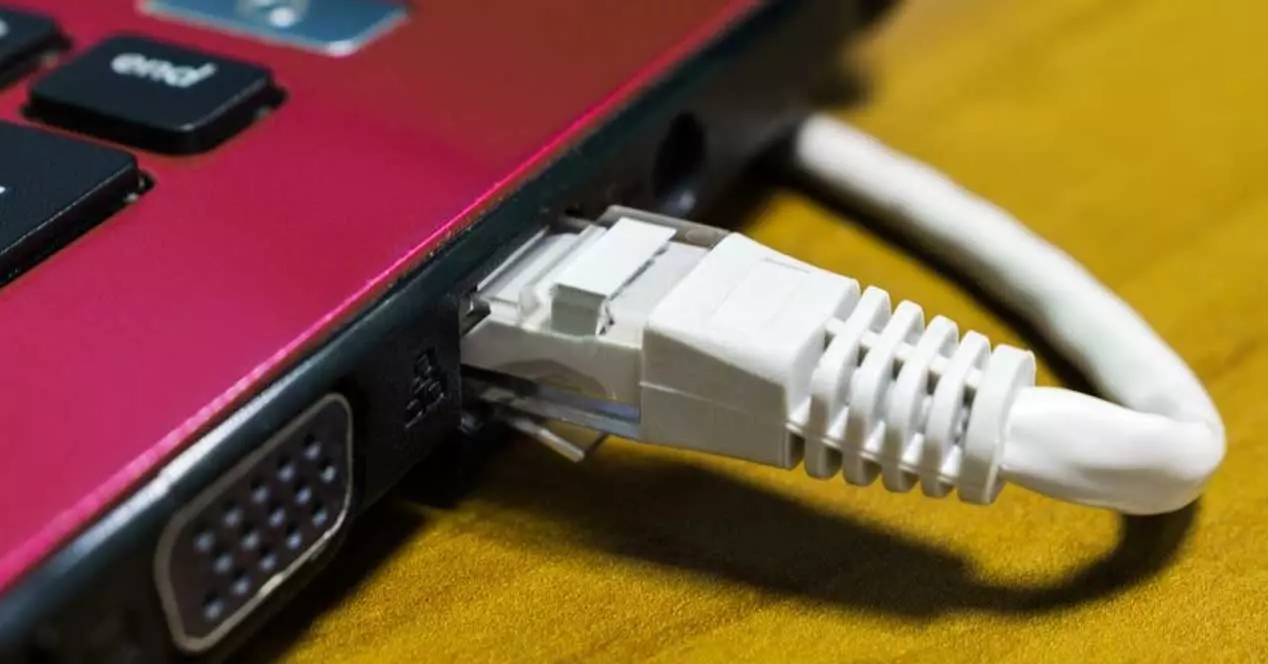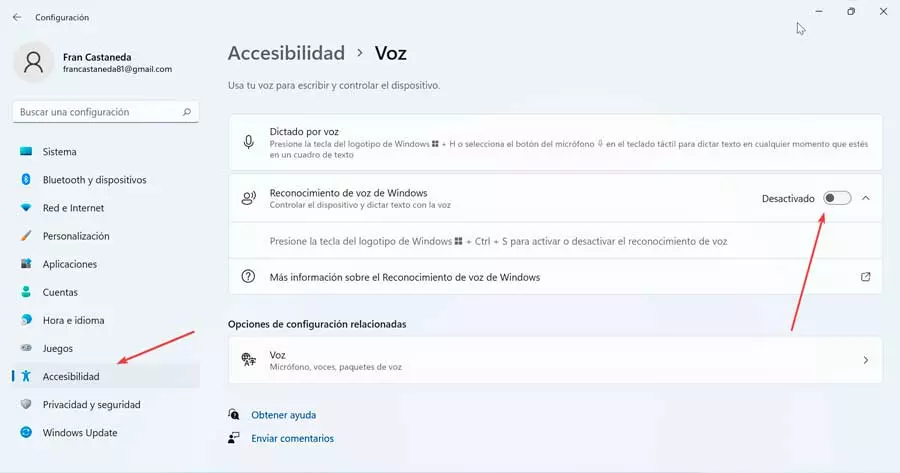However, have you ever wondered how they work to be able to know where we are pressing effectively? Why does my computer know where I am really pressing? Well today we are going to see it and solve all those doubts.
How does a touch screen work?
The first thing you have to know is that there are three types of touch screens, you won’t distinguish them with the naked eye, since their function is the same, however, there are big differences between them, one is more precise than the other, nor is its cost It is the same, nor the reaction speed, as well as its frames and other characteristics. We are going to see them so that you know them, as well as a practical example.
Infrared screens
First of all, we go with this type of screens, which work through infrared rays. You can imagine the typical lightning bolt movie where a thief tries to break into a bank without touching any. Once you cut the trajectory of any of them, they send a signal at what point it was interrupted and thus be able to know where you are playing, easy right?
Advantages:
- They are cheap
- You can touch them with gloves or with non-human objects
- they are resistant
Disadvantages:
- big frames
- little precision
- Very slow and recognize only one point at a time
As an example, we can put the screens of fast food chains or shopping centers, which are super slow and often take your patience away. However, they use them for their hardness and for their cheaper cost, since being so large they would not be cheap with other technology.
resistive screen
This second type has a totally different operation. They are made up of points, when we press on it we join two of them causing the voltage that exists in that area to change, giving the processor to understand where we are pressing.
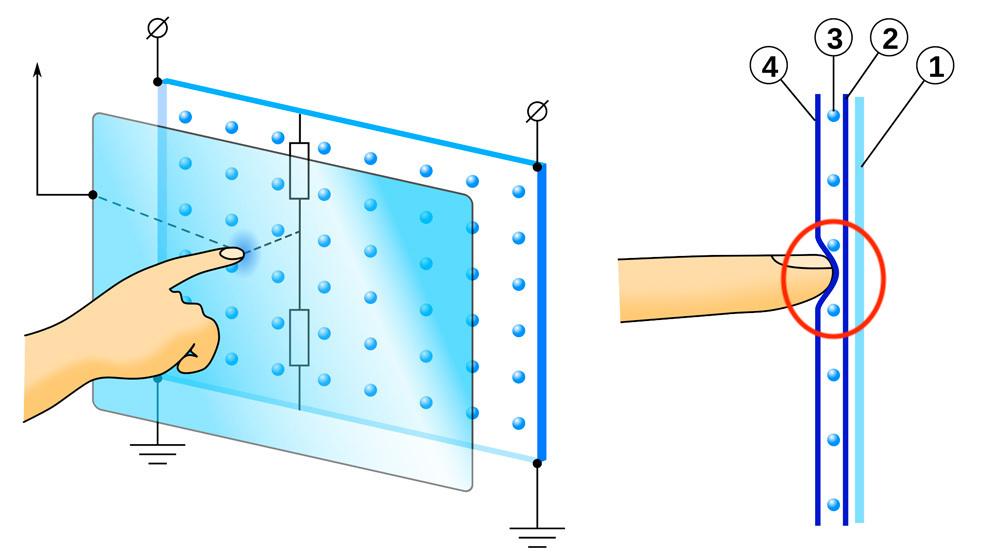
- They are still very resistant
- They work with any object, we can use a plastic pointer itself
Disadvantages:
- They require strength, it does not work with low light like the previous ones
- slow response
- A single point of interaction
They do not differ in great aspects from the previous ones, although they can be included in smaller devices in a simpler way. They were the ones that were already used years ago in the Nintendo DS for example.
capacitive screen
Finally we go with the most modern and used. It all started that day when Steve Jobs took away the pencil and showed everyone how it was best to use your finger. Who has not seen that presentation? The iPhone was not the first device to incorporate them, but it was the one that gave them the greatest fame. These work through the electrostatic charge of our skin. The screen detects our impulses and knows where you are pressing. In addition, thanks to this technology it can detect several points at the same time.
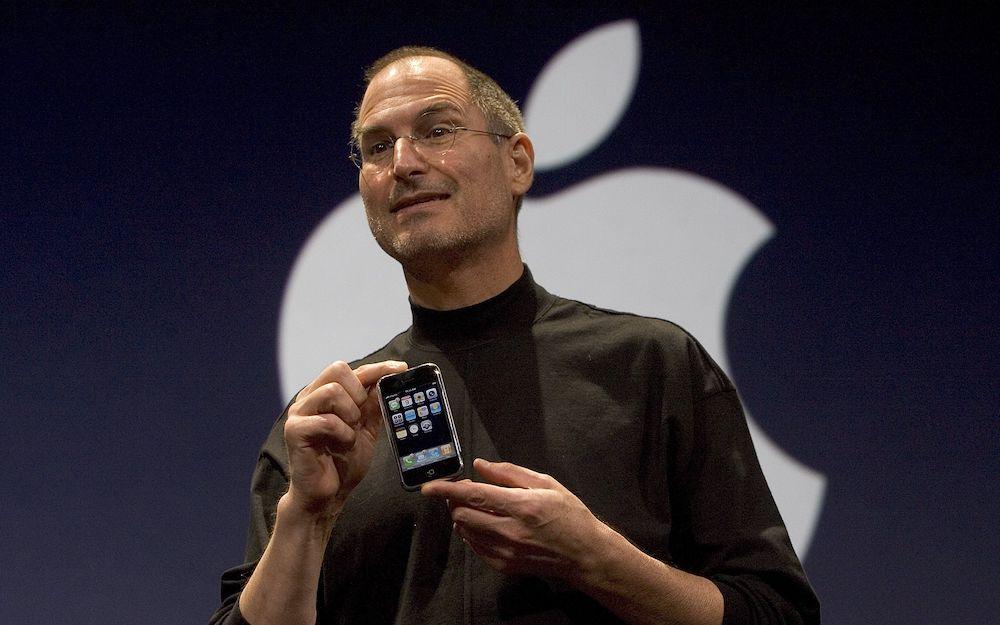
Advantages:
- multitouch
- Precision
- Speed
Disadvantages:
- Very expensive
- sensitive to anything
Since they arrived, they have been the most effective for day-to-day use, due to their speed, precision and multitouch, however they are very expensive and, therefore, they are only adapted to small devices, which is why fast food companies do not use them, since they need something very big. In addition, they are very sensitive, who has not dropped a drop of water or sweat on their mobile and gone crazy?
The clearest example, and I don’t think a graphic representation is necessary, is mobile. In addition to tablets and some more modern consoles.