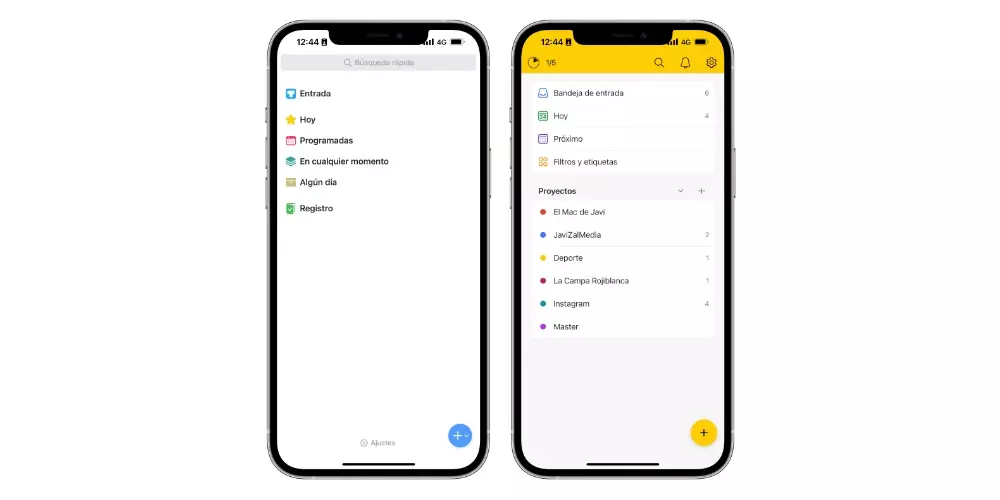In today’s article, I will try to explain the Meaning of the acronyms CC and BCC in an emailand the differences between them.
When you’re composing an email, you’ve most likely seen the Cc and Bcc fields, but what exactly are they and how are they different?
CC and BCC (BCC in English) are essential functions of the email protocol and both serve different purposes. bcc are the acronyms for “Blind copy” and is often used when sending an email to multiple people when you want to keep addresses private and secure.
On the other hand, CC (with copy) This is typically the default value when creating an email, and recipients will be able to see the addresses of the people included in this field.
Should You CC or BCC Your Email Correspondence? Next, we’ll take a closer look at the meaning of Bcc, and the differences between Bcc and CC, I’ll teach you how to use the Bcc function and the benefits to help you determine which function is right for you, even if you do “Marketing campaings” via email.
What is a BCC email?
The email Bcc is a message that is sent to multiple recipientswhere email addresses in this field are kept hidden from contacts listed in the Cc field.
Those who are in the field CC’s of the email are the primary recipients, while secondary recipients are included in the Bcc field. Both primary and secondary recipients will receive the exact same message, but the secondary recipients’ email addresses will not be revealed to the people in the Cc field.
Therefore, this function helps ensure privacy of the people included in the BCC field, something really very important at times, and with the General Data Protection Regulation (RGPD) that comes up whenever there is an opportunity.
Bcc vs Cc Email

While the main purpose of the BCC field is to keep recipients from seeing email addresses, the CC function is to ensure that people are kept up to date with what’s going on, although their immediate response isn’t always required.
Let’s look at some other key differences:
- Visibility: The main difference between Bcc and CC emails is privacy. While all recipients will be able to see the addresses of the other recipients in a CC email, primary recipients will not be able to see the addresses in the Bcc field.
- Answers: When someone replies to the email, only those in the CC field will see the entire thread and be able to reply to it.
- Email header: One of the first things recipients will see when opening your message is the email header, which will include the sender’s information and the recipient’s details. If more than one recipient is added to the Cc field, the recipients will be able to see everyone’s contact information here. Also, if the list is long, they will see the entire list before the content of the message.
- Answer: Adding someone to the CC field in your email also allows you to introduce recipients to others and make future communications easier.
How to use the Bcc function
Using the Bcc field in your emails is easy and can be done in a few easy steps. If you want to take advantage of email marketing and the BCC feature, follow these steps:
- First open your email client with Apple’s Mail app.
- Start a new email to start composing your message. You can also reply to an existing email.
- find the field bcc and enter the addresses of the Bcc recipients. If you’re including multiple addresses, you can separate each contact with a comma or space; you can also press the key “enter”. Add the primary recipients on that line
- Compose your message and review it to make sure the addresses are in the correct field.
- Send the email when you’re done.
The location of the Bcc address field will vary depending on the email client you use. Although the BCC field is easy to find on some clients, this feature may be more difficult to detect on others. However, every email client will have a similar process once you determine where the Bcc field is.
Adding email addresses to the Bcc field can be tedious, especially when you plan to send an email to a mass audience.
When should I use the Bcc function?

An important element of good email usage is knowing when to use the Bcc field in your email campaigns. After all, Some 350 billion emails are exchanged every day globally. This makes it a prominent method of communication in both personal and business environments, so knowing how to communicate effectively is vital.
Here are the most popular ways to use the BCC (BCC) field in your email campaigns:
- Maintain the privacy of addresses. Including email addresses in the Bcc field can be useful if you want to keep addresses confidential, which is especially handy when sending a campaign to multiple recipients. This can also protect the identity of your contacts.
On the other hand, you can use the CC field in email campaigns when you want recipients to know each other and stay informed about what is happening.
When sending an email to a mass audience. By sending a bulk campaign, recipients will be able to reply to your message. However, they may accidentally press the button “Answer everyone”which will deliver your response to everyone in the Cc field, something that can be avoided by using the Bcc function.
You don’t wait for an answer. Bcc emails are great for marketing campaigns that don’t require a response. This includes impersonal emails, such as newsletters, and messages sent to your mailing list instead of individual contacts.
Inappropriate Bcc Uses
Note that there are some cases where the use of the Bcc field is inappropriate and it goes against email marketing best practices. These include:
- Digital listening. Since the BCC field hides email addresses, it can be used for digital eavesdropping, which is unprofessional and can lead to compliance issues. For example, if you’re discussing legal matters, putting someone in the BCC field in an email with sensitive information can get you in trouble.
- Give a negative image of colleagues. Some people may be unprofessional and add a boss to the BCC field of an email in an attempt to point out a mistake and get a coworker in trouble.
- Labor correspondence. Using the Bcc field for work emails can be dishonest, as recipients may believe the message is for them only, limiting transparency.
- Communicate with people who have chosen to unsubscribe from your mailing list. If people have opted out of your mailing list, it’s not a good idea to add their email to the BCC field and send them the campaign.
Advantages of using Bcc
Using the BCC email feature has several advantages, such as:
- Minimize the risk of viruses. By using Bcc emails, you can reduce the risk of your contacts receiving a message that contains a virus. Since users do not have access to the email information of any of the contacts, you can effectively limit the distribution of infected mail.
- Reduced probability of spam. If you want to bypass spam filters and improve deliverability, using a BCC email might be a great idea. When you CC a large group of people, your message can be marked as spam, and users may never receive your email. In addition, the added privacy that BCC emails provide also prevents spammers from adding recipients’ email addresses to spam lists.
- Guarantee anonymity. One of the main benefits of using the BCC feature is ensuring that your recipients’ email addresses remain anonymous. Hiding email addresses when sending a campaign can prevent recipients from contacting people who don’t want to participate and want to keep their addresses private.
Take advantage of Bcc emails

If you’re planning to send an email to multiple people, you’ll need to think about whether you want to add recipients to the Cc or Bcc field. Both CC and BCC emails are used for different purposes, so it’s important to carefully weigh the pros and cons before hitting the send button.
For example, using the CC feature can ensure recipients are aware of the ongoing conversation, promote transparency, and make it easier for recipients to reply to messages. Instead, Bcc fields are useful for sending a mass email when you want to keep addresses private. This also helps to avoid common spam filter triggers and prevent virus distribution.