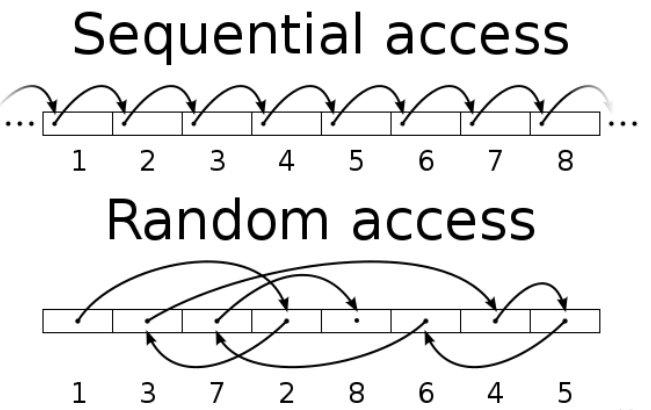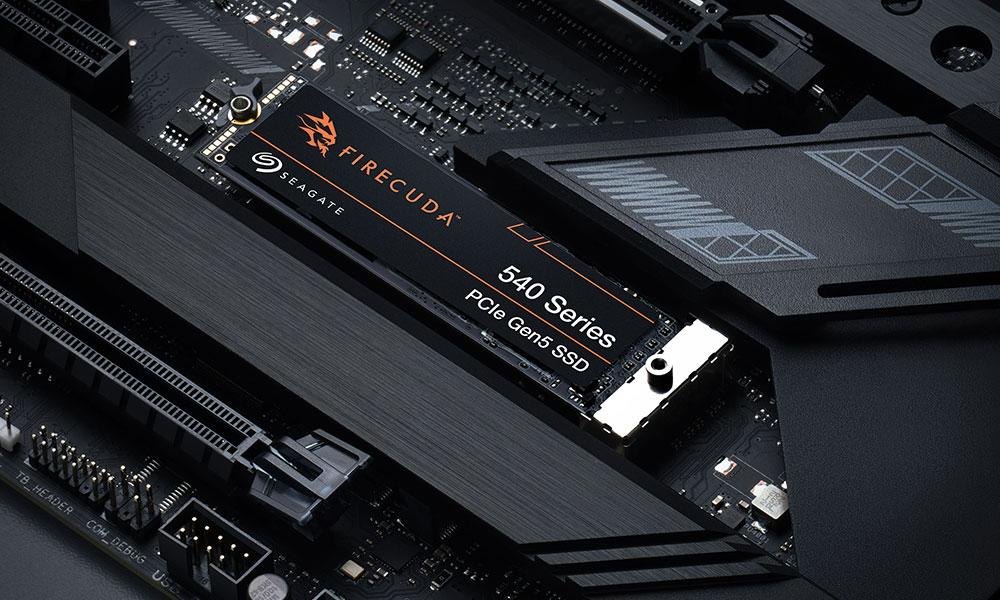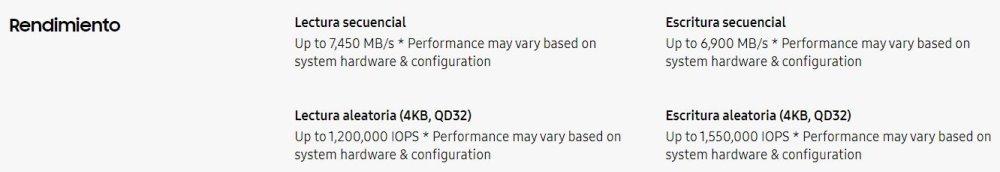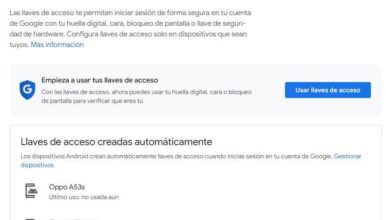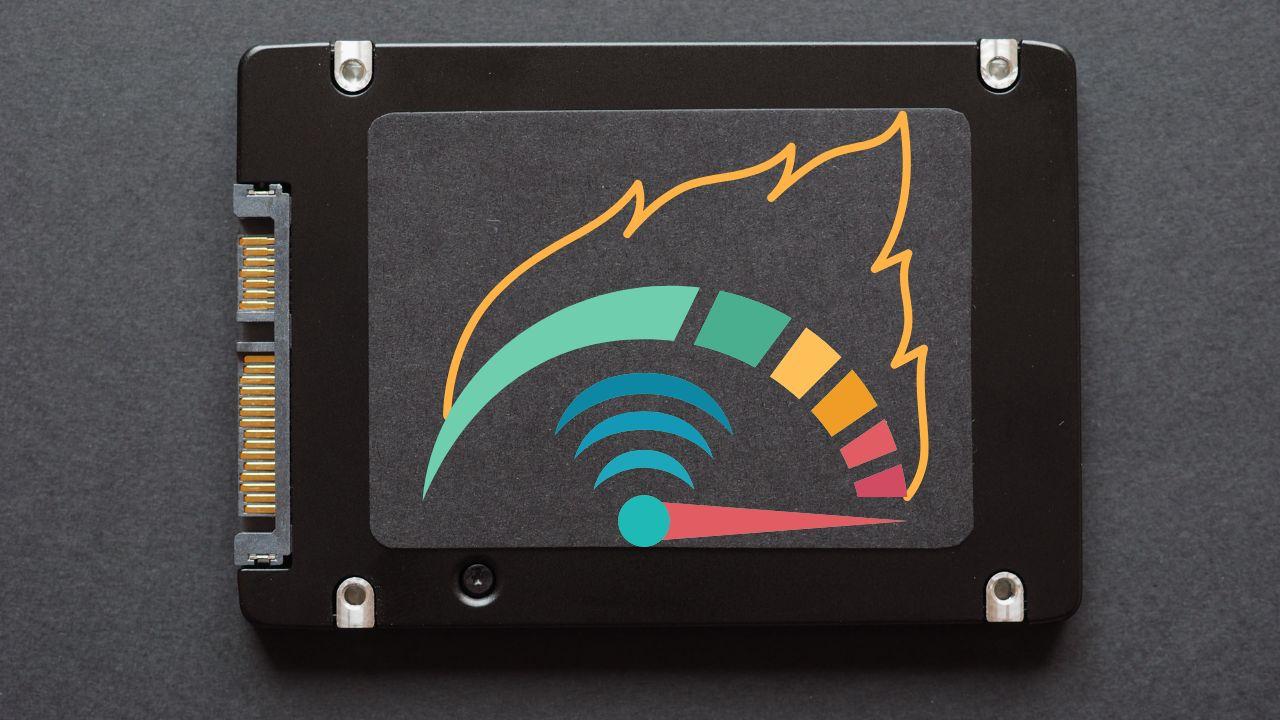
SSDs, like any other component, have a series of specifications and relevant data. First of all is the format, followed by the type of interface it uses. Without a doubt, these are the first two parameters that we will look at.
Immediately afterwards and intuitively, we will look at the reading and writing speeds that are measured in MB/s. But, in all units there are two types of speeds: sequential and random. Although the first one is usually highlighted, both are important and you should know their meaning.
What is the speed of an SSD
We understand by speed the amount of data that can be read and written in one second. Usually the reading speed is usually higher than the writing speed. The difference is that the writing process takes a little longer and, therefore, the volume of data that can be written in a second decreases.
Within SSDs (and also HDDs) we have sequential and random speeds. Although their name already allows us to glimpse what they measure, we are going to explain it to you.
sequential speed
It is usually the reference parameter when considering whether a unit is fast or slow. The speed sequential measures the amount of data that can be write and read in one second serially.
On one hand, we have the sequential read speedwhich is the capacity of read data what are they followed. Basically, equals to the process that people do read a textwhich is done sequentially.
While the sequential write speed, is the process of write new data on the SSD so followed. It would be the same as if we started write on a paper.
You can look at the sequential speeds of any SSD and you will see that the read is higher than the write. Actually, the process of reading a book or text for anyone is faster than writing that same document.
This speed is always It will be measured in Megabytes per second or MB/s. Obviously, the higher the speed, the more data can be read and/or written per second.
random speed
Data is not always accessed or written sequentially, in fact, it is usually less common. The normal thing is that write and read data randomly. The reason is that the computer usually accesses data that is in different parts or needs to write data to various points in its memory.
Above all, this process is evident at system startup. The computer needs read different Windows files, drivers and other utilities that are booted with the system. They are not arranged sequentially, they are spread all over the hard drive.
We could say that it is similar to the typical “adventure” books for children. Depending on the path you choose, it tells you to go to one page or another. While the writing process would go to previous sheets where we have noted things to add more information, for example.
We will see this speed as Input/output operations per second or IOPSwhich is the acronym in English for Input/Output Operations Per Second.
The funny thing is that random write speeds are higher than read speeds. Just the opposite happens with sequential speed, where reading is always higher than writing.
Which is more important?
Both are important and are usually correlative. This means that if one SSD has the same sequential read speed as another, it will have the same (or nearly so) random read speed.
Usually, more relevance is given to the sequential, since it is the “easiest” to understand. The reason is that the unit of measurement is MB/s, a parameter that any user can more or less understand. The truth is that the term IOPS is a bit more abstract.
Therefore, both parameters are closely linked and what you look at with the sequential speed is unnecessary.