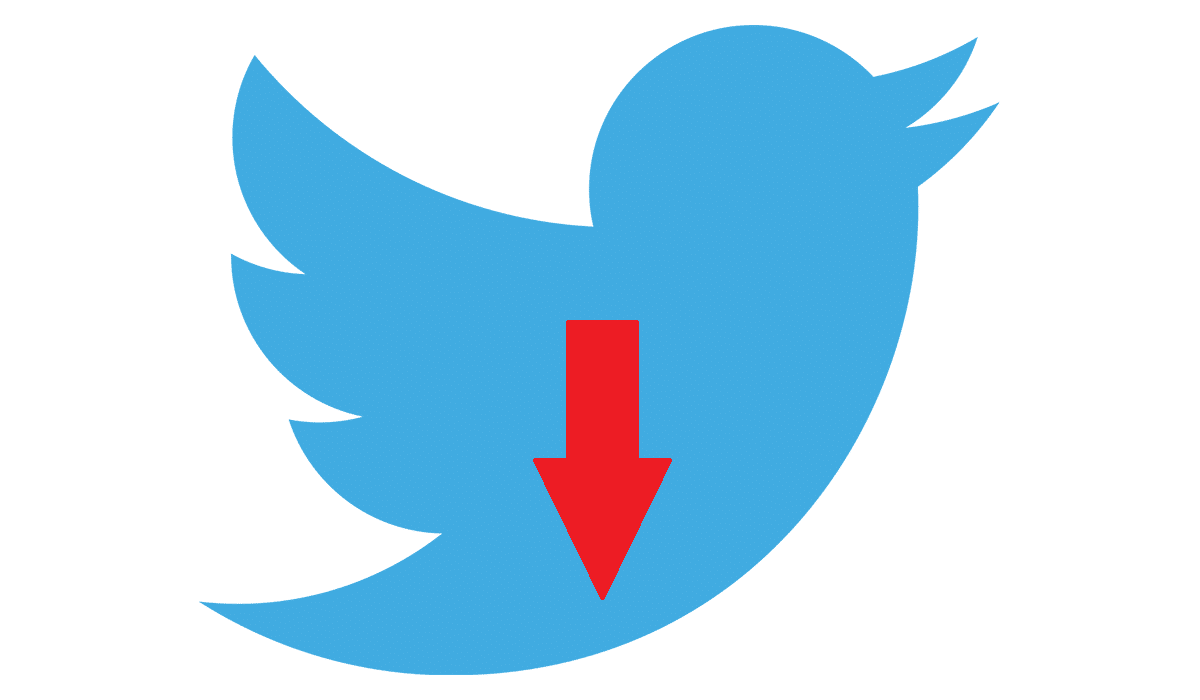One of the things that lately, with the growing threats and spying tests on devices that are coming out, is the privacy of our communications. And that is why the need to send private messages on our iPhone is emerging.
Do you want to learn how to send hidden messages from your iPhone? We show you the most imaginative ways to do it and be able to maintain a high level of security in all your communications.
WhatsApp Messenger: end-to-end encryption

One of the features that is bringing the most to the European legislator is precisely the security of WhatsApp Messenger, among other applications. And specifically, among the functions, the famous end-to-end encryption.
End-to-End Encryption (E2EE) is an encryption method designed to ensure the security and privacy of digital communications. Its main objective is protect transmitted information in such a way that only authorized participants can access it, without third parties, including service providers or attackers, being able to intercept or read the content.
Basically, it works by generating cryptographic codes: WhatsApp generates a series of cryptographic keys that the app itself associates with the conversation between two people and in which there is an exchange of these keys when two subjects speak through the application.
All that content is transmitted securely as the two devices are the only ones capable of “reading and interpreting” that information. If that chat was intercepted by someone else, you would just get an unreadable text file.
Although it is an invisible process for us, end-to-end encryption is a very powerful tool that helps us preserve the security of our conversations and a highly recommended option to use.

Telegram: an app focused on security and privacy

As an alternative to WhatsApp, we have the well-known Telegram. The application of Russian origin focuses above all on certain features that seek to reinforce privacy and security when using it.
It also includes an end-to-end encryption option just like WhatsApp, but this is optional: to activate it you have to open what is known as a “Secret Chat”. But it is important to note that this is a double-edged sword: the rest of the messages you have sent through Telegram are accessible and decodable without much complexity.
Another useful function to send hidden messages from your iPhone is the option of the automatic deletion of messages. Telegram lets you program when and how the messages you leave in a secret chat are deleted without leaving a trace either on the phones or on the application’s servers, so this gives our messages an extra layer of security.
And finally the last security layer of Telegram is its design, basically. Contrary to Whatsapp, in Telegram the spirit of 90’s chats such as IRC is somewhat recovered: unless you configure otherwise, users will only see the nickname and the image that you have put on. Telegram does not show email or mobile phone, so there is a true anonymity which is more than valuable within the application.

iMessage: end-to-end encryption and hidden easter eggs aplenty

When sending private messages from your iPhone, and as long as the recipient is a user with a smartphone of the same brand, you have the home option: iMessage It also has an end-to-end encryption layer in its app so you can send messages securely.
In addition to this, it includes built-in functionality that is unique in the industry: data at rest protection. This means that messages and other data stored on devices are protected by encryption to prevent unauthorized access if the device is lost or stolen.
as added identity verification can be added before starting the chat, to make sure we are really talking to the right person before we start spouting all the information, sending them a device authentication key. In the event that it fails, our iPhone will issue a warning to us so that we take extreme precautions in our communications.
And by way of curiosity, Apple has hidden certain easter egg in iMessage who are very curious:
- if you write pew pew laser lights will light up on the screen
- To congratulate with balloons on the screen, just write happy birthday
- same new year with her happy new yearwhich will display fireworks
- Or if you want to congratulate someone, write Congratulations and will receive a shower of confetti
Mininigma: Bringing Nazi Coding to Your iPhone

If we go back in history, encryption and codification is not a novelty, but rather it has been used above all in the world of war and politics. And bringing that spirit a bit, we have the app of mini puzzlewhich pretends to be the popular tool created by the Nazis to encrypt communications.
The riddle machine was an electromechanical encryption device used by the German armed forces during World War II. It was developed in the 1920s and became a fundamental tool for the secure communication of the Nazis.
Enigma worked through a series of rotating rotors that made electrical connections between individual letters. By pressing a key on the keyboard, electrical current passed through a series of connections and out a letter on the light panel. This setting was changed daily, making the encryption extremely difficult to break.
With this app you can bring this kind of encryption on your iPhone. You just have to add the encoding you want to use (choose the 3 letters that appear above next to the app logo) and write the text you want. Simulating Enigma’s encoding, the message that will come out will be fully encoded.
only who knows those 3 letters of the combination you will be able to read it. So unless we find some expert in World War II cryptography, we will have a message with good security and very proven. And if not, at least we will have had fun in the process.

We hope you have enjoyed this brief compilation of the best ways to send private messages from your iPhone and we advise you to use them whenever possible. The content of your messages at the end is something of the private sphere, that nobody is concerned with and that should only be shown if you want it.