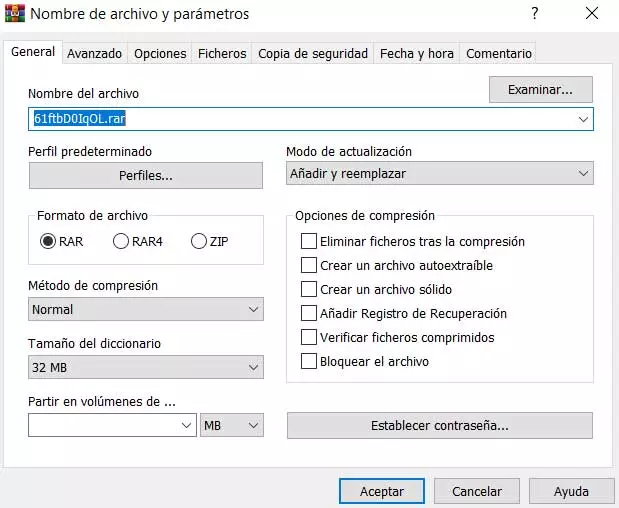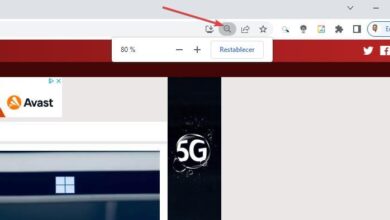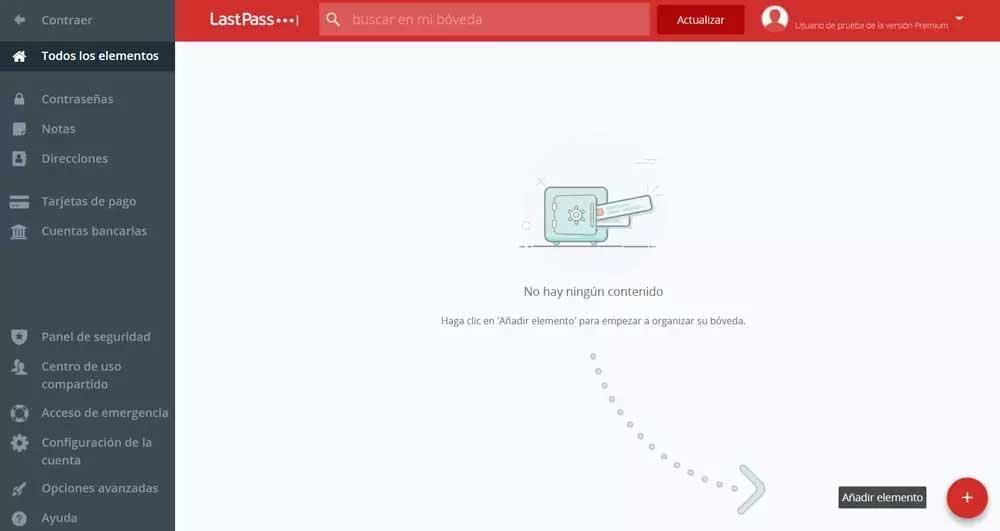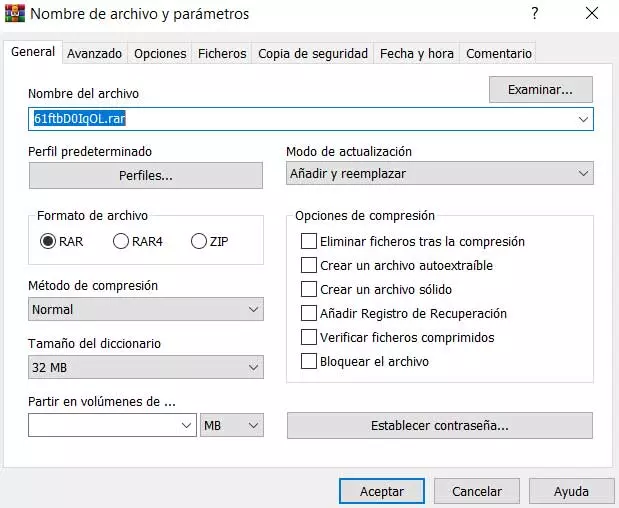
The benefits and utilities offered by these programs are the most varied. At first we might think that its operation is focused on helping us save space on the disk drives. But with the passage of time this sector of the software has greatly improved and increased its functionality. All this thanks to its developers and the functions they put at our fingertips.
A good example of all this can be found in the aforementioned WinRAR, a program that, despite its simplicity, is sure to help us a lot. In addition to saving space, as we mentioned, it can also be used to combine a multitude of files and folders in a single file. So we can transport it on a USB stick in a much more comfortable way, or share it on a personal blog or via email. In addition, this type of application in particular offers us many very interesting functions, some related to security and privacy.
A clear example of all this is found in the event that we want to protect the content of those files. And it is that programs like WinRAR offer us the possibility of assigning them a password and protection through internal encryption. We must also keep in mind that one of the most common modes of operation of these programs is to divide the compressed files into several parts. This is a fairly common feature and has been present for decades in file compressors.
Let’s see if it is necessary to split the archives into parts in WinRAR
At this point, some users may wonder about the need to split a compressed file into several parts with these types of applications. Well, it is worth mentioning that its usefulness is great, both years ago and today. To give you an idea, in the early days of this type of application, it was common to use floppy disks as an external storage method.
Therefore, the utility of split compressed files in several places it was quite evident as well as common. This function allowed us to separate a large file in various media for later decompression on another PC, for instance. The truth is that today we have much larger media in terms of available space. But at the same time we also handle files that sometimes weigh several gigabytes. Precisely for this reason it can be more than interesting to divide a large tablet into several USB sticks.
To all this we must add that, depending on the power of our PC, the operating system generally finds it faster and easier to work with several smaller files than with one large one. In addition, WinRAR has an additional function that allows us to decompress that data, even if one of the files is damaged. On the contrary, if we have only created a file, and we have a problem with it, we lose all its stored content.