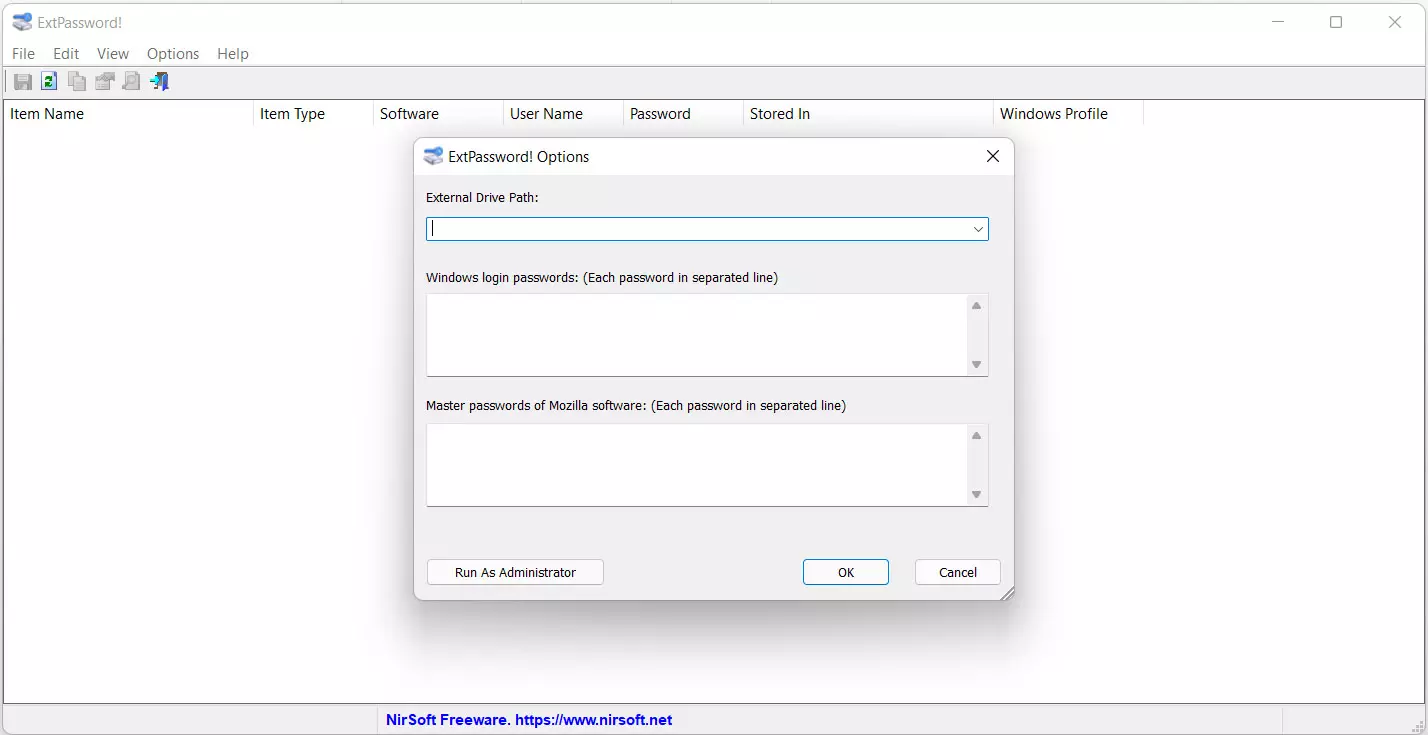Sharing the Internet with the mobile is quite common. You will be able to give a connection to another person or even to another device that you have. For example, maybe you are traveling on a train and you need to have Internet access from your computer and what you do is share the network from your mobile. But when doing this you must take certain precautions. Therefore, in this article we are going to talk about how to share Wi-Fi safely and what mistake you should avoid.
What mistake to avoid when sharing Wi-Fi
To the Wi-Fi sharing what you basically do is create a wireless network to which other devices will connect. You can give it the name you want and also put a password or not. The problem? Many people share Wi-Fi momentarily and for convenience decide not to put any password. That is a major mistake.
Why is it such a serious mistake? The first thing is that anyone around you will be able to connect. If, for example, you are on a train, like the example we have given, anyone looking for networks is going to find an open Wi-Fi and could connect. That will affect your security, since it will be another device connected to your network and using your IP address to navigate.
But also, keep in mind the consumption. If someone connects to your network, they will spend mobile data. If, for example, you download a large file, update your device or use the cloud, your mobile data could run out quickly if your rate is limited.
Therefore, our advice is that you never share the Internet with your mobile without entering a password. Even if you think that it will only be a moment and that nothing will happen, it is better to prevent problems and thus ensure that security is always present and not see that your Mobile data ran out.
How to use a good password when sharing Wi-Fi
However, it is also important that you use a good Wi-Fi sharing key. Avoid weak passwords, such as the typical “123456”, your name or basic things. These are the first that a hypothetical intruder who wants to access your network will try. By brute force, it would go in without a problem.
Ideally, you should put a password that is totally random. Do not use one that you are already using elsewhere. It is essential that it have letters (both uppercase and lowercase), numbers, and other special symbols. That will make the password really secure and you will prevent intruders in your network.
In addition, the type of encryption is also important. Avoid outdated ciphers, such as WEP or WPA. Use at least WPA-2, as that will increase the security. You can see that there are different types of WPA-3 encryption, which is the latest and most secure protocol today to protect a wireless network.
In short, as you can see, when you go to share the Internet with your mobile it is essential that you do not make the mistake of sharing the network without entering a password. In addition, it is important that this key is secure. That will make it more difficult for a hypothetical intruder to enter.