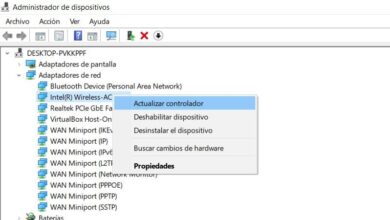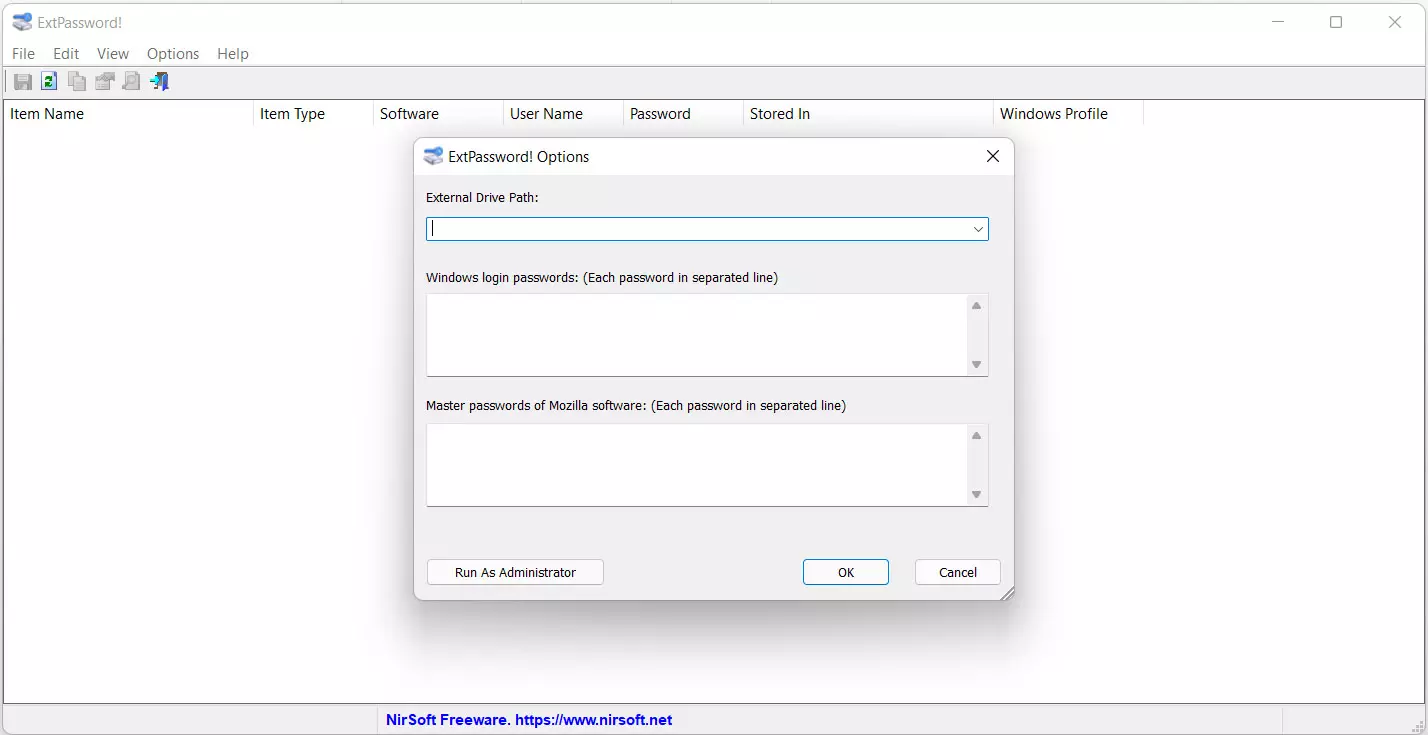
Recover forgotten passwords with ExtPassword
When you stop using something for a while, you’re likely to forget how it works. The same goes for passwords. If you stop using them daily, maybe over time you will forget which one it was. That’s where ExtPassword comes in, which allows recover forgotten keys.
ExtPassword works on Windows in all its most recent versions. It is a portable application, so you will not have to install it. It is mainly designed to restore keys via external storage drives. For example if you have an old copy of Windows on an external hard drive or USB stick.
To start using this program, the first thing you have to do is download it. Later you will have to open it. You should be aware that Microsoft Defender may detect it as a threat when you open it, as it is a password-related app and often locks passwords. You just hit run anyway.
Once you open it, you will see that you can select unit where it will track previously stored passwords that you don’t remember. You will have to select the one that interests you and give it a scan to start the process and later show the access codes that it has detected.
will allow recover passwords of Windows credential files, security questions and answers, Microsoft account cache file, passwords stored in browsers such as Chrome, Firefox, Brave, Edge, Opera or Vivaldi, passwords to access VPN, Wi-Fi or applications of e-mail.
You may need to enter the Windows administrator password or the browser’s master key, if you have it configured that way. In this way you will be able to see all the keys that may be restricted without you putting the credentials in this way.
From there, all the passwords that the program has shown you can be exported to a file. You will be able to see the usernames and passwords in different formats, such as CSV or XML.
Store passwords securely
If you have come this far, it is probably because you have forgotten a password or even several. However, you can use certain tools to store passwords safely and prevent this from happening. In addition, you will maintain maximum security and avoid problems that put your personal data at risk.
One option that you will be able to use is that of a password manager. It is a program that you will be able to install both on your computer and on your mobile and you will be able to store your passwords securely and have them always available so you don’t forget them. For example, some options are 1Password, LastPass, Passwarden, or Dashlane.
Another alternative is that save them in the browser. This way you can log in without having to enter the password each time. Of course, you should always do it on a personal computer, which is properly protected and not have any problem in case there are intruders. In addition, the browser must always be up to date.