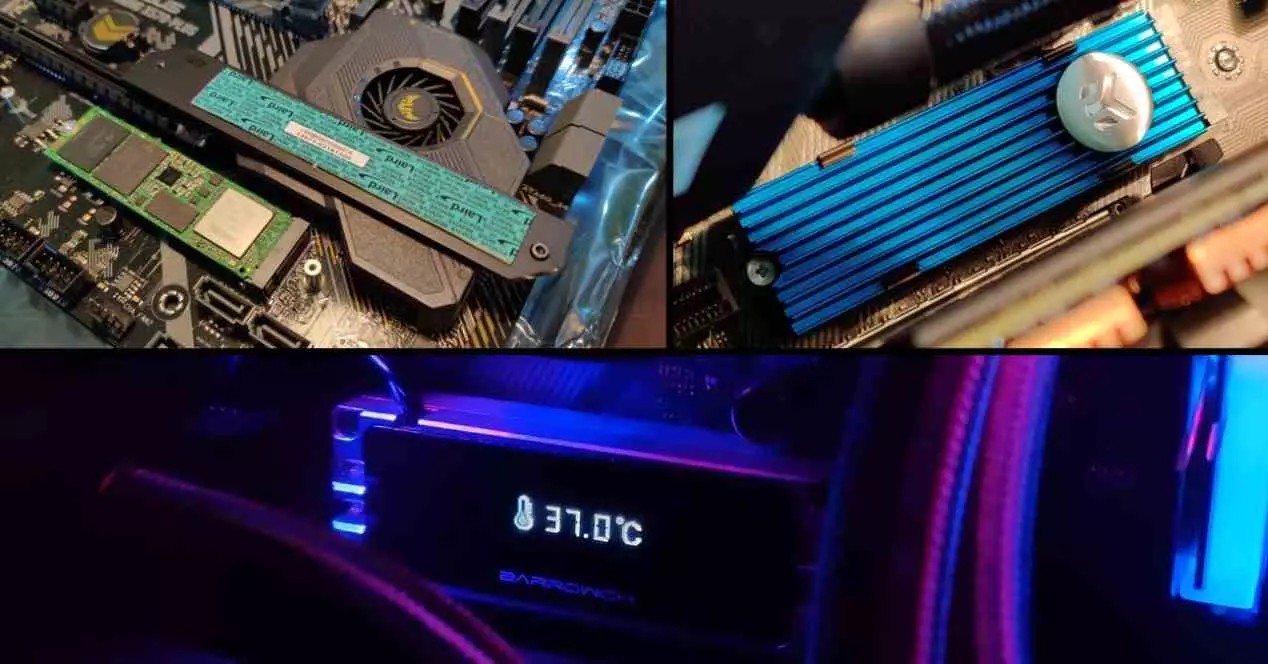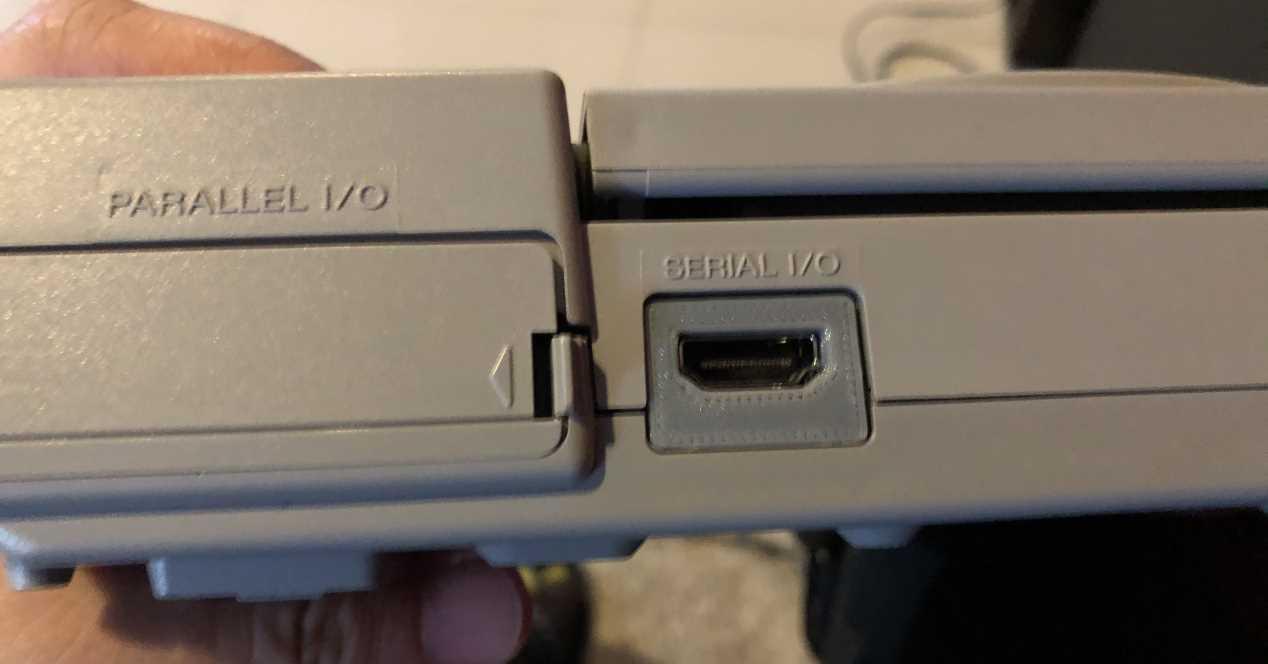As the years have gone by, Netflix, unlike other platforms, has been adding a large number of series and movies and many languages, a type of content that is not available on any other platform. In fact, some of the most successful titles on this platform are from outside the United States, such as Money Heist, The Squid Game, Dark, The Crown to name a few.
All the content available on Netflix is translated into Spanish, so we won’t have any problem enjoying it. Among all the options that Netflix offers us to search for series and movies, one of the options that appears nowhere is the show content by country. If we want to access the titles available on Netflix by country, the only option offered by the platform is to access the Explore by languages section, an option available through this link and which allows us to filter the titles available on this platform recorded in English, French, Korean, Italian, Portuguese, Danish, Finnish, Polish, Romanian… and so on, up to a total of 25 languages.
Browse content by language on Netflix
When accessing the link, by default all the content available in English is displayed, that is, all the content whose audio language is in English, so it has been created in the United States, the United Kingdom or Australia mainly. If we want to see all the Netflix content whose original language is French, Russian, Italian, Spanish or any other, at the top, next to Original language (another option that is displayed by default) we must click on English to show them the 25 original languages of the content that Netflix makes available to us.
At that time, all titles created in countries where that language is spoken will be displayed. In the French case, we can find content created both in France and in Canada. If we select Russian, all content created in Russian-speaking countries will be displayed, and so on with all available languages. By default, the content that is displayed is focused on the content that we have previously seen on the platform. However, we can change the settings so that, instead of showing the content based on our tastes, it shows us all the available content, either by release date on the platform or by alphabetical order sorting the content from A to Z or from Z to A.
By clicking on each of the titles that are displayed, playback will automatically begin if it is a movie or series. If we want to access the details of the available content, we have to place the mouse over the tab and wait for the available options to be displayed, among which is Episodes and information either More informationdepending on whether it is a series or a movie.