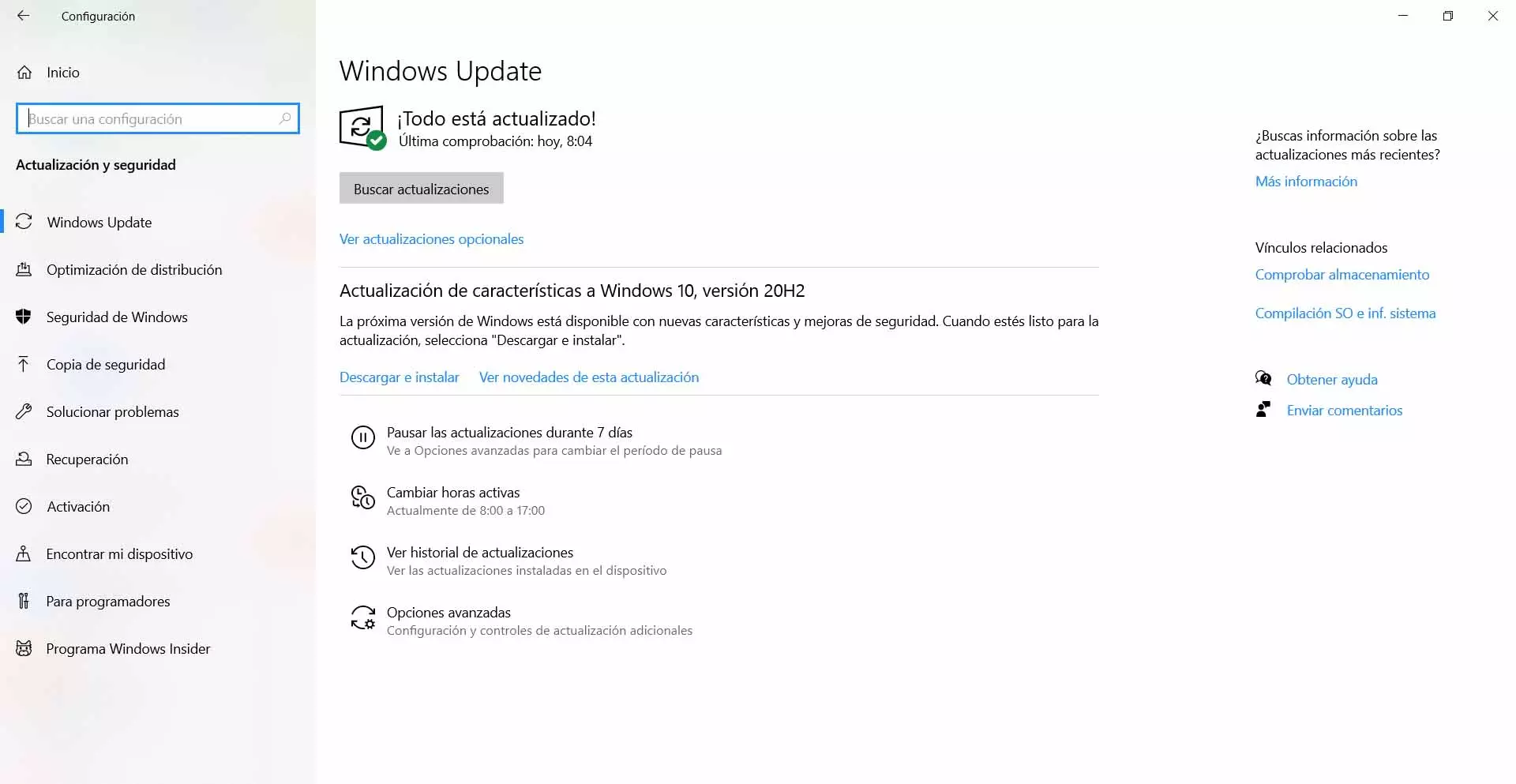It is not always possible to have a good wireless Internet connection. We may notice that the speed is slow, cuts appear or we can’t even connect some devices. To try to avoid this, something that we usually do is buy a WiFi repeater. This allows us to take the connection from one place to another and, on paper, have more coverage and speed than if we connected directly to the router. Now, is it necessary to have multiple repeaters at home? Is there a better option? We are going to talk about it in this article.
What a repeater basically does is connect to the router and repeat the signal it receives. In this way, you can connect a device that is a little further away and have a good coverage. But it is not always enough, since you may have different devices scattered around the house and having a repeater will not solve the problem.
Multiple wireless repeaters
Have several WiFi repeaters in your home is an option. Perhaps you have the router in a central area and there are two opposite rooms where the signal does not reach well. You can put one in one of them and another in another. With this, at least in theory, you could have a better connection and connect devices with greater stability.
But this is not always the solution. In fact, if you really need several repeaters, you can opt for better alternatives. The objective is to cover a large area, such as a home, and to be able to have an Internet connection in multiple areas without problems, with good speed and without interruptions.
One of these options is to have a mesh system. Unlike repeaters, they are devices that connect to each other and not directly to the router. It is a series of satellites, which can be two, three, four or more, that you can distribute in different places. By connecting to each other, you can put them very far from the router and there will be no problems. They are capable of covering several hundred square meters and have WiFi throughout the house.
Another option is to use PLC devices. They are another alternative to wireless repeaters and, in this case, they work through electrical wiring. They usually come in a pack of two: you connect one of them to the router and an electrical socket, while the other you put in another socket, in another area of the house. If you buy a pack of three, you can extend the coverage.
Locating devices is essential
As you can see, if you need to have several repeaters at home, you can opt for alternatives like the ones we have mentioned for Mesh or PLC systems. But a fundamental factor is to locate the devices well. Place the router correctlyas well as repeaters, will help you to ensure that the coverage reaches the areas you need.
Our advice is to put the router in a central location of the house, if possible elevated, as well as away from any interference. The latter is important, as it will negatively affect the signal. For example, do not put the router near devices that use Bluetooth, since using the 2.4 GHz frequency will cause problems. You should also not put it next to a large wall or wall.
Therefore, controlling WiFi coverage at home is possible if you use the devices correctly. You may need more than one wireless repeater to get a signal everywhere, but you can use alternatives like Mesh systems. With this, you can connect a wide variety of devices.