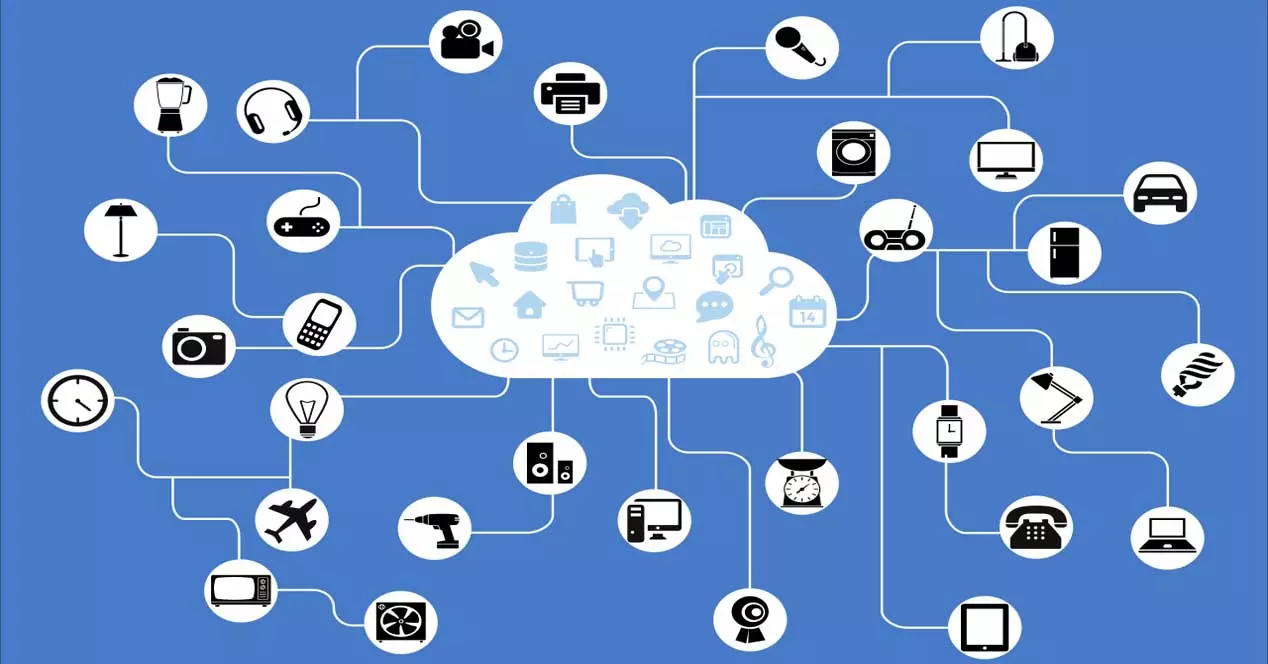if you have a tv box At home to watch Netflix or YouTube, among other platforms, you most likely have it connected by Wi-Fi to a repeater. Also, you may notice continuous cuts and you cannot see content, such as series or movies, correctly. In this article we tell you why this can happen and what you should do to fix it. You will see that a simple change can end the problems of cuts when viewing content in Streaming.
Connect your TV Box via Ethernet and avoid cuts
When the WiFi connection does not reach an area of the house well, such as where the television is, we can choose to use a wireless repeater. But this can cause continuous cuts when viewing content. Why happens? The reason is that the bandwidth received by the repeater and later obtained by the TV Box is very low. As there is excessive network traffic, you need to have a higher bandwidth.
This is what causes cuts when playing a movie on Netflix or any video on YouTube. Especially, you will have problems if you watch the content in high definition. Despite having a Wi-Fi repeater, you will see that the problem is not solved. But don’t worry, as you can take steps to avoid those outages.
what you have to do is connect the TV Box via Ethernet cable to repeater. That is, instead of connecting via Wi-Fi, as you probably do, you are going to use the Ethernet port that your TV Box has and you are going to connect it directly to the repeater, without having to use the wireless network. In this way you will see that the quality improves and you avoid cuts.
With this you will get to have a higher bandwidth. It is what the device needs to be able to play streaming content and not cut it. Of course, make sure you have a quality Ethernet cable, which is in good condition. There are different types of Ethernet cables.
You need a TV Box with Ethernet port
Logically you will need a TV Box that has ethernet port. If this is your case, then no problem. You will see that with this change you start to see streaming content without those annoying cuts. In case it does not have this compatibility, we recommend that you buy another device and thus be able to connect it wired.
An example is this Nokia Streaming Box. It is a device with Ultra HD 4K capacity and has both a Wi-Fi connection and the possibility of connecting it via LAN cable. The latter is what interests us in order to avoid those annoying cuts, as we have explained. You can use it to watch Netflix, Prime Video, Disney+, etc.
If you want something more powerful, you have the option of this nvidia shield. You will also be able to connect it by Ethernet cable and it also works with the Google assistant and Alexa. It uses artificial intelligence to get the most out of the image quality and be able to reproduce it perfectly in 4K.
In short, if you have cuts with your TV Box when playing videos and you have it connected by Wi-Fi to a repeater, the ideal is to connect it by Ethernet cable. That will end your problems and you will be able to watch content without those glitches. You are going to need a compatible device and if you do not have it, you can use one of the options that we have shown.