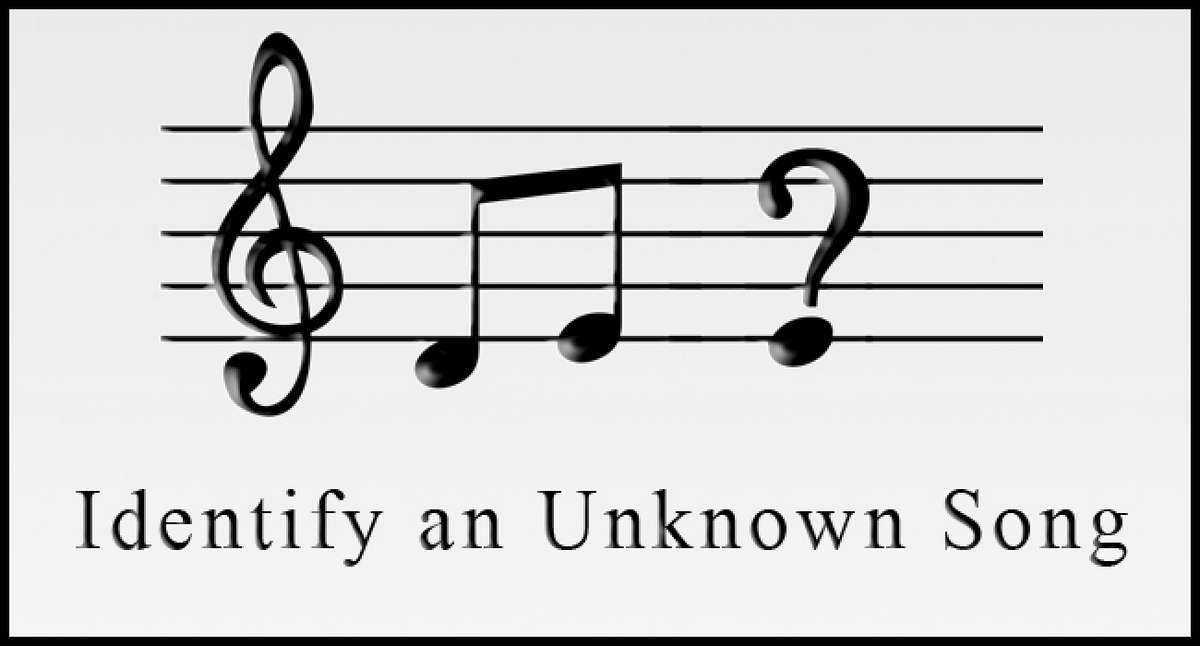Note that not all routers are the same, as well as there are differences in terms of the configuration that you can give it. Therefore, being clear about what to do with a new router will help you a lot to make the connection work correctly. Especially, you can notice it when using the Wi-Fi.
Failures when using a new router
The idea of having a new router is power improve connection that we already had We may have a limited device that does not allow many devices to be connected or that the coverage does not reach well. By purchasing a new one, we can solve all these limitations without problems.
choose a bad place
A first mistake is to choose a bad place for router. This is essential, since the location will determine how the coverage reaches different parts of the house. Don’t put it anywhere, as this could negatively affect how you connect wirelessly.
Ideally, you should put it in a central area, from where it correctly distributes the signal. Also avoid cornered areas, where there are large walls or walls. Also, it is a good idea to move it away from possible interference, such as Bluetooth devices and some household appliances that affect it.
Not using a good password
Of course, use a bad password on the new router is a major bug. This can lead to the entry of intruders who compromise security and may even control the device and prevent you from connecting with your own devices. It is key not to be mistaken in this.
How should a good password be? It must have letters (both uppercase and lowercase), numbers, and other special symbols. Never use basic words, your name, date of birth and anything that can be easily figured out. It is important that it is completely random and has a good length.
leave factory defaults
You shouldn’t keep factory settings when you buy a new router. The best thing is that you change them, both for safety and also to be able to take better advantage of the characteristics of the device. Although it may work without you touching anything, it may be better if you make some changes.
For example, you should not leave the password for the Wi-Fi that comes with it, nor the password to enter the router configuration. It might even be interesting to configure it to connect to a certain channel or change the network name, although the latter is not really something that directly affects security.
Not taking advantage of settings
Your new router will have different options and settings that you can take into account For example, you could create a guest network for them to connect to your Wi-Fi to prevent your network from being compromised or hogging too much of your connection bandwidth.
You will be able to make configuration adjustments with the idea of boosting the signal and achieving better coverage, taking advantage of dual band (or triple, in some cases), protocols such as Wi-Fi 6 or WPA-3 that you may have, etc All this is interesting to consider when buying a new appliance.
As you can see, there are certain mistakes that you should avoid when you buy a new router. The objective is to try to make the connection reach more places and better, as well as ensure that security is always present. Also, you can always use your old router to give it a second life.