

Apple has made big improvements to its Find My service since it combined Find My iPhone and Find My Friends into a single app in 2019. One of those new improvements is the ability to track your iPhone even when it’s turned off. Therefore, if you do not know how to act when faced with a stolen and turned off iPhone, this article is for you.
We will see everything we need to know about the use of Apple’s Find My application. But first, let’s set up an access code. That way, if someone steals your phone, they won’t have access to your personal information.
We’ll also enable the Find My service so you have more chances to get your iPhone back. Go for it!
Set a passcode
Some few users see the use of Face ID or Touch ID as an unnecessary step when using their iPhone. And they realize late that they were wrong.
Set a passcode and use your face or fingerprint to protect all the information on your iPhone or iPad it is a vital part of keeping your personal information safe. Just think of all the information on your phone: applications, bank details, private conversations, photos, the location of your home and office, contacts, emails…
When we take the iPhone out of the box, and start setup for the first time, it asks us to set up Face ID or Touch ID, and a passcode, but perhaps at the time, we didn’t do this step. To set it up now:
- We are going to Setting > Face ID or Touch ID and passcode
The process is simple, and I assure you that as the days go by, these methods of blocking your iPhone will be automated and very fast.
Make sure Find My iPhone is enabled
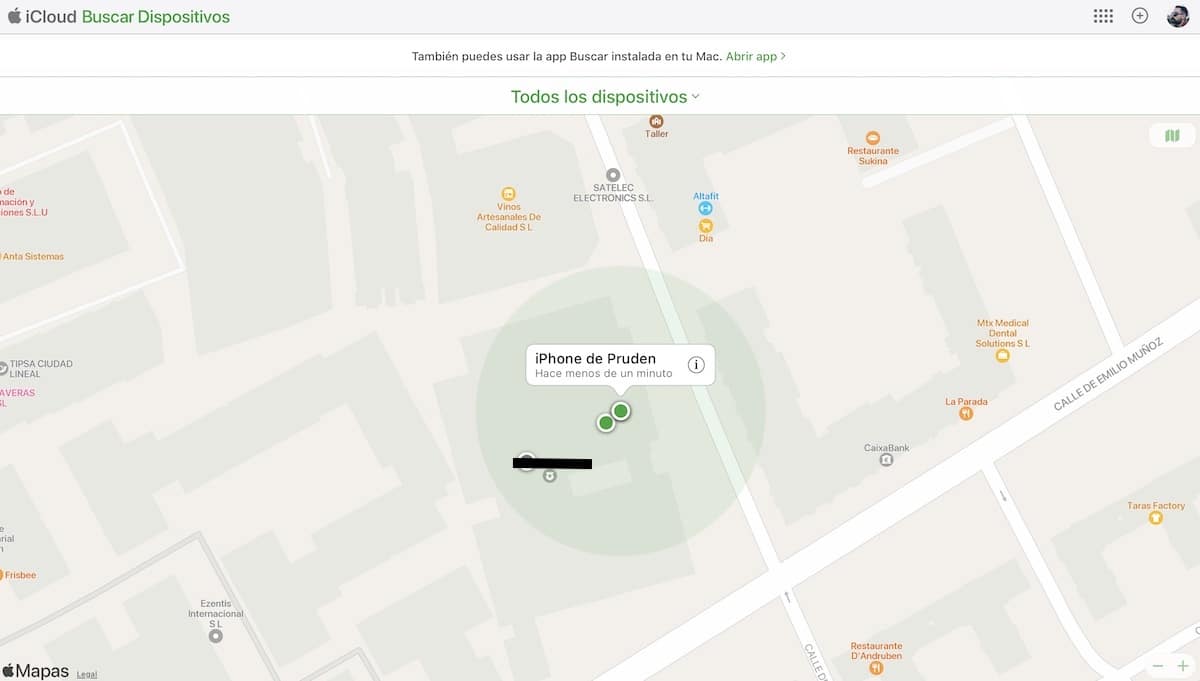
After setting up a passcode, we’ll go check that Search is turned on. It should be enabled by default, but it’s always a good idea to double check, let’s do that.
- First on your iPhone, open the app Setting and touch your name at the top of the screen.
- Now press Look for > Search my Iphone. Make sure the switch next to Find My iPhone is turned on.
- Finally check that Find my network and send last location is enabled.
Also, if you lose your iPhone and mark it as lost in the Find My app, Apple will use the Find My service on any iPad, iPhone or Mac to locate your iPhone, even if the device is not connected to the Internet. The device owner won’t even know they are helping you find your lost device. There’s no reason not to use the web to help you or a complete stranger find your lost device.
As the device’s battery runs low, it will automatically send its last location to Find My in an effort to help you find it if it goes off. But also you can still track your phone after it turns off if the device has iOS 15 or higher, and it is one of the latest iPhones.
Take advantage of family sharing
Apple’s Family Sharing service not only saves you money by letting your whole family share services and apps, it also integrates with Find My. With family settings, you can see the location of all devices linked to a member of that family’s Apple ID. And because of that, you can ask a family member to start searching for your lost iPhone as soon as you realize it’s missing. One more option to find your stolen and turned off iPhone.
Recover your lost iPhone with the Find My app
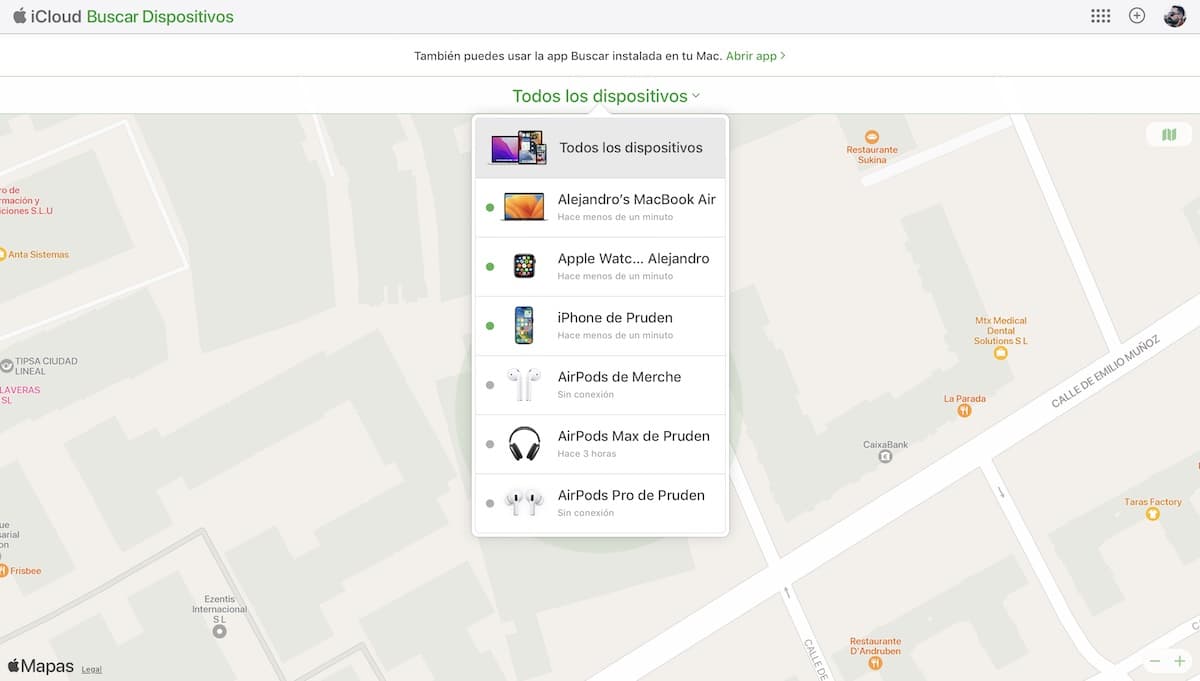
All iOS devices have Apple’s Find My service, formerly called Find My iPhone, built into their system settings. The app is connected to and managed by your Apple ID. The moment you realize that you have lost your device, the first thing you should do is visit icloud.com/find on a computer, open the Find My app on another Apple device, or even, as I said before, tell a family member.
If you access Find My via the website, it’s important to sign in to the same iCloud account linked to the lost iPhone. After logging in, click on the option All devices at the top of the screen, then select your phone from the list displayed, as in the image above. The map will update, taking you to the current location of your phone. If the device has run out of battery, the last known location will be displayed.
When viewing the location of the device, use the card in the upper right corner of the screen to play a sound, you can also activate lost mode or wipe your phone remotely. From the Find My website we have easy access to tracking our lost Apple devices.
Can’t find your phone? Activate Lost Mode
If you’re playing a sound on your iPhone and still can’t find it, turn on the lost mode. If you already have a passcode to lock your device, you’ll need to enter it to unlock your device to disable Lost Mode, it’s good insurance.
By raising it up, you will be asked to enter a phone number and a message which will be displayed on the lock screen asking whoever has your device to return it to you.
When enabled, Lost mode will lock the device, it will prevent notifications and messages from appearing on the lock screen and will continue to track the location of the phone. The phone will still ring for incoming phone calls and FaceTime as well, so we have another option to find our phone through calls or even maybe the person who has the phone will pick up to help you get it back to you.
Any credit and debit card added to Apple Pay, along with any student IDs you may have and transportation cards stored in the Wallet app, they will deactivate until you regain access to your phone and sign in to your iCloud account.
If the phone is turned off and Lost mode is enabled, you will receive an alert when the phone turns back on, including your current location. And thus find your iPhone stolen and turned off.
When you get your phone back, you’ll need to enter your passcode or the passcode you created when you turned on Lost Mode. And then sign in to your iCloud account to regain access to all your Apple services, like Apple Pay.
Find your lost or stolen iPhone even when it’s turned off
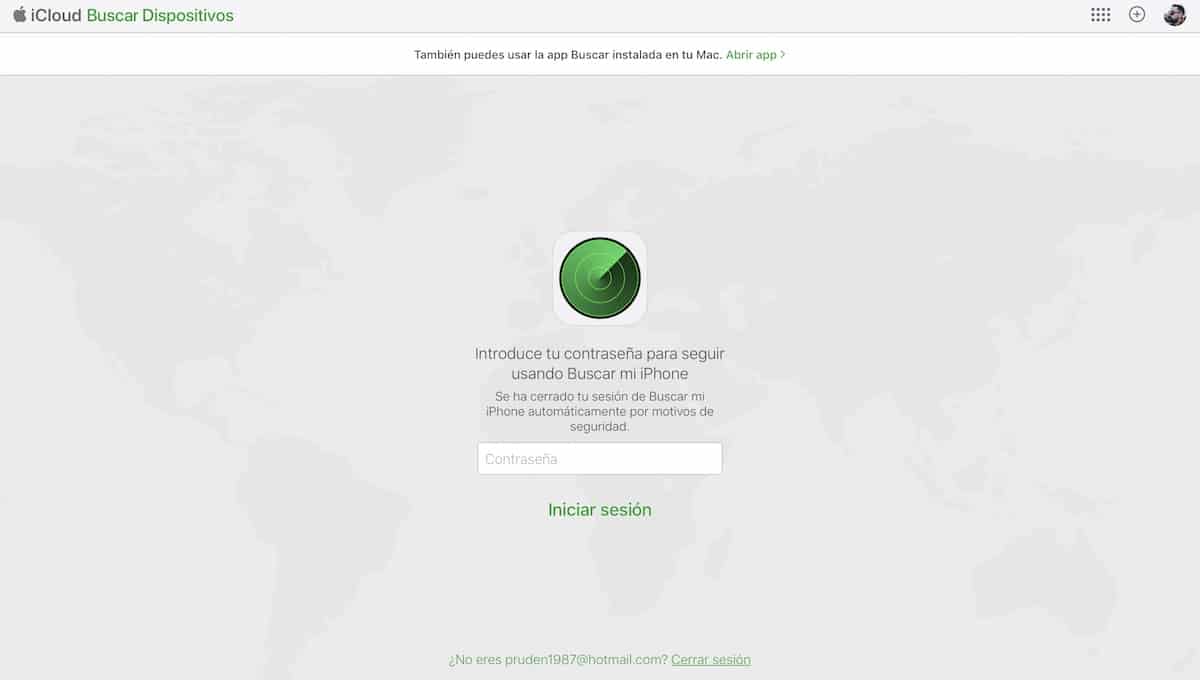
Find My has a great new improvement that allows us to locate our lost iPhone even when the device has been turned off or the battery has run out. This option works automatically as long as you have Search enabled on your iPhone. That means your iPhone’s location will remain visible in Find My on your other devices and to people in your Family Sharing group, whether your phone is on or off.
However, this function only it is available on iPhones 11 or later. Activate the Search option:
- First open the menu settings on your iPhone and touch the box with your name and photo.
- Then click on Look for and choose Search my Iphone.
- Make sure the option Find my network be active.
- Now you will see an alert when you turn off your iPhone that says “iPhone can be found after shutting down”.
- Tapping on that notification will open an info box providing more details.
Contact your network operator
If you can’t get your phone back, contact your carrier and explain that your phone has been lost or stolen. At that time the operator will dial the IMEI to make the device useless, unable to connect to the network, use apps or do anything. It will be nothing more than a nice paperweight.
If we do this step, we reduce the chances of successfully tracking our phone, unless it is connected to a known Wi-Fi network. Lock device by IMEI it’s something you should only do when you’re absolutely sure you can’t get your phone back.
File an insurance claim
If you have AppleCare Plus with Theft and Loss or pay for insurance through your carrier, start the claim process as soon as possible. You’ll need to fill out a few documents and pay a small amount in the case of AppleCare+ to get a replacement device.
To start the process for a phone that has AppleCare Plus with theft and loss coverage, visit the Apple website. Confirming to Apple that your iPhone has been stolen will completely erase the stolen iPhone and prevent anyone else from using it. If you find your phone after notifying Apple, you can reverse the process, but you’ll need to set up your iPhone as new.
These are all the tips I can give you in the case of a stolen and turned off iPhone, I hope it has helped you.



