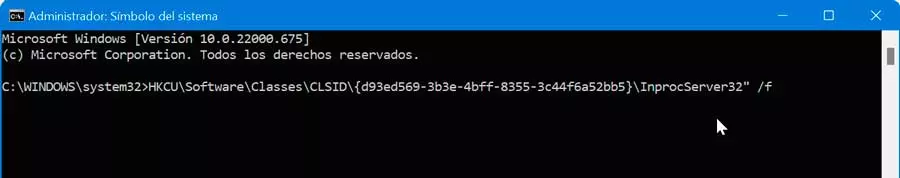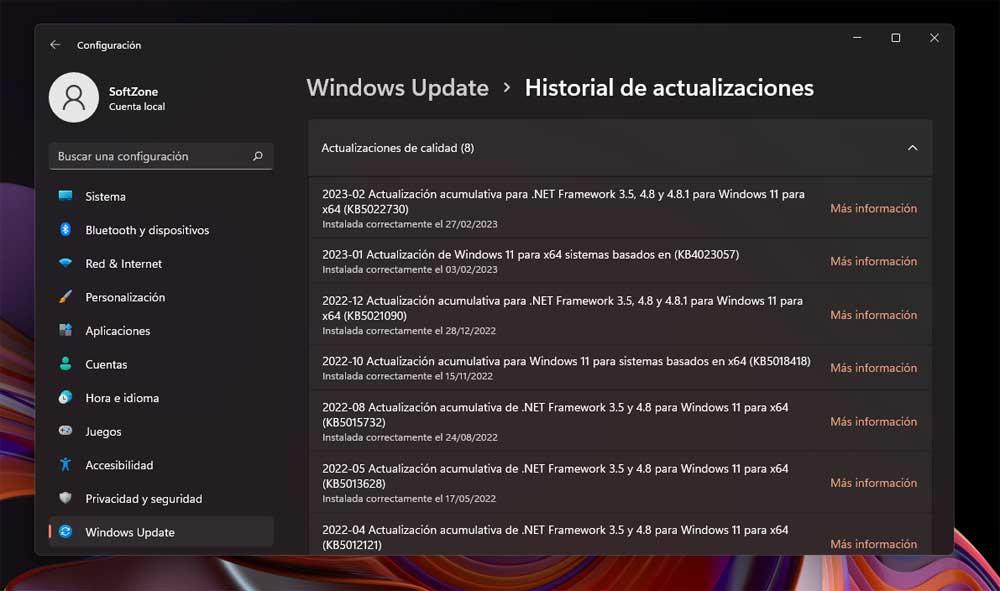
Microsoft tries to improve its operating system, Windows 11, based on patches and updates. One of the most recent is causing major problems that affect multiple sections of the software, as we are going to tell you.
The latest version of the software giant’s popular system is gradually gaining fans who migrate from previous versions, such as Windows 10. One of the main reasons that leads them to take this step is the updates, of greater or lesser depth, that little by little are reaching Windows 11. However, the errors and failures that have been accompanying us for so many years related to these updates, continue in the new system of the firm.
This is precisely the case that concerns us in these lines, we are referring to the mandatory security patch called KB5025239 that came to us for Windows 11. Despite being an important addition to the operating system, it is causing problems for some users. In addition, we must take into account that these affect important Windows components, such as the File Explorer.
There are many users who are reporting errors that they detect on their Windows 11 computers, such as the disappearance of certain desktop icons, general performance problems, and even slowdowns of the SSD drives. This is something that has been seen in a multitude of forums, emails and online publications that are sent to Microsoft. At the same time, certain failures have been detected with third-party Windows interface customization applications, something that we must keep in mind.
Obviously, all this appears gradually after installing the aforementioned mandatory security update that Microsoft itself sent to compatible computers.
How to fix these problems in Windows 11
We must also take into account that the aforementioned performance problems of SSD drives translate into slower PC boot times. Also, some report that the application interface Windows Security it doesn’t work as it should. It returns a message that TPM 2.0 is not installed and that the device is vulnerable because LSA protection is disabled, when in fact it is not.
Another event that has drawn a lot of attention from many users after installing the patch is that the desktop icons do not respond or disappear. In turn, some have detected that the update remained unchanged for hours after its installation reached 5%. As usual in these cases, Microsoft will most likely fix these issues shortly.
With everything and with it to solve it as soon as possible, we always have the opportunity to uninstall the update and solve these problems by ourselves. This is something we achieve through the application of Setting. Specifically from the Windows Update / Update history section. In this way we can uninstall the latest problematic update that has come to our team and wait for Microsoft to launch a new patch that solves all these bugs that we have told you about.