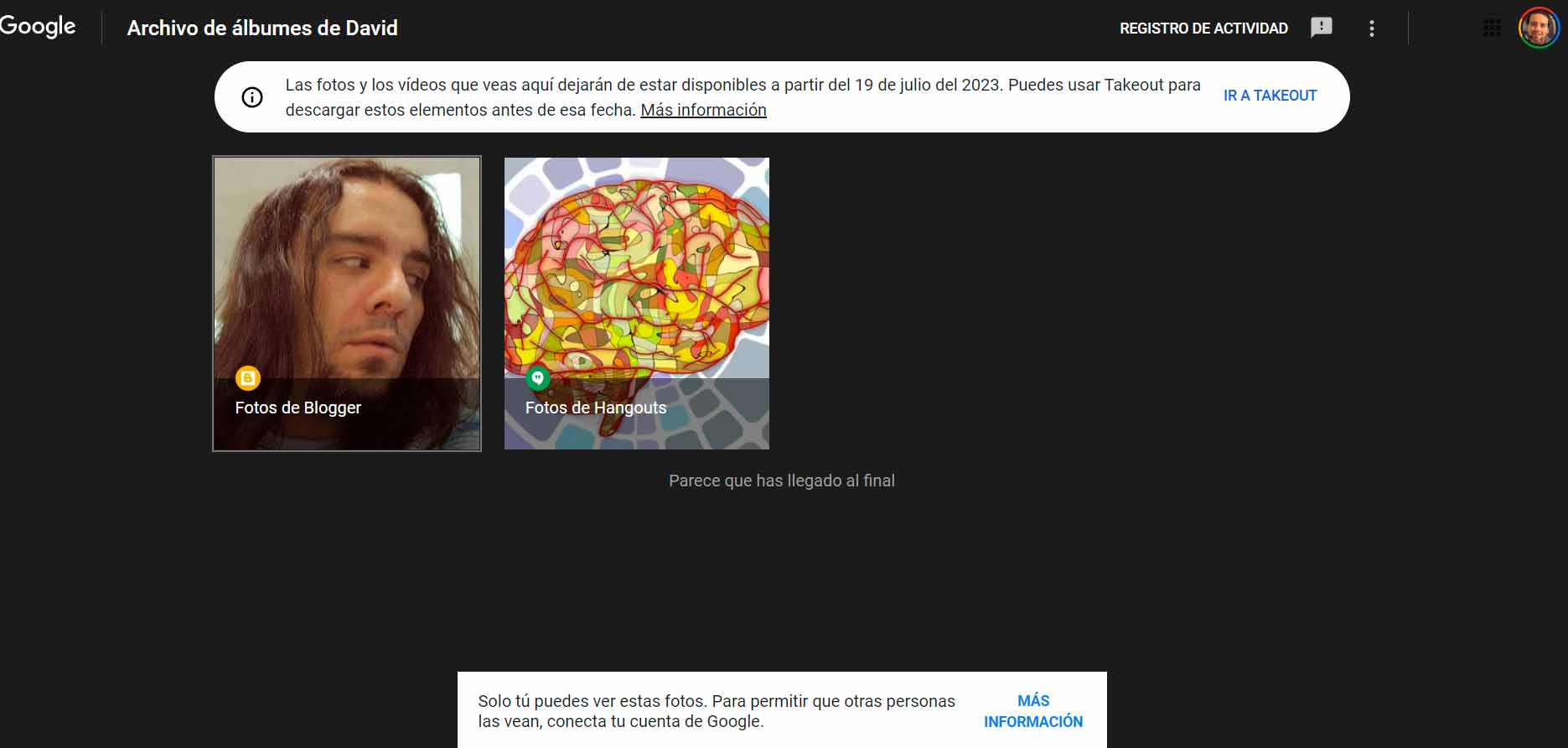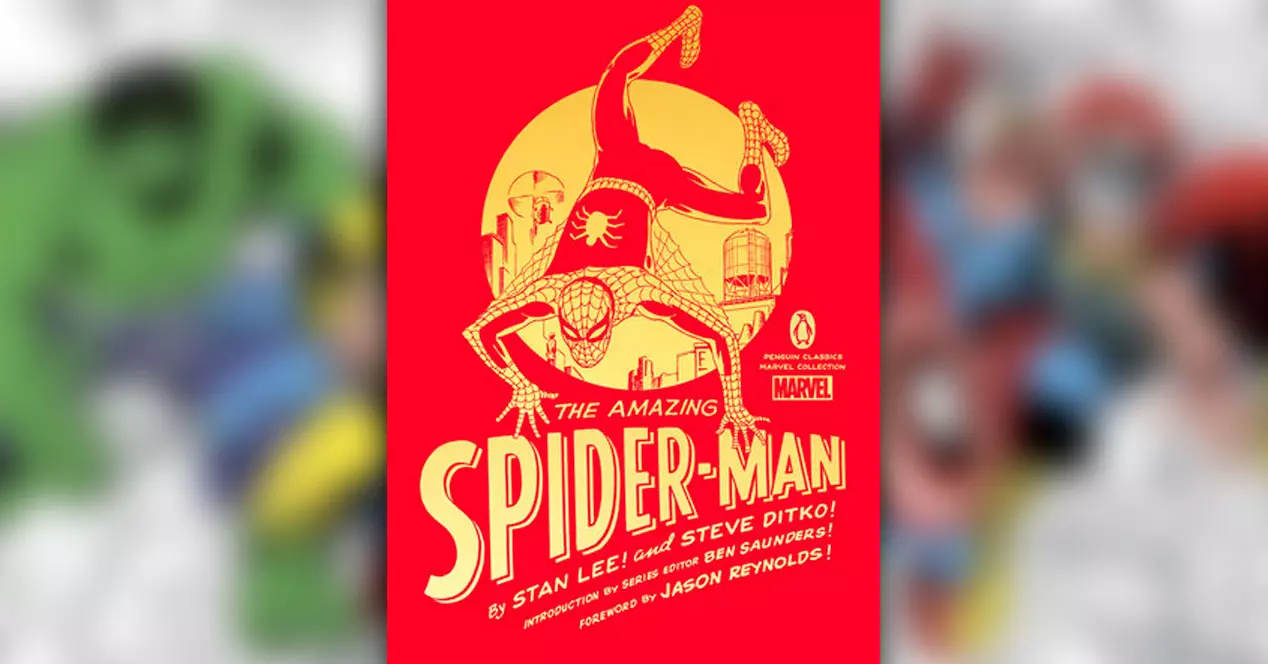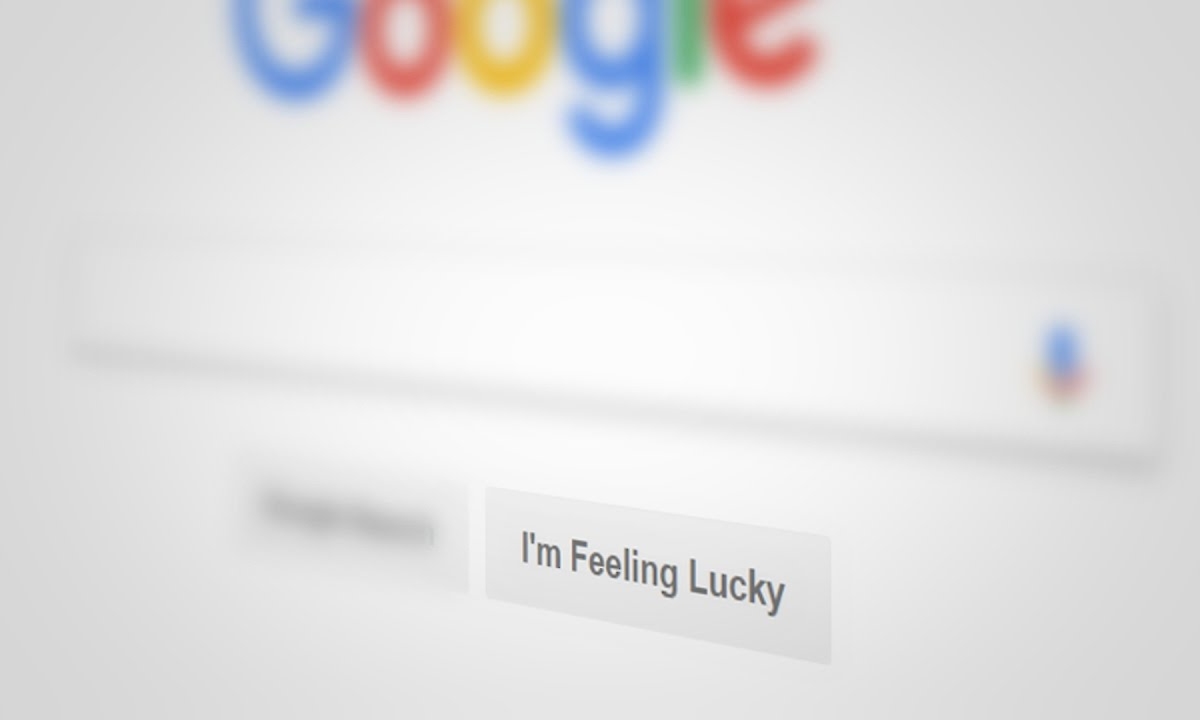
It is well known that Google’s pulse does not tremble if, for one reason or another, the time comes to shelve any product or service. So much so that, as you probably already know, people usually talk about the Google cemetery, alluding to the long list of those who have fallen in service. Now, if we are fair, we must recognize that there are other technology companies that also have a graveyard full of the deceased, such as Microsoft or Apple, to give just a couple of examples.
Sometimes those closures are quite loud, as recently happened with Stadia, or if we look back in time, the enormous disturbance in the force that caused the closure of Google Reader, the web client for RSS feeds that for many people was a key element in its consumption, still resonates. of content on the Internet. It’s been ten years since that closure, but I know people (spoiler: me) who still haven’t forgiven the search engine.
At other times, however, closed services are not as relevant. This, in the first instance, makes us think that the importance of said closures is less, but this is not always the case, since It is possible that we are, without knowing it (or without remembering it) users of the same. And I say that these cases could be worse because, of course, the closure of Stadia was announced with hype and cymbal and several months in advance, thus giving time for users to carry out all the actions they considered necessary. However, with these humbler services and functions, it is likely that we will find out about their closure after it has already occurred and there is no way to recover the contents of them.
Such seems to be the case with the closure of the Google Albums Archive, which will take place on July 19, just in a month. This store was created in 2016, coinciding with the closure of Picasa, and Google’s intention was for it to become a common space for storing images from the company’s various services. However, over time its use did not become widespread, so now the company has decided to close it, giving users a period of one month to download the content they have on it… if they have anything. But be careful, at this point it is important to remember that archiving occurred automatically, so even if you are not aware of having used it, if you have used any of the services that were connected to it, you will probably find content in it.
So the best way to make sure if you have something there or not, is to directly access your Album Archiveby clicking on this link. As you can see, in case you have content saved there, a direct link will also be displayed so that you can download it through Google Takeout. Keep in mind, however, that you can only do so until the closing date of the service. Otherwise, that content will be lost forever.