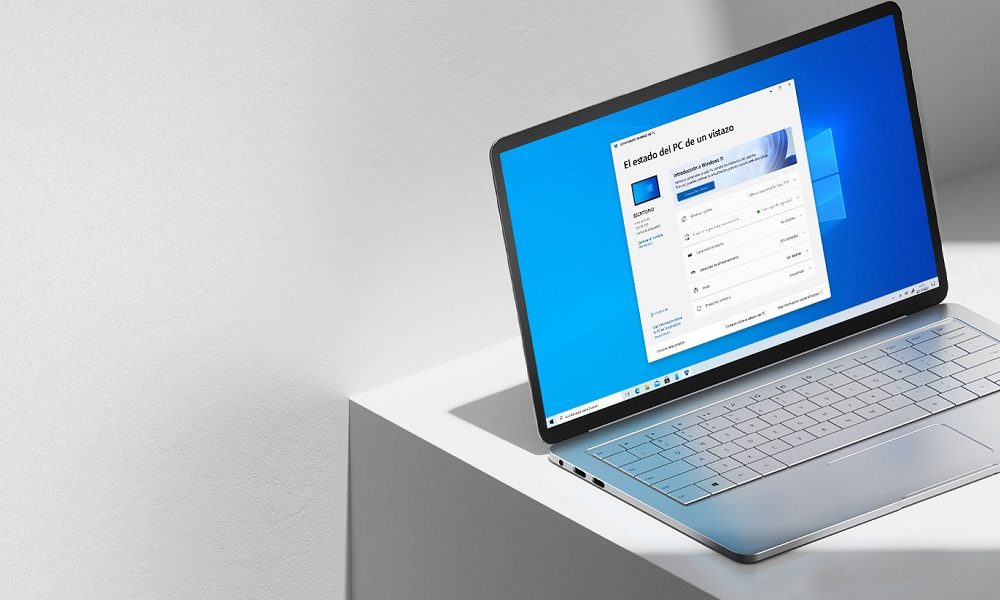Google Translate has become over time much more than just a translator: it is one of the most popular communication tools in the world thanks to its accessibility. And in those it continues. Its most recent novelty, the expansion of the number of languages that it supports offline for mobile applications for Android and iOS.
Google Translate currently supports around about 133 languages in total, although not all of them enjoy the same level of support for various reasons, although you can already imagine the main one: the number of users of the language in question. In the case of Spain, it goes without saying that Castilian or Spanish, including national variants of Latin American countries, is among those that usually have the best support, because for something it is one of the most used in the world.
And the rest of the languages of Spain? Things are not bad, but there is room for improvement. By number of speakers, Catalan or Valencian would be the first on the list, although a variant of it is usually missing -as is the case with Spanish- that specifically includes the Valencian forms. All in all, the level of support for Catalan is, after Spanish, the best there is and the one that adapts to new developments the fastest.
In third place would be Galician, whose use in Google Translate mobile applications is also possible offline, although it still lacks voice output. In fourth and last place due to its number of speakers would come Basque, which can finally be downloaded for use without an Internet connectionalthough like Galician, it still does not have a voice output.
Be that as it may, the latest update to the Google Translate mobile app has expanded offline language support, adding 33 to those already available. Among them Euskera, one of the oldest languages of Europe in origin and the co-official language of the Basque Country and Navarra, two of the autonomous communities in northern Spain. Are you interested in always having it on hand for when you need it? This is how you activate it:
- Open the Google Translate app and click on the user icon in the upper right corner of the screen.
- Enter the “Downloaded languages” section, search for it and click on the download icon.
That’s it. You can now translate from or to Basque when you run out of Internet connection, but remember to download other languages for it to work (by default it usually only downloads English). And also remember to take a look at this option from time to time, because it is normal to find pending language updates.