
You want to know if your PC meets the requirements for Windows 11, but you’re not sure how you can find out, and you don’t trust doing a component-by-component check yourself. If you find yourself in this situation, don’t worry, in this article we are going to tell you everything you need to know to check it. in seconds and in a totally reliable way.
The first step to check if your PC meets the requirements of Windows 11 goes through download the dedicated application from Microsoft, which you can get through this link. It is very light, so the download will not take you more than a few seconds. The same will happen with the installation process, which will finish in a few moments.
Once you have it installed, press the Windows key and type “PC Health Check”, enter the first result and click on “Check now”. The application will analyze your PC and return a message indicating whether or not it meets the requirements of Windows 11. If it meets the requirements, you will see a message like the one in the image, and this means that you can download and use it without having to worry about compatibility or for the support.
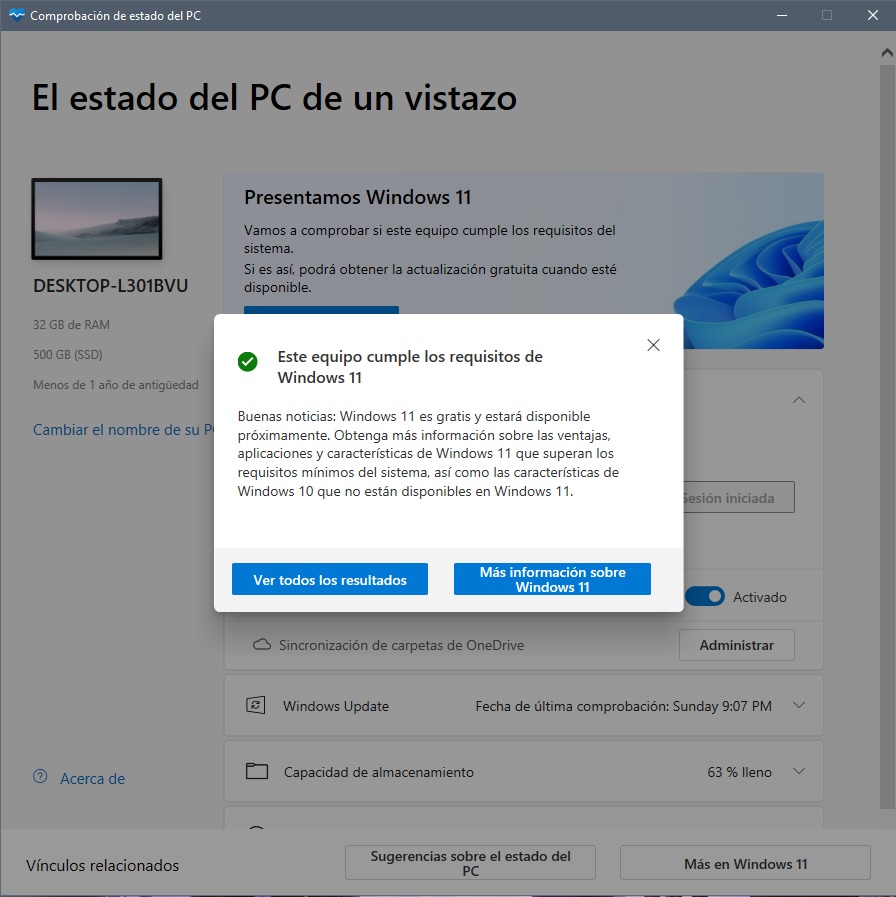
Keep in mind, however, that even if you meet the minimum requirements this does not guarantee that you can move Windows 11 well, so take a look at this article if you want to stay calmer.
In case you receive a message indicating that you do not meet the minimum requirements, do not worry, you will be able to see which components are preventing you from upgrading to Windows 11, and this will give you the information you need to face a possible update, or expansion, of your equipment. Remember, though, that Windows 10 is still supported through October 2025, so you still have plenty of time to consider transitioning to another operating system.



