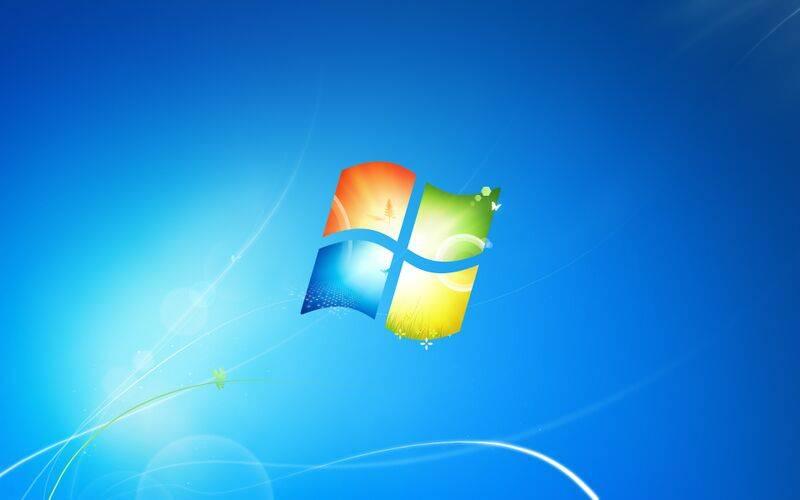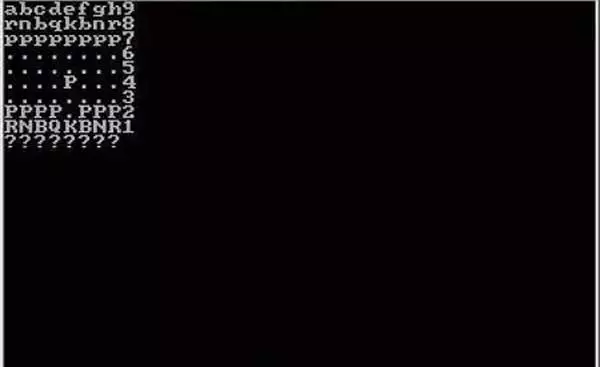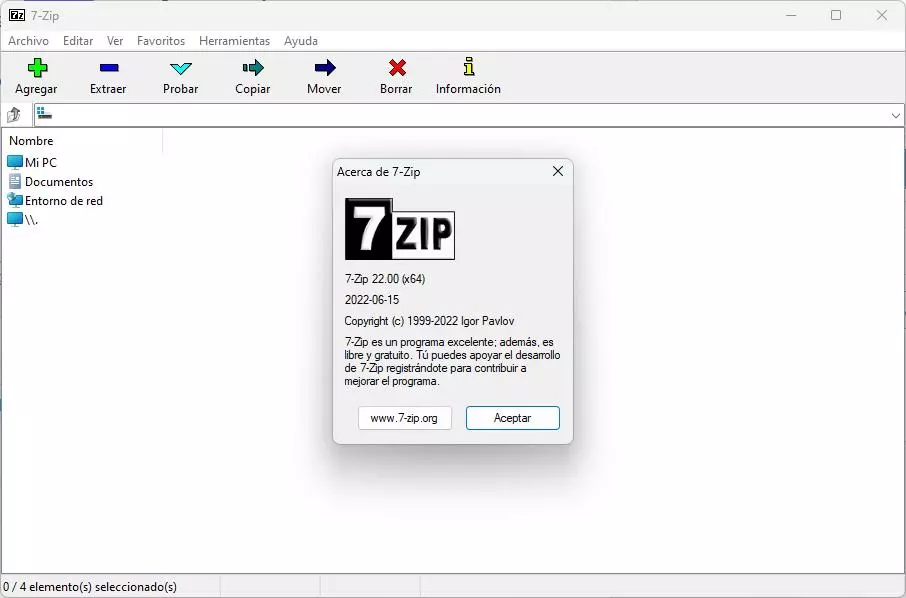Transferring large files quickly and efficiently has long been a challenge in computing. The need for faster and more reliable file transfer methods has become increasingly pressing as file sizes grow, from high-resolution photos and videos to massive datasets. Enter flash drive clustering – an innovative solution that uses multiple flash drives working in unison to deliver blazing-fast throughput speeds and streamlined file transfers.
For computer enthusiasts and power users who regularly handle large files, flash drive clustering offers an easy way to unlock new levels of transfer performance. By combining the capacities and bandwidth of multiple drives, flash drive clusters provide a seamless unified storage system that can reach speeds and capacities far more significant than a single drive. This article will explore flash drive clustering, its benefits, how to set it up, real-world applications, and more. Let’s get started.
Understanding the Challenge of Large File Transfers
The ever-growing size of files today poses a challenge for individual storage devices. Transferring multi-gigabyte files using a single flash drive or hard disk can be tedious and time-consuming. Even fast USB 3.0 flash drives peak at a few hundred MB/s read/write speeds. And interface bottlenecks like USB further limit how quickly data can be shuffled around.
Large file transfers quickly expose the limitations of standalone drives. Long wait times hamper productivity and can interrupt workflows that rely on accessing and moving big files frequently. This highlights the need for faster, more efficient solutions explicitly tailored for large file sizes.
Flash Drive Clustering Explained
Flash drive clustering addresses these problems by linking multiple drives into a cohesive high-speed cluster. At its core, it combines several flash drives’ storage capacity and bandwidth to create a unified virtual drive with significantly boosted performance.
Physically, a bare flash drive cluster comprises several USB flash drives plugged into a computer either directly or via a USB hub. The drives appear as separate volumes but are controlled through clustering software, which aggregates their capabilities and allows them to be accessed as a single large volume.
All the heavy lifting of distributing data across the drives, reading/writing simultaneously, and managing the cluster is handled automatically in the background. Users simply interact with what appears to be a single ultrafast drive rather than separate slower drives.
The main advantage of clustering is parallelism. Transfer transfers can occur in parallel by splitting data across drives, enabling cumulative transfer rates far higher than a single drive can sustain alone. This vastly speeds up large file operations.
Benefits of Flash Drive Clustering
Several compelling benefits flash drive clustering brings for large file transfers:
Greatly improved transfer speeds: Combining drives multiplies throughput since data can be striped and accessed simultaneously from multiple disks. Clustering is an easy speed boost.
Cost-effective scalability: Adding more affordable flash drives is cheaper than replacing a single big drive for more capacity and bandwidth. Clustering scales up smoothly on a budget.
Continuous, uninterrupted usage: Thanks to intelligent software, large files spanning multiple drives can be accessed seamlessly as if stored on one volume.
Failover and fault tolerance: The cluster usually uses the remaining drives if one drive fails. Reliability is inherently enhanced.
Flexibility and portability: Flash drive clusters can be created with almost any USB drive and hub for use on the go or at home. Clusters are flexible to different needs.
Flash drive clustering has compelling benefits over standalone drives for large backups, transfers, and an overall better file management experience.
Setting Up Flash Drive Clusters
Constructing a primary flash drive cluster is straightforward enough for any computer user to tackle. The hardware itself requires no special drives or proprietary gear. You likely already have everything needed. Here’s how to get started:
- Gather flash drives. You’ll need at least two, but more drives provide greater capacity and speed. Any kind of USB flash drive will work. Get them by purchasing flash drives bulk deals.
- Connect the drives to a computer. For attaching multiple drives, use a powered USB hub to provide sufficient power and ports.
- Install clustering software. Options like DrivePool, StableBit DrivePool, and MergerFS facilitate creating and managing a cluster.
- Combine the drives into a cluster via the software’s management tools. A cluster volume with the cumulative space of the drives will be created.
- Like any volume, the cluster can now be accessed through its virtual drive letter. You’re ready to transfer files!
Optimizing the cluster further involves choosing the correct file system, creating multiple folders for load balancing, and enabling features like duplication. But it’s possible to get started with just the basics above. The clustering software handles the heaviest lifting.
Real-World Applications
The versatility of flash drive clustering makes it suitable for many scenarios where large files need to be moved quickly and reliably. A few examples include:
Media professionals: Video editors can store edit projects on a cluster for smooth multi-stream 4K playback and render times cut in half thanks to parallel transfers.
Photographers: Lightning-fast ingest of RAW images from a shoot into a clustered volume for editing. The originals are then archived in the cluster for backup.
Researchers and scientists: Quickly sync massive datasets from the field onto clustered systems in labs for analysis. Parallel transfers minimize wait times.
Network admins: Transfer VM images and server backups faster over the network by using a flash cluster for storage rather than a single drive.
Software devs: Rapidly package builds into installers by compiling projects onto fast flash clusters before deployment.
Gamers: Decrease game load times by installing and running games from a flash drive cluster to maximize read performance.
The applications are nearly endless for anyone who handles large files. Flash drive clustering brings a much-needed performance boost.
Data Security Considerations
While flash clusters provide blazing speeds, keeping data security in mind is critical. Some best practices include:
Encrypting sensitive data stored on the cluster via utilities like BitLocker or VeraCrypt. This protects data if drives are lost or stolen.
We require password access and setting permissions to limit cluster usage to authorized users only.
We are enabling resilience features like duplication or drive parity provided by the clustering software to protect against drive failures.
I periodically create backups or snapshots of the cluster to enable recovery from ransomware or accidental deletion.
SSDs lacking recovery capabilities are less prone to data remanence issues than HDDs.
Like any storage technology, implementing reasonable security measures is advised. Appropriately done, flash clusters can transfer data swiftly while keeping it safe.
Challenges and Limitations
While the benefits are many, flash clustering has some challenges to be aware of:
Multi-drive failure can lead to irrecoverable data loss if redundancy features aren’t configured correctly.
The need for a USB hub to attach multiple drives adds clutter.
Clustering works best with similar drives in terms of speed and size. Mixing drive types decreases overall performance.
Latency can be introduced if lower-speed drives delay faster drives in some access patterns.
Adding capacity requires investing in new drives rather than buying a larger single drive.
There are limits to how many drives a single cluster can support and the complexity of managing many drives. But for most users, these limitations won’t outweigh the substantial speed advantages.
Alternatives and Complementary Technologies
Flash drive clustering is one of many solutions for transferring large files. Depending on use cases, other options can be viable alternatives or even complement flash clustering:
External SSDs: External SSDs connected via USB 3.2 offer excellent performance for a single drive. Clusters provide an advantage in capacity and parallelism.
Thunderbolt storage: With blazing peak throughput via Thunderbolt 3+, devices like RAIDs and JBODs work very well for large files, albeit at a higher cost.
Ten gigabit+ networking: Super speedy network infrastructure can facilitate moving big files across systems reasonably quickly.
Cloud storage: Services like Dropbox and Google Drive are simple to use, though limited by internet speeds for huge files.
Tape drives: Still king for archival and cold storage thanks to high capacity and portability. Prolonged random access times, though.
The right solution depends on budgets, performance needs, and ease of use preferences. In many cases, flash clustering provides the right balance.
Case Studies
Many organizations and users have embraced flash drive clustering to overcome significant file transfer bottlenecks. Here are a few real-world examples:
Pixar Animation Studios is rumored to use flash drive clusters for quickly storing and reading the massive project files behind their 3D-rendered films. Large render jobs flow smoothly via the unified performance of clustered drives.
The University of Michigan increased research data availability by implementing flash clusters in labs for quickly ingesting terabytes of LHC data shared by CERN. Their old network transfers needed to catch up.
A wildlife photographer on safari in Africa used a portable flash cluster to offload high-res RAW photos from multiple cameras in mere minutes each day while still in the field.
Wedding videography studios: Accelerated 4K video project editing by storing footage on flash drive clusters while working on tight deadlines after shoots.
Off-grid tiny home enthusiasts use rugged flash drive arrays to store media for entertainment and back up power system data on their properties without the internet.
Flash clustering has been transformative for many users in making ample file storage, access, and portability more manageable. The versatility continues to make it a hit.
Future Trends and Innovations
Flash drive clusters have come a long way in a few short years, but the technology still has ample room for improvement. We can expect innovation in these areas down the line:
Faster drive connections via USB 4 and Thunderbolt 4 for reduced interface bottlenecks.
Higher individual drive capacities allow for more extensive and faster clusters.
AI-managed clusters that automate optimization as drives are added.
New form factors like slim dual-drive enclosures are purpose-built for easy clustering.
Software that leverages GPU and CPU power and storage for even quicker transfers.
More enterprise-level clustering features and RAID-optimized management tools.
As high-capacity storage needs grow exponentially, flash clustering will evolve alongside. The flexibility is ripe for innovation.
Conclusion
If you regularly work with massive files, flash drive clustering offers an easy storage upgrade path that unleashes vastly improved transfer speeds compared to standalone drives. Taking advantage of the innate parallelism of multiple drives working together has clear benefits. Flash clusters are simple for any computer user to set up while remaining highly customizable and full-featured for power users.
Flash drive clustering is a compelling solution for both enthusiasts craving faster file access and professionals who depend on moving extensive data around quickly. As large files inexorably trend even bigger, this technology will become more instrumental. Efficiency is unleashed by harnessing the collective speed of flash drives in an elegant clustered system. So next time you need to transfer an especially large or essential file, turn to flash drive clustering and make light work of it. The power is at your fingertips.