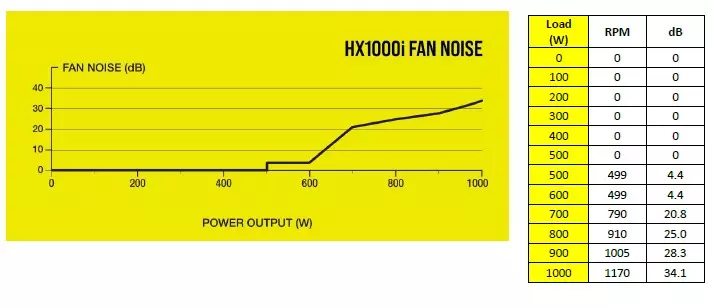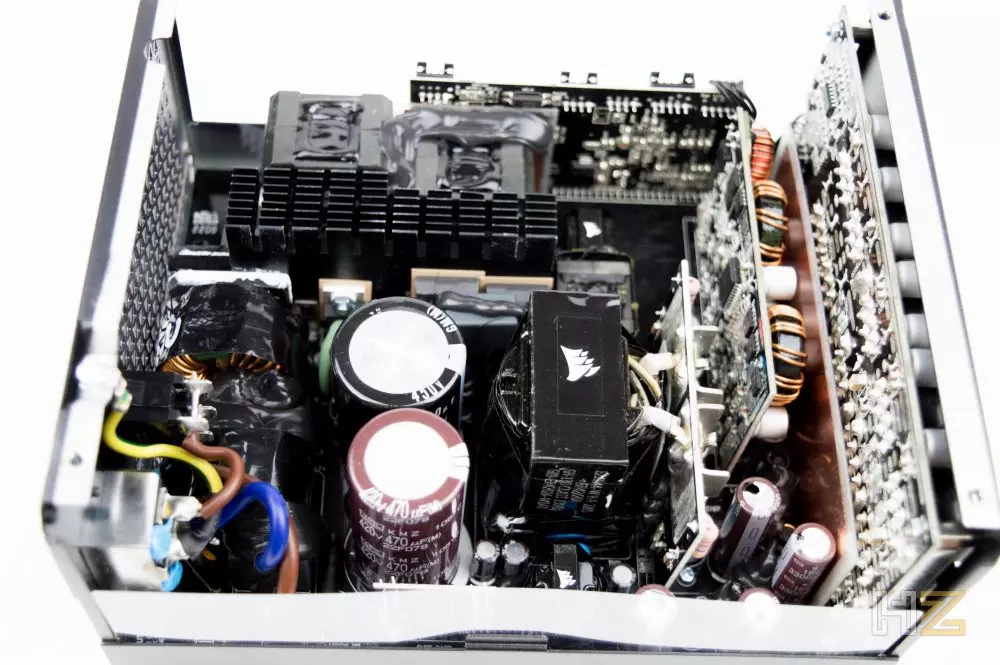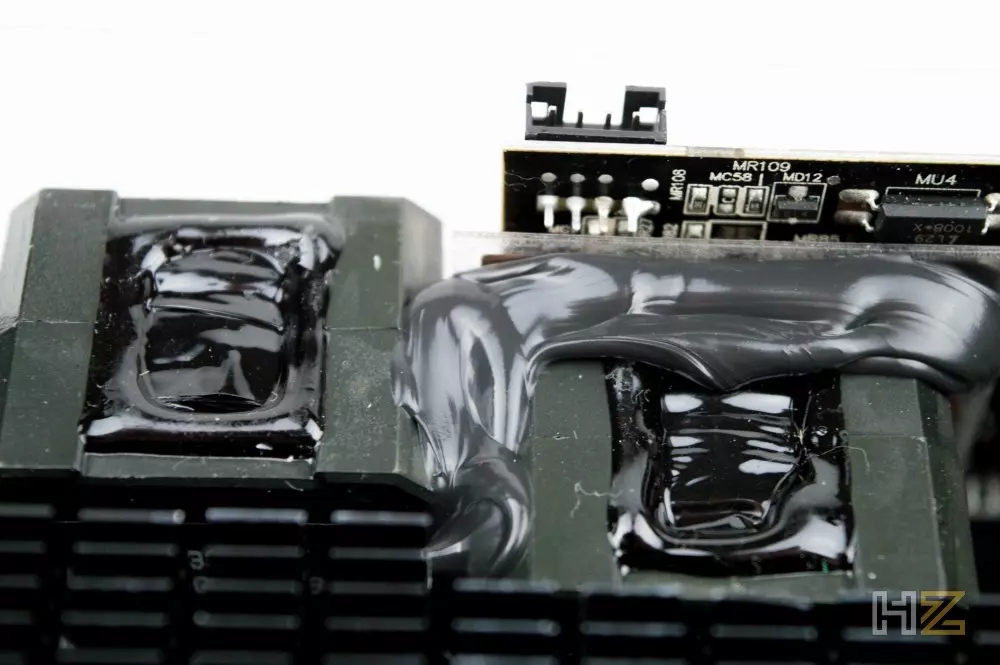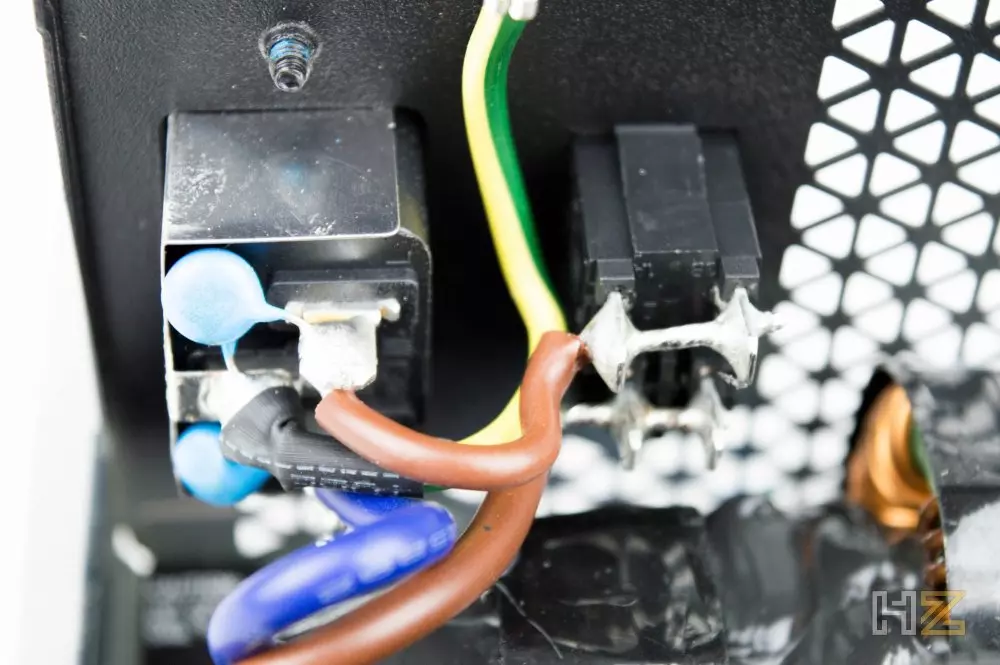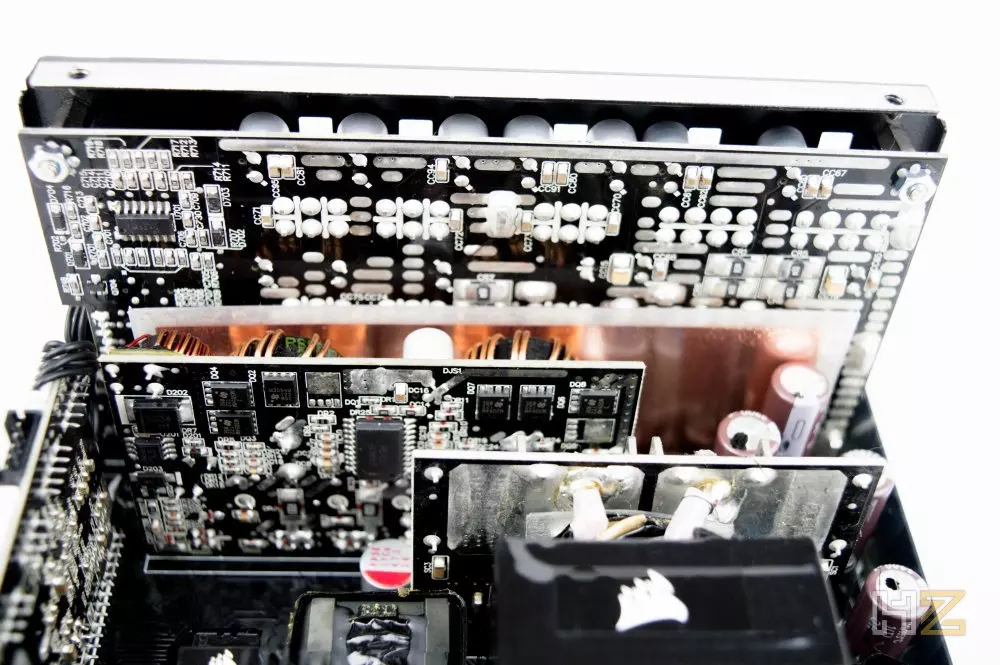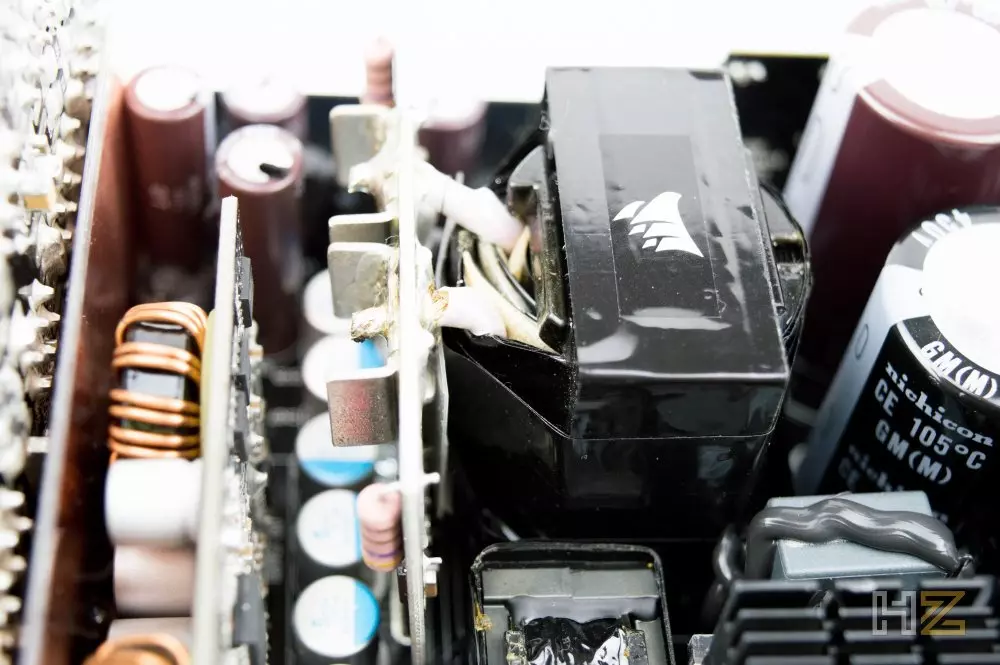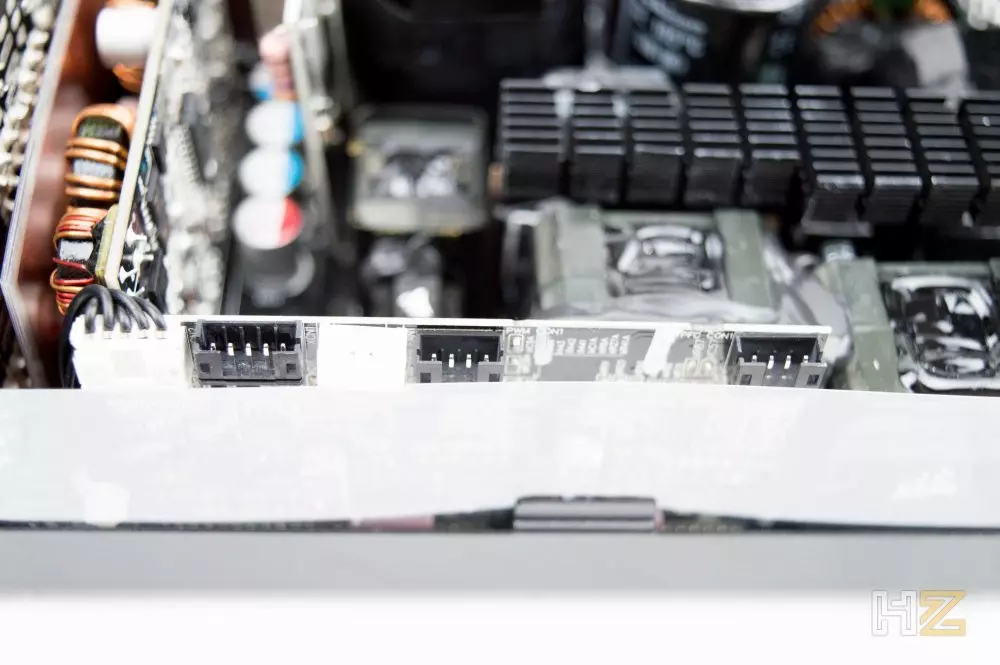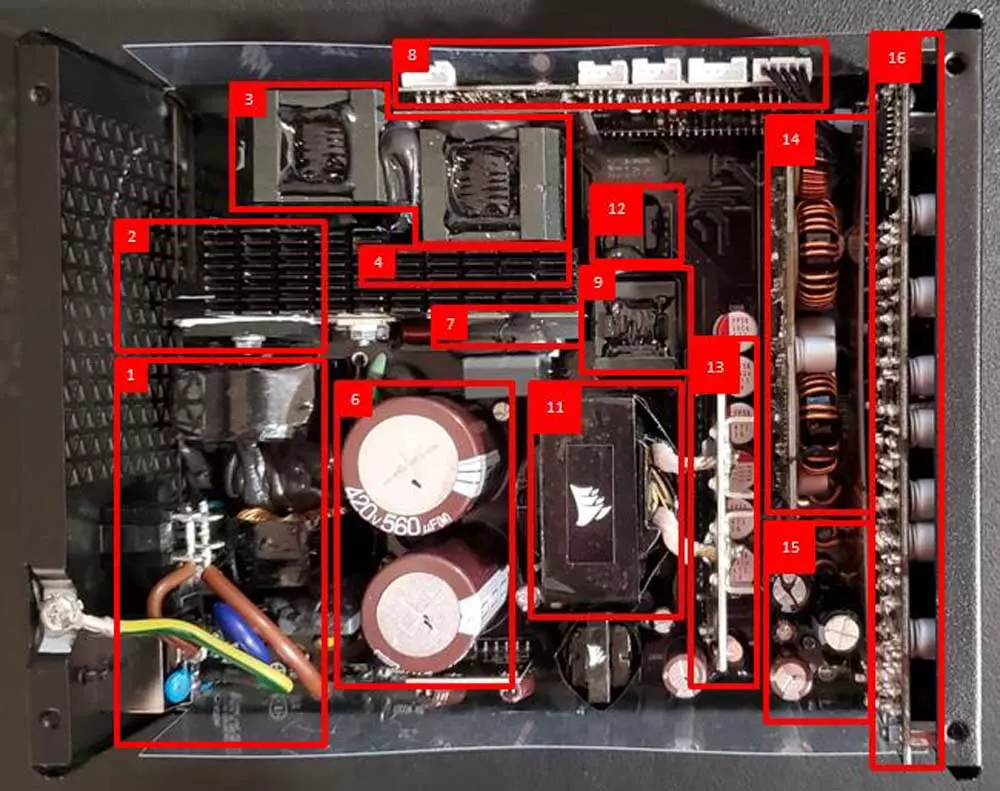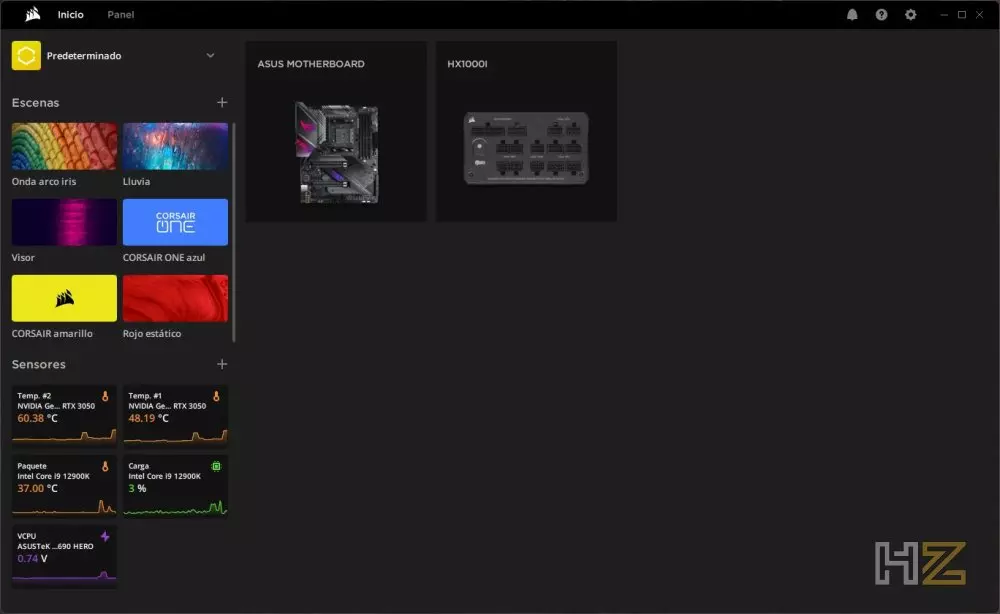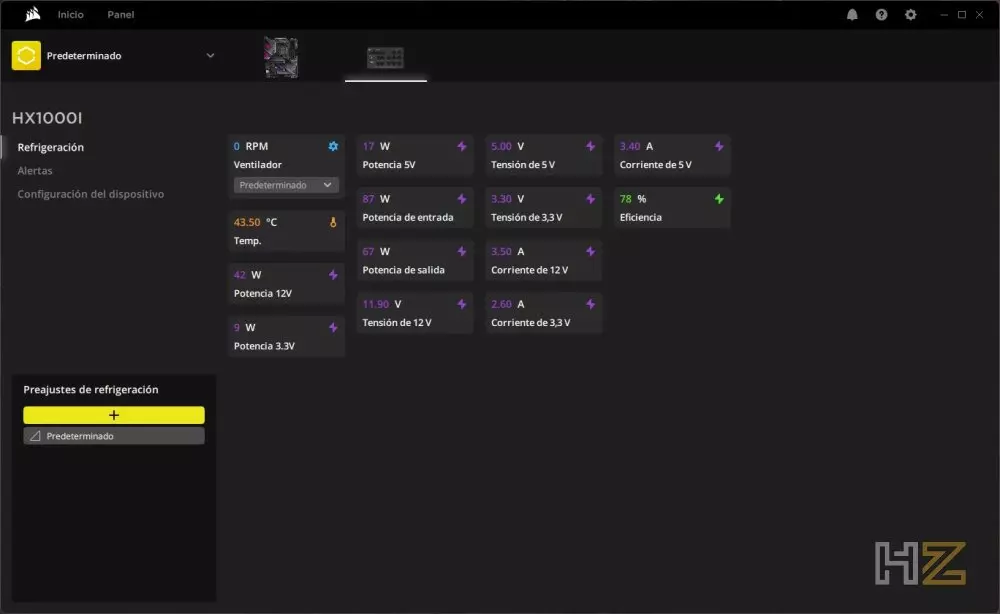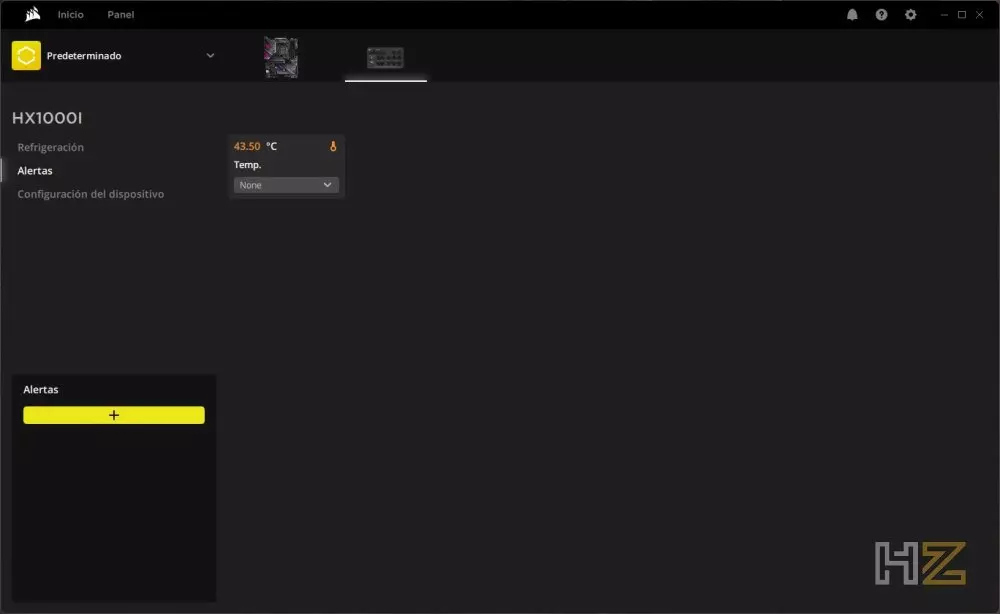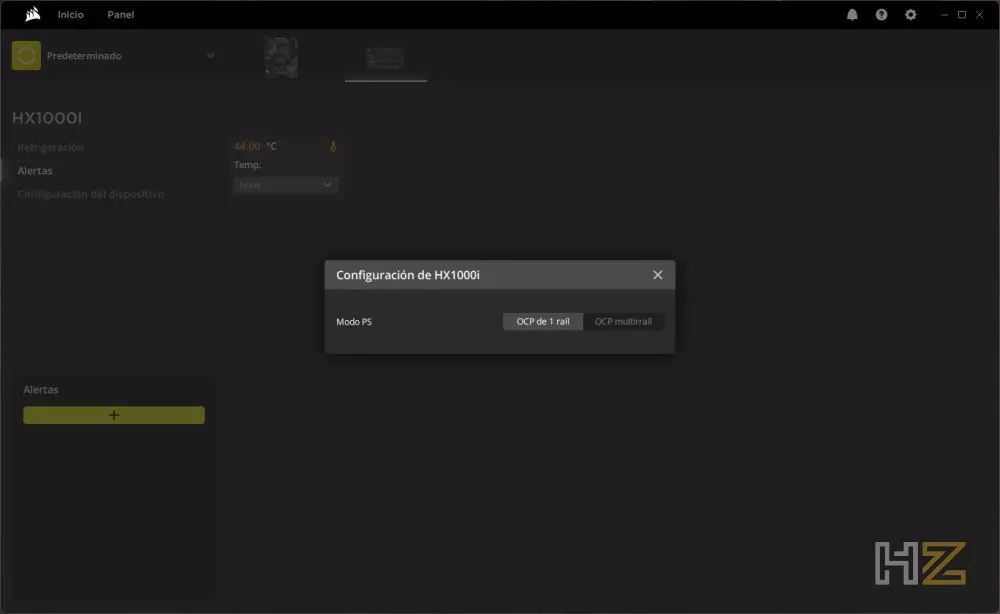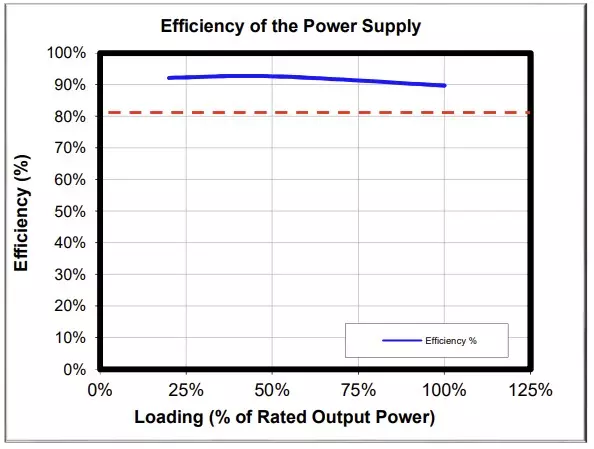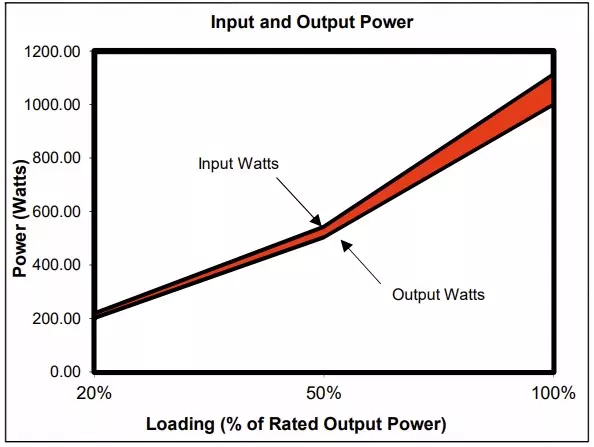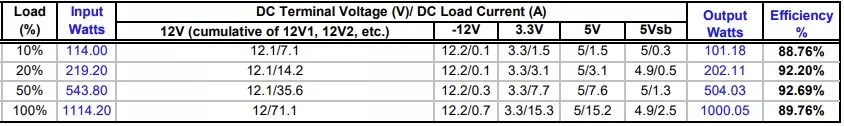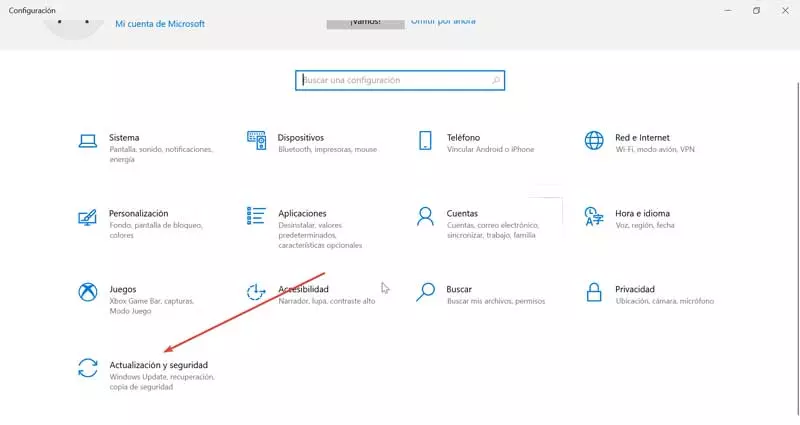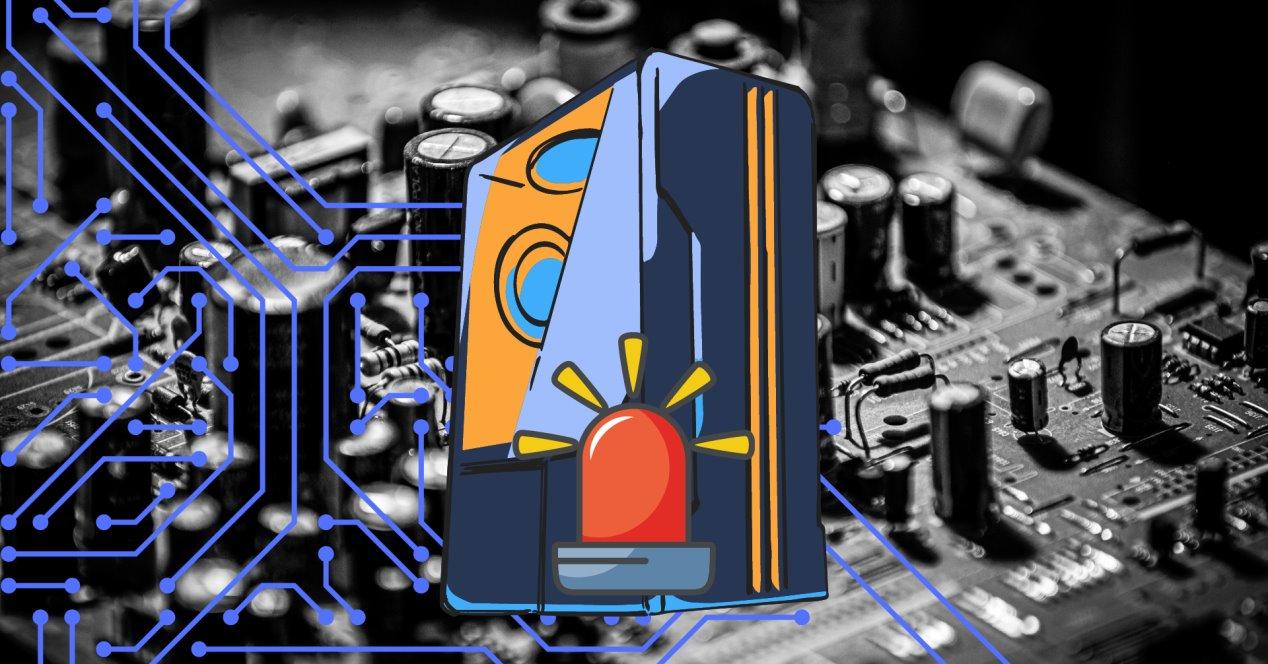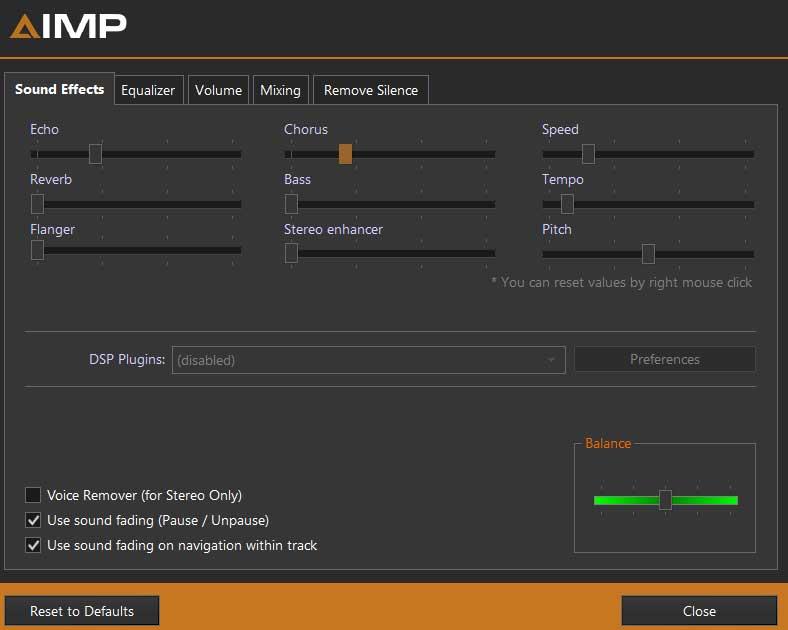The CORSAIR HX1000i supports mode modern standby, has 105ºC Japanese electrolytic capacitors and carries 80 Plus Platinum efficiency certification, so you will understand that this is without a doubt a high-end power supply model. CORSAIR provides this family of sources with a 10-year guarantee, so they are more than sure that the product is really good and that it will last a long time, although it is true that its price is according to the guarantee and the range: €238.90.
Finally, we have to mention again that this family of sources is completely digital, which means that the LCC topology and the DC-DC conversion provide constant and clean energy, avoiding noise and maximizing efficiency.
Unboxing and external analysis
As is customary in this manufacturer’s power supplies, the HX1000i is packed in a black and yellow hard cardboard box on the front of which we can see a three-quarter image of the product accompanied by the name and its efficiency certification, leaving for the later part more information such as its power table, its fan curve or its efficiency curve.


By opening the box, in the form of a chest, we can directly access the power supply, which is perfectly protected, and a cardboard box in which we will find the modular cables and accessories.
Let’s start as always with the accessories first of all. CORSAIR includes a European power cord and a bag with some zip ties and the necessary screws to anchor the power supply to a case, as well as a small brochure with safety information. The complete manual that CORSAIR once included in its sources is missing, and that in addition to the instructions for use included very technical information about the device.


In terms of cabling, this power supply has one cable with a 24-pin ATX connector, two cables with a 4+4-pin EPS connector, four PCIe cables each with two 8-pin connectors, three cables each with 4 SATA connectors and one more cable with three MOLEX connectors and a Floppy. In addition, a USB-C cable is included to connect the source to the internal USB 2.0 header of the motherboard and thus be able to manage all the parameters through software.


The CORSAIR HX1000i is quite heavy for what is usual, it is a source that is quite robust and solid on the outside. Aesthetically it does not vary too much compared to other sources of this manufacturer, with its black exterior, modular connectors and others.
Both sides are adorned with the usual sticker that indicates the brand and model, while in the upper area we have the usual sticker with the power table and compliance certifications.
On the back we have a ventilation grill along with the mechanical on/off button and the connector for the power cable. There is a sticker that we can remove that informs us that we should not be scared if the fan does not work when plugging in the power supply, because it is hybrid and that is normal.


On the front, how could it be otherwise, we have the modular connectors. It should be noted that, as is almost always the case, the ATX cable connector is divided into two connectors, and also the USB-C connector of the control cable, and the status indicator LED that we will see later.
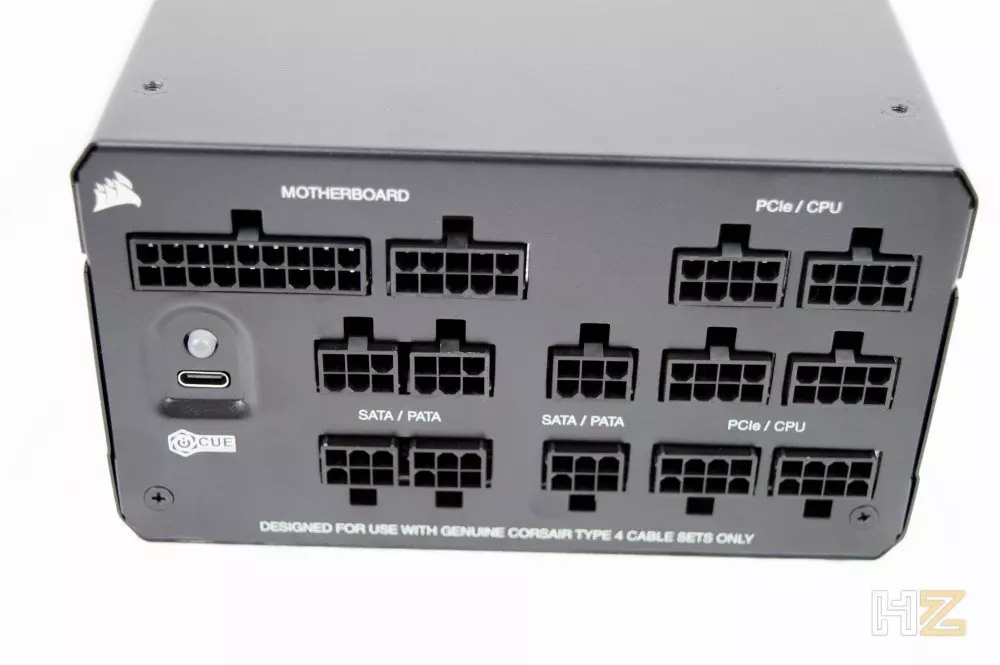

Finally, in the lower part we have a grill behind which the 140 mm fan is hidden, responsible for bringing fresh air into the interior of the source and thus maintaining it at a good operating temperature.
This is what the CORSAIR HX1000i looks like inside
To access the inside of the power supply we just need to remove the four exterior screws that are on the side where the fan is located, and then pull the piece up. This already gives us direct access to see all the components, something that becomes easier if we disconnect the fan connector to be able to separate both pieces properly.
The fan has the reference NR140P, it is 140 mm in diameter and has 7 quite wide and inclined blades to promote a good static pressure and that fresh air reaches all the internal components of the source.
Here is the inside of the power supply, and then we explain what each part is and what it is for, but at first glance the impression is that they have designed a fairly compact and well organized interior, with excellent welds but with maybe too many globs of putty in places.
Here you can see what we mean by “globs”, right on the PFC coils of the power supply.
A curious fact is that the two 105ºC Japanese capacitors are different in this model, although they are from the same manufacturer.
The welds are as we said excellent, and here you have an example in the input filter, where we also have two Y capacitors for it.
This power supply has several sisterboards for different tasks, such as connections or modular wiring.
In the following image we can see the main transformer, with its own passive heat sinks.
And another curious fact is that the digital unit of this HX1000i comes on a sisterboard which, in turn, has some unused connections. This insert contains the PFC + LLC + fan connection + protections.
Next we will see a diagram of the interior, where we will also explain what each part is.
| Legend | Name | Description |
|---|---|---|
| 1 | EMI | EMC/EMI filter to ensure no outside radiation interference |
| two | AC DC | Incoming AC Rectifier |
| 3 | PFC coil | PFC coil |
| 4 | PFC MOS | The MOSFETS and diodes that are part of the power factor correction circuit |
| 5 | Relay | Relay for low input current |
| 6 | capacitors | main capacitors |
| 7 | MOS | LLC stage half-bridge MOSFET array |
| 8 | digital unit | Daughterboard for digital control |
| 9 | L | Inductor part of the LLC circuit |
| 10 | C | Capacitor part of the LLC circuit |
| eleven | transformer | main transformer |
| 12 | transformer | Transformer for the 5V standby circuit |
| 13 | SR card | Secondary rectifiers (SR) for the LLC stage |
| 14 | DC/DC | Transformer from 12VDC to 3.3V and 5V |
| fifteen | 12V | Filters for 12V |
| 16 | CM card | Backplate for modular connections |
Testing the CORSAIR HX1000i in a real world setting
To test this power supply we have used our Alder Lake-S test bench, consisting of the following hardware:
- Intel Core i9-12900K.
- be quiet! Dark Rock Pro 4.
- 2×16GB CORSAIR DOMINATOR PLATINUM RGB DDR5 5200MHz
- ASUS ROG MAXIMUS Z690 Hero.
- TeamGroup Cardea A440 Pro 2TB.
- GeForce RTX 3070.
At maximum load, this equipment has a theoretical consumption of about 600 watts, so a 1000-watt source like the one we have in hand is clearly oversized. However, for our tests this is not bad, because we are going to see the values where, in theory, the power supply is more efficient.
We start by seeing what the software offers us, CORSAIR iCUE, which in its latest version automatically detects the power supply without problems.
In the cooling tab, we can not only monitor all the power values of the source, but also change and create profiles and custom curves for the fan.
As always, in the Alerts section we can configure what we want to happen when the temperature of the source reaches a certain point that we want.
Finally, in the Device Configuration section, we can modify whether we want the source to behave as if it had a single-rail or multi-rail OCP, as appropriate.
We are going to start with the tests by showing you the data obtained for the 80 Plus certification, such as the efficiency graph that you can see below and that shows us some excellent data (which is why it has 80 Plus Platinum, of course).
In the following graph, which corresponds to the difference in power delivery, we can see that the red line is not very thick, which means that the efficiency of the power supply is so high that practically all of the energy that enters it, is the one that comes out.
Finally, in the following table we can see the empirical data they have measured.
We are now going with our own tests, and as always we have used OCCT in its latest version for this. Right from the start, during the 10-minute test at maximum load that we always do, we have been able to realize that the voltage values are not only very accurate, but also very stable.
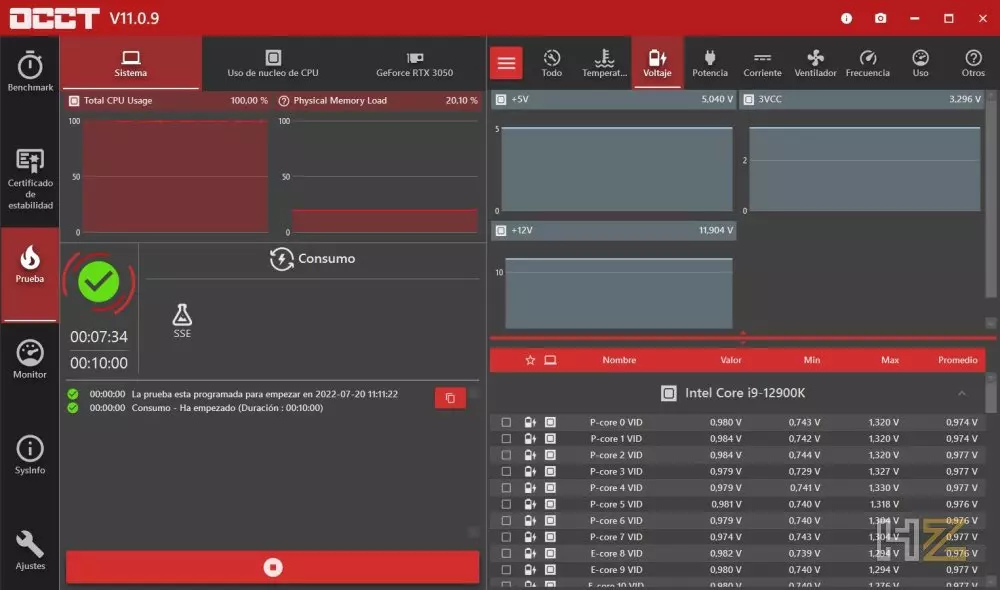
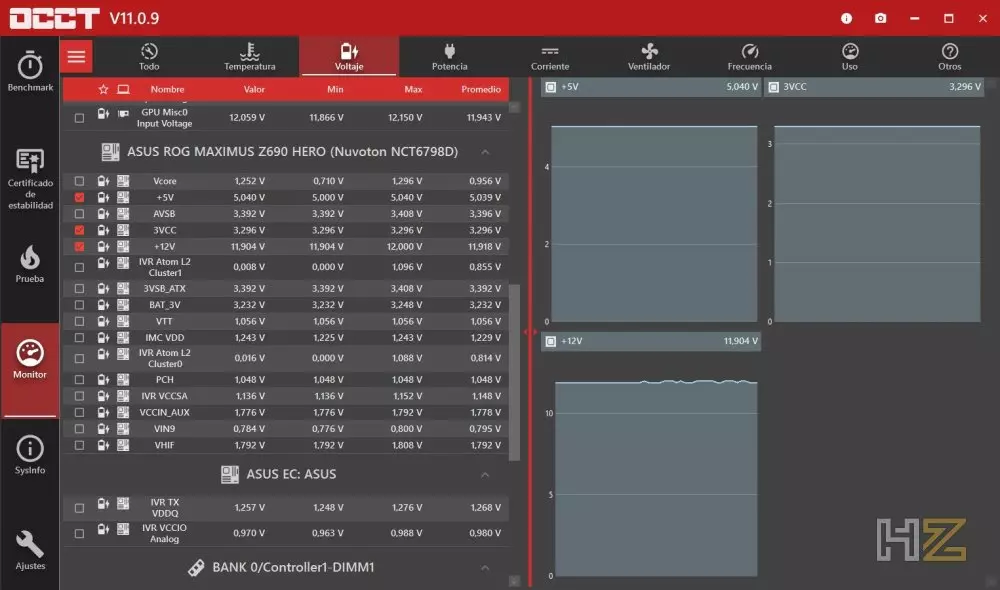
The result is frankly excellent, the CORSAIR HX1000i was unfazed by our test hardware.
Conclusion and verdict
It is not the first time that CORSAIR has “joined” the completely digital world, but without a doubt it is great news that they have decided to create this new HXi family of digital power supplies that offer better stability, control, security and efficiency than existing analog models, maintaining its characteristic quality and functions that make practically any source from this manufacturer considered high-end.
The CORSAIR HX1000i is the “little brother” of this family, initially introduced with 1,000 and 1,500 watt peak power models, proving to be perfectly primed and ready for the new generations of processors and graphics cards to come. , and whose consumption and efficiency requirements have forced power supply manufacturers to “get their act together”.
As always, we can only recommend this power supply for its excellent performance, while at the same time awarding it our Gold award (which, it must be said, if it weren’t so expensive it would almost certainly be Platinum).