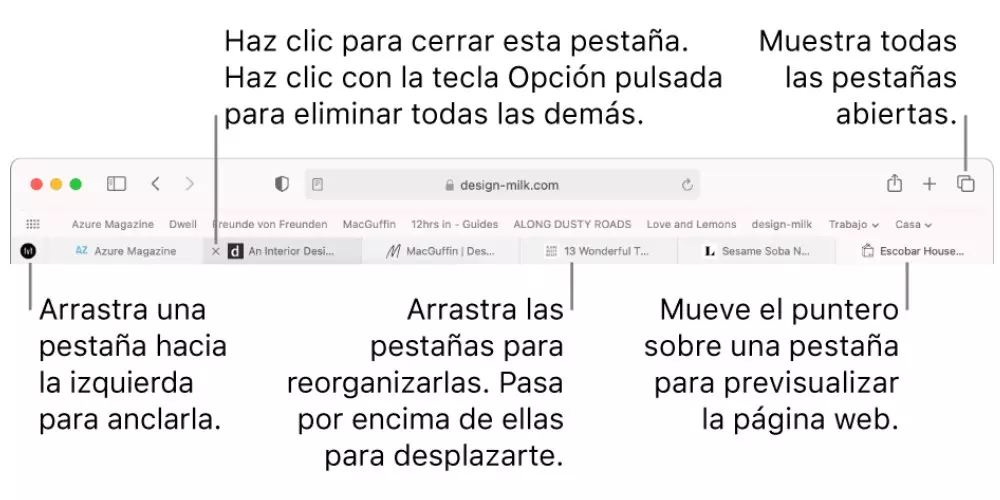We’ve had the Apple portfolio for a while, and it’s been a big improvement by the guys from Cupertino, making our lives a little easier. Apple Wallet is an application for many purposes, such as payments, integrating your ID documentsboarding passes, tickets to shows…
As a frequent traveler that I am, and also addicted to stand-up comedy, I found the boarding passes and tickets function to be the most useful of all, at least for me. Do you want to know how to add boarding passes and tickets to Apple Wallet? Well here we are going to see how to do it.
Once you’ve finished setting up Apple Wallet, you’ll need to learn how to use this app. If you haven’t set up Apple Wallet yet, I’ll teach you how to do that too. Let’s see how you can use boarding passes through Apple Wallet.
Index
How to add passes and tickets to Apple Wallet on iPhone
There are several ways to add boarding passes to the Apple Wallet app. You can scan the QR code, use third-party apps, or sync with the Mail appall of which are mentioned below.
Scan code to add boarding passes and tickets
Using a QR code to scan and add boarding passes is easy for anyone using Apple Wallet. And also, it is very useful if you are in a hurry.
This is the process.
- First open the Wallet app.
- Look for the option «boarding passes, tickets and more»appears on the main screen.
- In that section click Obtain.
- Tap the option «Scan code»
- Now scan the QR code or barcode on your pass.
- The pass will be automatically scanned and added to your Apple Wallet.
How to add boarding passes without a barcode or QR code

Even if you don’t physically store your passes, adding them to Apple Wallet is easy with just a few steps. Here are different ways to add your boarding pass to Apple Wallet without a QR code or barcode.
Automatic process
If you have used the same ID to obtain all your boarding passes, the ID will automatically retrieve the boarding pass details to your Apple Wallet. The app will notify you about your events, and with a single tap on the notificationyou will also get the details.
Airline application
If you’re using your airline’s app, open your boarding pass and tap Add to Wallet. Therefore, you will be redirected to your Apple Wallet app and the boarding pass will be reflected there.
You can use the same process to extract your entries from other third-party apps and include them in Apple Wallet.
From email
If you want your boarding pass to be added to your Apple Wallet from the Mail app, then follow these steps:
- First open the app Mail
- Now open the email containing the boarding pass
- Tap on Add to the wallet in Mail.
- And that would be it!
How to share boarding or other cards and tickets in Apple Wallet

In Apple Wallet, you can also share your boarding pass with others. To do so, you can follow these simple steps:
- First open the app Wallet.
- Tap the pass or ticket you want to share.
- Touch the button Further.
- Then tap Details.
- If you see an information button, you may not have the option to share from the Wallet app.
- Tap the icon Share.
- Select the contact you want to share the pass with.
How to add a boarding pass to your Apple Watch
Like most iPhone owners, if you also have an Apple Watch, you can add your boarding passes to your Apple Watch by following these steps:
- Open the Apple Watch app on your iPhone.
- Touch My watch.
- Touch «Wallet and Apple Pay».
- Then play Add card.
How to use a boarding pass on Apple Watch
Once you’ve set up Wallet on your Apple Watch, follow the instructions to access boarding passes on your Apple Watch.
If a notification for a pass appears on your Apple Watch:
- First tap the notification to show the pass
- Then scroll to get to the barcode
If you have a barcode pass:
- First double click on the side button
- Then scroll to your pass
- Finally show the barcode to the scanner
Note: You can also open the app Wallet on your watch > Select the pass > Scan the pass.
How to get information about your passes on Apple Watch
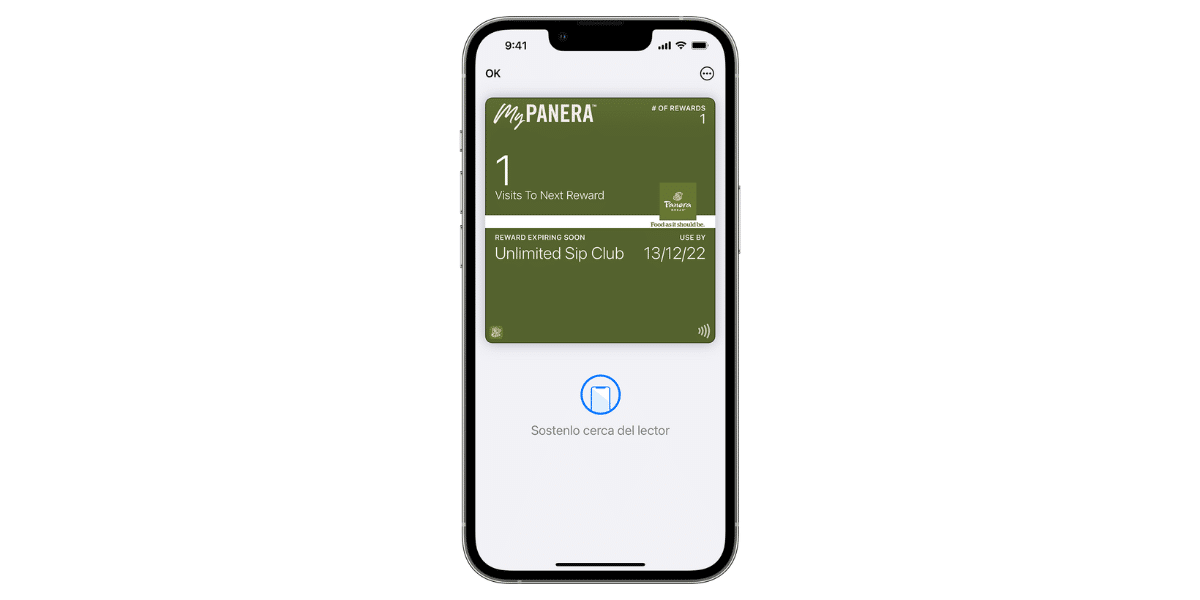
- First open the Wallet app.
- Tap a pass or e-ticket.
- Scroll down to step information
- Then tap Approval information.
Conclusion
Apple Wallet is a convenient app, which makes it much easier to carry everyday things like boarding passes, ID cards or tickets on hand. If you are a frequent traveler, this feature is a lifesaver.
If you also use it, or know other methods of use, let us know in the comments.