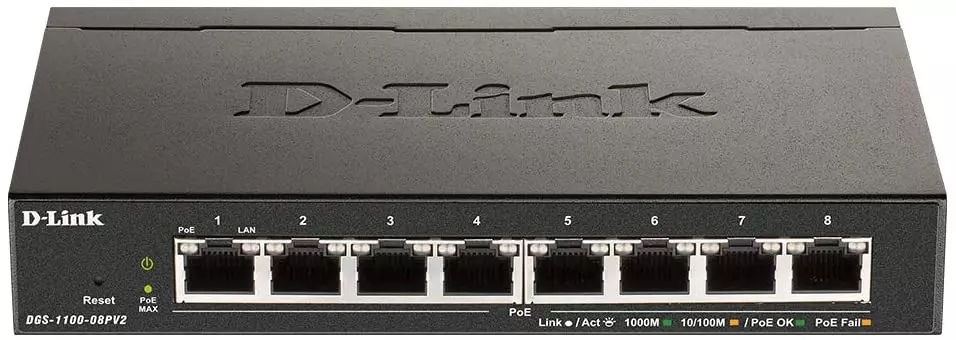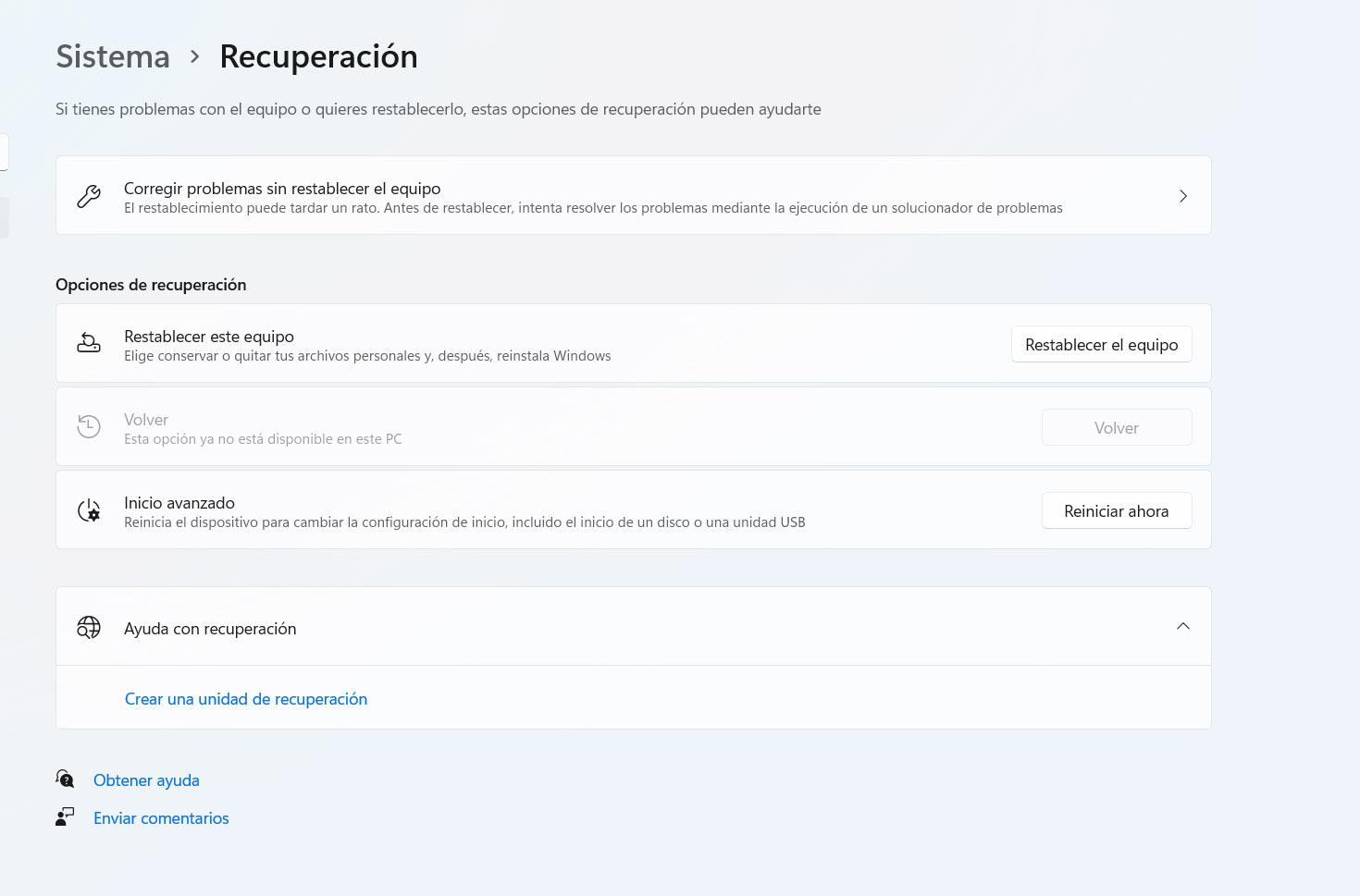Optimize performance, something essential in servers
When we are going to configure a server either for private use or when we talk about a company or organization, it will be essential that it works correctly. We must have a team that really fulfills its function, that has the necessary functions and characteristics for it.
Sometimes we will have to carry out a series of configurations or fine-tuning to make this happen. We can have certain limitations with the servers we use, since this depends on the hardware they have and also logically on how we have it optimized.
This makes optimizing server performance very important. And for this we will be able to use different tools that will tell us to what extent they work well, if the performance is optimal or if we should carry out some type of change.
Test the capacity of a server
Today we have tools for almost everything. We have a wide range of options to test our systems, test our connection and also carry out even attacks against our devices to see if the security is adequate. We are going to see some programs to test our servers
Iperf
One of the most popular tools is Iperf. It has different versions, such as Iperf 2, which is obsolete today, as well as Iperf 3, which is the most recent and that we can use. It is used to test computer networks and measure performance. It will allow to measure the bandwidth of that network and the server. It uses the TCP and UDP protocol, allows modifying the number of simultaneous data flows and modifying certain parameters.
Iperf is a multiplatform tool. We can use it in the main operating systems such as Windows, macOS or Linux. It is a program that works through the command line, so it is more oriented to more experienced users.
However, we can have a graphical version that we can use on Linux and Windows. It is Jperf and in this case it is based on Java. We can access the source code and download the program through GitHub.
Tomahawk
Another tool that we can also use based on the command line and with which to test our server is Tomahawk. It is a very powerful option and it will undoubtedly serve to increase the stress of a server to the maximum.
Keep in mind that we must always use this type of tool in a controlled environment, to carry out tests. We could put the functioning of the servers at risk and even cause them to stop working.
Additionally, Tomahawk can also test the ability to blocking a NIPS by simulating embedded attacks. It will report if an attack has been completed or has been blocked, so we can check if it really works well.
On its official page we can find all the information and download links with the different versions.
Hping3
With Hping3 we are going to find an interesting tool to carry out DoS attacks on Linux. It works through the terminal and will allow to analyze TCP / IP packets. It improves the function of a traditional ping, with which we can send packets and detect possible failures.
In this case we will be able send TCP, UDP and RAW-IP packets. Also, as in the previous case, it can be used for security purposes, to be able to detect problems on our server and correct them as soon as possible to prevent them from being exploited by third parties.
We can test for example the effectiveness of a firewall. For this we can use different protocols, detect suspicious packages or those that have been modified. This will also protect our server against DoS attacks.
Currently Hping3 comes bundled as a Kali Linux tool, which is one of the most popular Linux distributions for ethical hacking.
Httperf
Another tool that we want to show is that of Httperf. It is one more stress test that we can use for our servers, to put them to the test and find out to what extent they can function correctly. What you are going to do is send a large number of HTTP requests and in this way check that the performance is correct and be able to optimize it whenever possible.
Once again we are facing a totally free and open source tool. We can download it through GitHub and test it on our Linux computer. One more option to consider in order to improve the server.
Siege
We also have the option of Siege. Again your mission is to carry out different tests against servers. The goal is to improve performance, make the server work as well as possible, and reduce any problems that may arise.
This tool is available for Linux and we can find it in some of the most popular distributions. A stress test via HTTP or HTTPS. We can find all the necessary documentation to use it.
In short, these are some interesting tools that we can use to carry out different stress tests on our servers. In this way we will be able to improve performance as much as possible and reduce the risk of having problems that may affect us. It is always important to ensure that our equipment works properly, especially when it comes to devices as sensitive as servers, which have to offer a function to other connected equipment and any error could affect us.