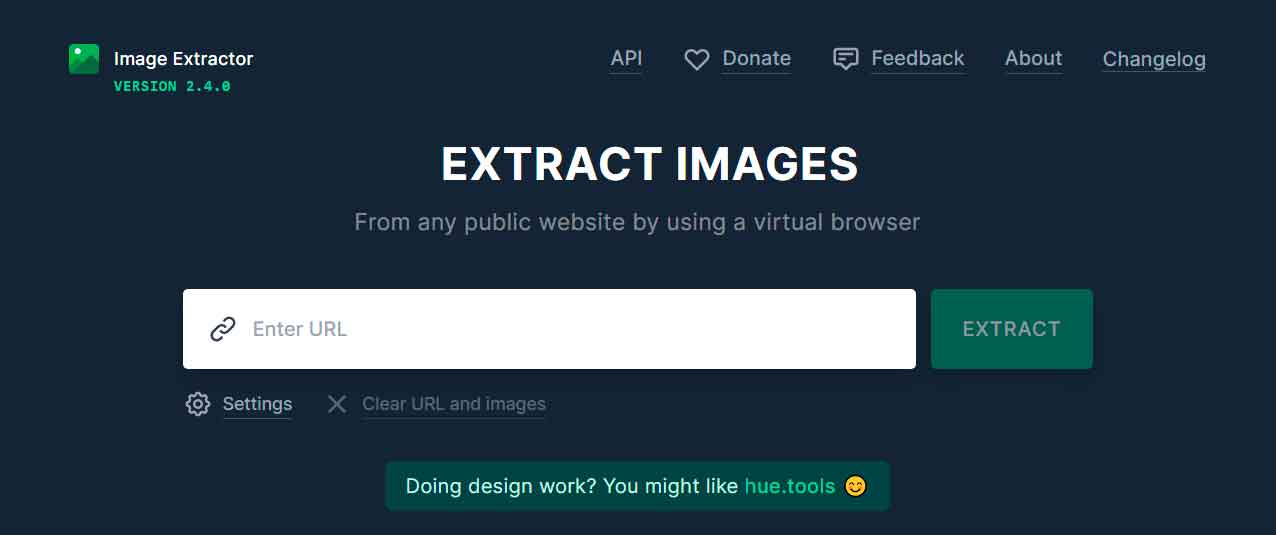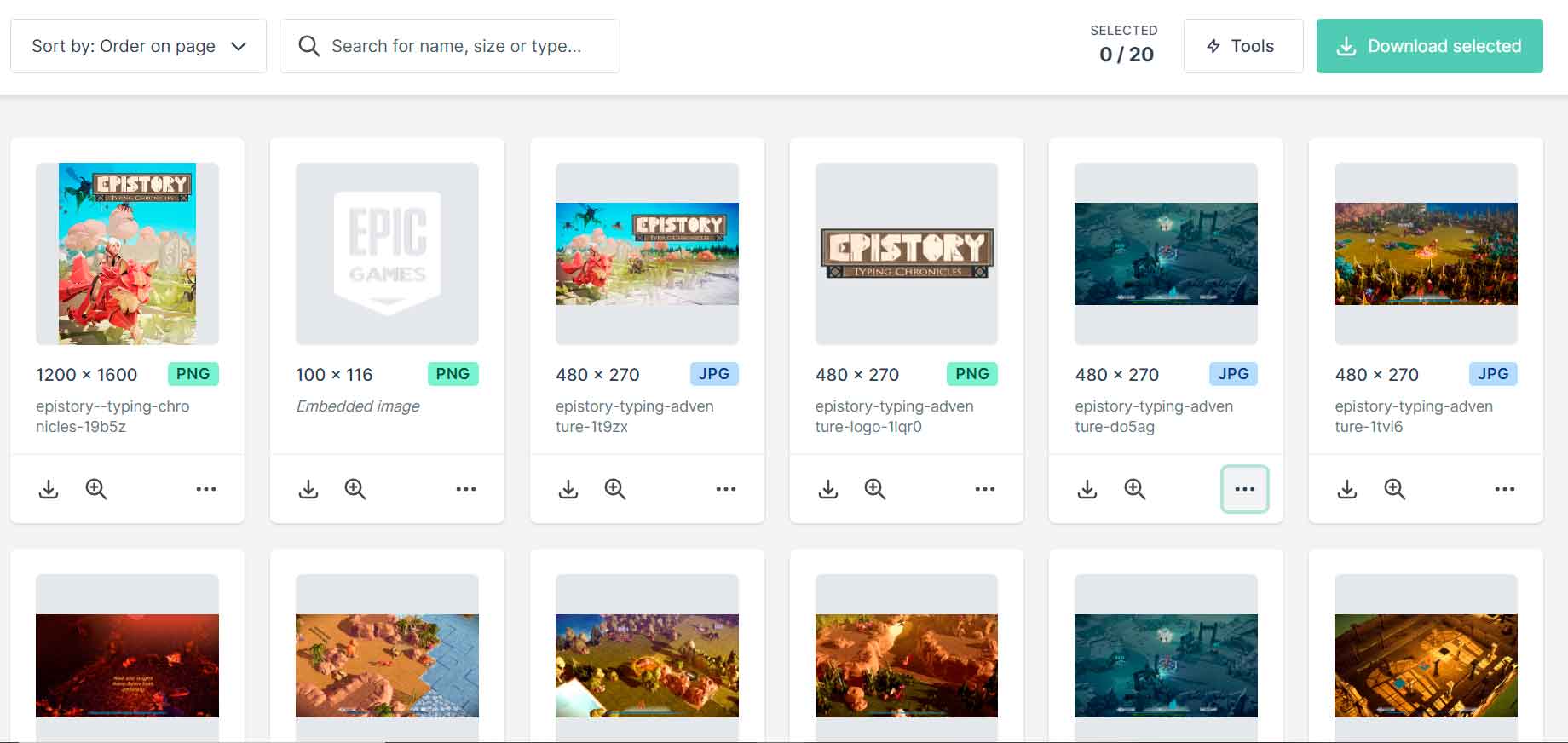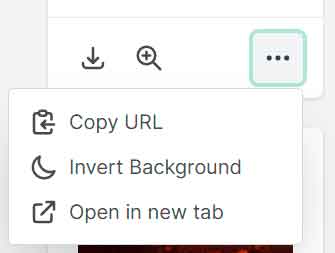Download images from a web page it can be incredibly simple, as complicated as a round trip to Mars or anywhere in between. The simplest thing is that, due to its design, a page allows you to right-click on the image, and use the contextual menu to download it to your PC. At the other extreme, we usually find websites where this method does not work and, when trying to use it, what we can download is the entire web page.
In most cases, this complexity is caused by the visual design of the page itself: texts that dynamically overlap images, effects whereby an image scrolls vertically at a slower speed than the rest of the elements on the page. page, backgrounds that look like images but turn out to be videos… the complexity in the composition of the page acts, on many occasions, as a limiting factor when downloading images from a web page.
On other occasions, which also happens, it may be that the creators of the page want to limit this option. A common technique for doing this is to disable the context menu, although there are also methods that are more complex and therefore harder to circumvent. In some cases we can bypass this protection using the browser’s inspection tool, but we can also find pages where this method is shown to be insufficient.
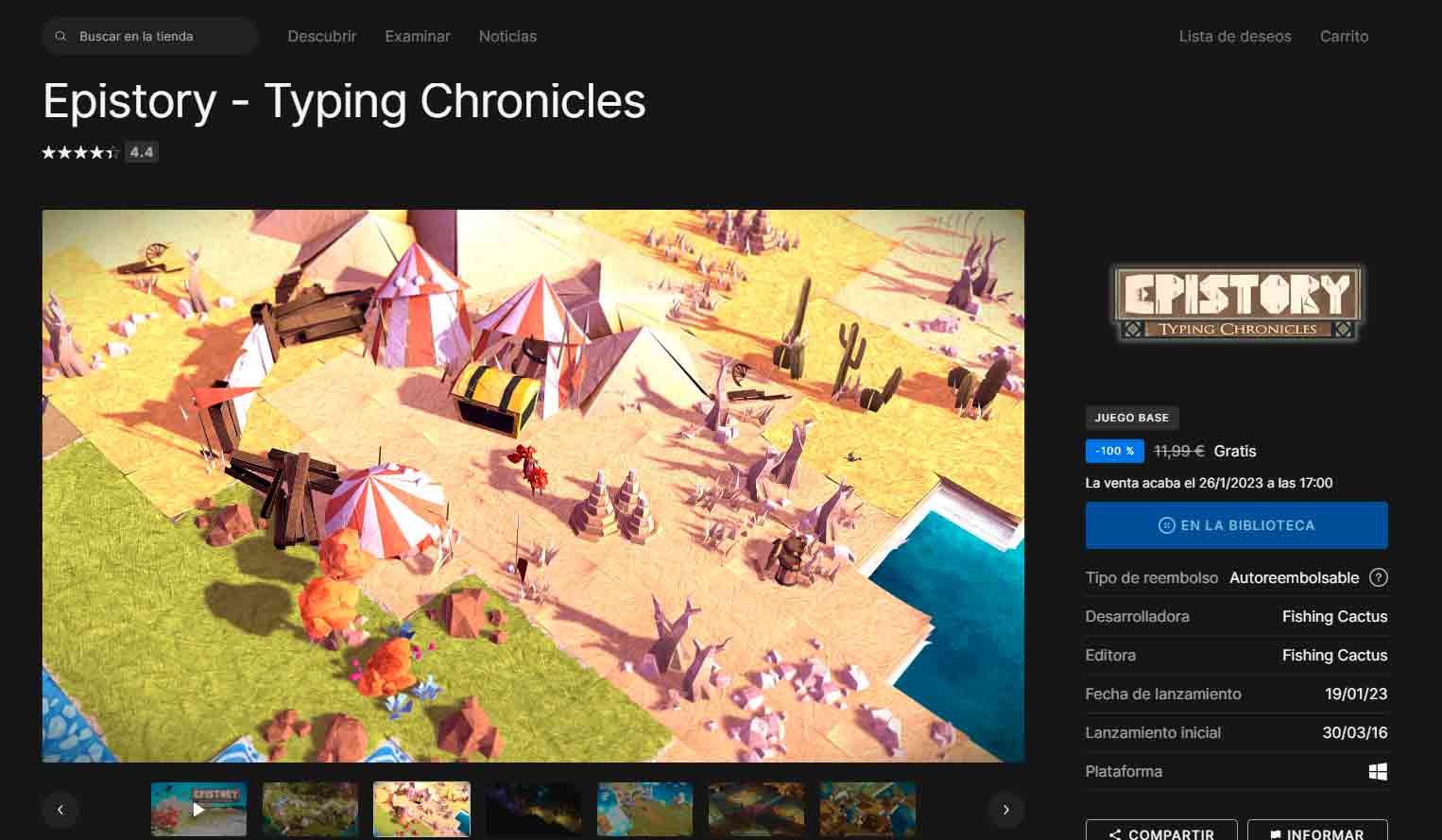
sdsdsdsd
Before explaining how to bypass these limitations to download images from a web page, it is important to remember that if those responsible for them have limited it, they most likely have their reasons for doing so. And we must also remember that practically all images uploaded to the Internet have some type of intellectual property protection. Either copyright or a Creative Commons license, Before downloading an image we must be clear about what we can and cannot do with it.
If you’ve seen a photo and you want to use it as a desktop background on your PC, you won’t have a problem, of course, but it’s different if you plan to use it on social networks or in any other public document space, commercial or not. From MuyComputer we remind you that it is your responsibility to make responsible use of this type of solution.
The easiest system to download images from a web page is to use a service that analyzes the page in question, in depth, and shows us everything it has found so that we can download what we want. Of how many I have tried over time, the one that has given me the best results is Image Extractor, which you can access from this link.
Surely a first glance has already allowed you to get a fairly accurate idea of how it works, right? Indeed, you just have to write the full address of the web page that contains the image you want and click the Extract button. Then let the service do its job, the status of which will be informed by a bar that will be displayed in the central part of the web. Once it has finished, you will be able to see all the images contained in the page
Each of the boxes shown at the bottom refers to an image. The numbers indicate its resolution and with the buttons shown at the bottom you can download the image, as well as see it in its full size. In addition, the menu that is displayed when clicking on the three dots will show you additional options: