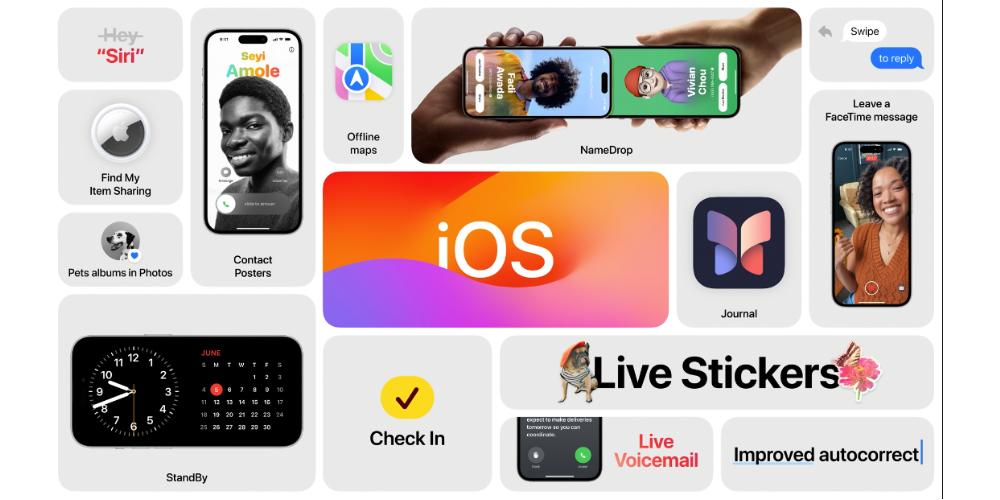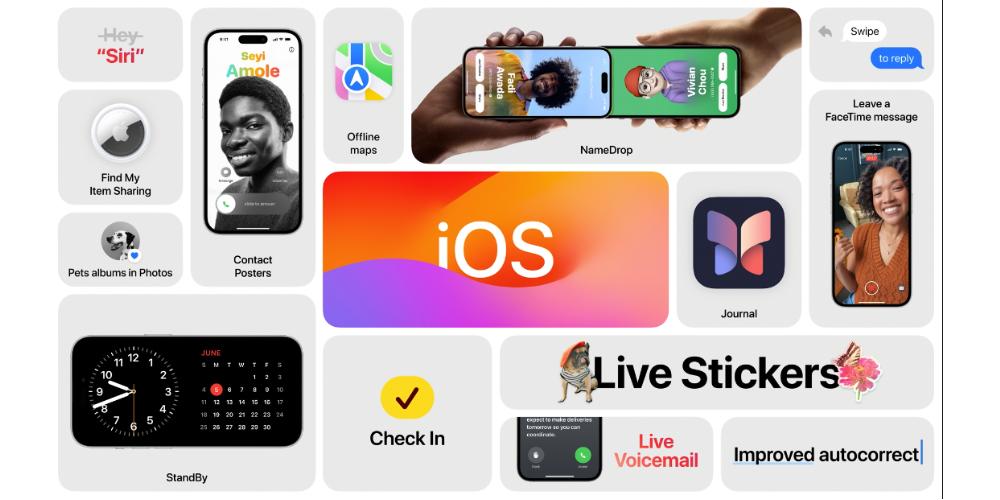
Apple has launched the first iOS 17 public beta For the users. This means that you have the opportunity to test the new features of this software update, before anyone else. We tell you how you can register, Download and install the iOS 17 beta on your iPhone right now.
Before you start there are a few things to keep in mind. Beta versions are test versions of the software and may contain bugs and stability issues. It is not recommended to install a beta version on a primary device, as it may affect performance and functionality. If you decide to install the beta version anyway, be sure to make a full backup of your most important data to prevent data loss.
How to install the iOS 17 public beta on your iPhone?
- Go to the Apple website: https://beta.apple.com/ from the iPhone.
- Sign in with your Apple ID. If you don’t have one, you can create one for free. While you don’t need to use the same Apple ID that you normally use to sign in to your iPhone, using the same one can speed up the process.
- On the iPhone go to Settings → General → Software Update
- Wait a few seconds. on the screen of Software updates now a new option should appear saying iOS public beta. Tap the option to turn on beta updates on your device.
Now your iPhone will automatically check for available beta updates and display them on the screen.
- Download and install the beta. Follow the on-screen instructions to install the iOS 17 beta on your iPhone.
During the download and installation, make sure you have a stable internet connection and sufficient battery. It is recommended to leave the device on charge while the process is carried out.
The installation process may take some time, so be patient and do not interrupt the installation.
Once you’re done, you can enjoy all the news and new features and improvements of iOS 17. From StandBy mode, which allows you to show widgets, live activities, photos or the time when your iPhone is connected to a MagSafe charger, to the new AirPods Pro Adaptive Mode, which combines transparency mode and active noise cancellation as your environment changes. Besides, widgets are now interactive on the home screen, allowing you to access information and features without having to open a specific app. This among many other functions that you can now discover.
Is it safe to install the iOS beta on my iPhone?
Remember that this is a test version and it is possible that you will encounter some errors or sporadic operating problems. It’s important to be prepared for this and understand that the beta version is designed for testing and development. Also, Apple’s public beta program is an opportunity for iPhone users. Not only will you be able to try new features before anyone else, but you can also help Apple identify and fix problems or bugs before the official release of the software update.
If you’re interested in trying out the new features and improvements in iOS 17 before anyone else, follow the steps above to sign up, download, and install the beta on your iPhone.