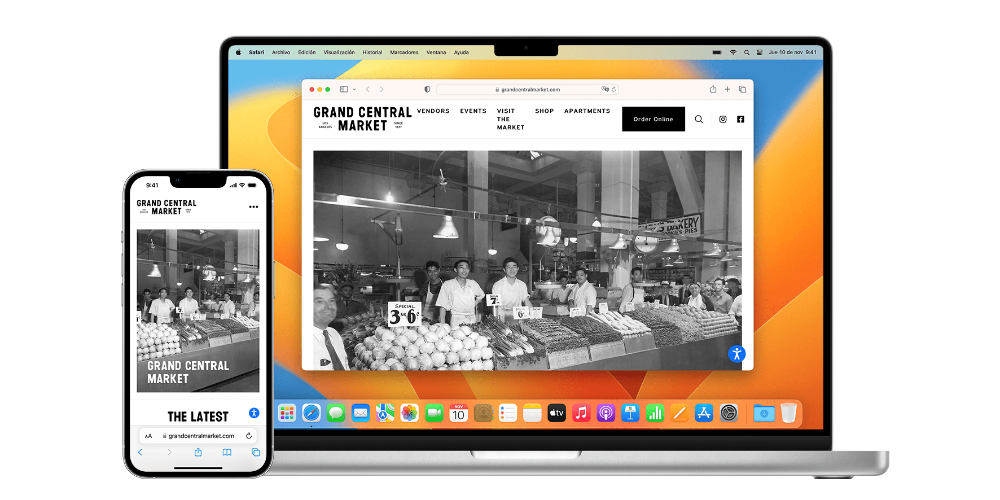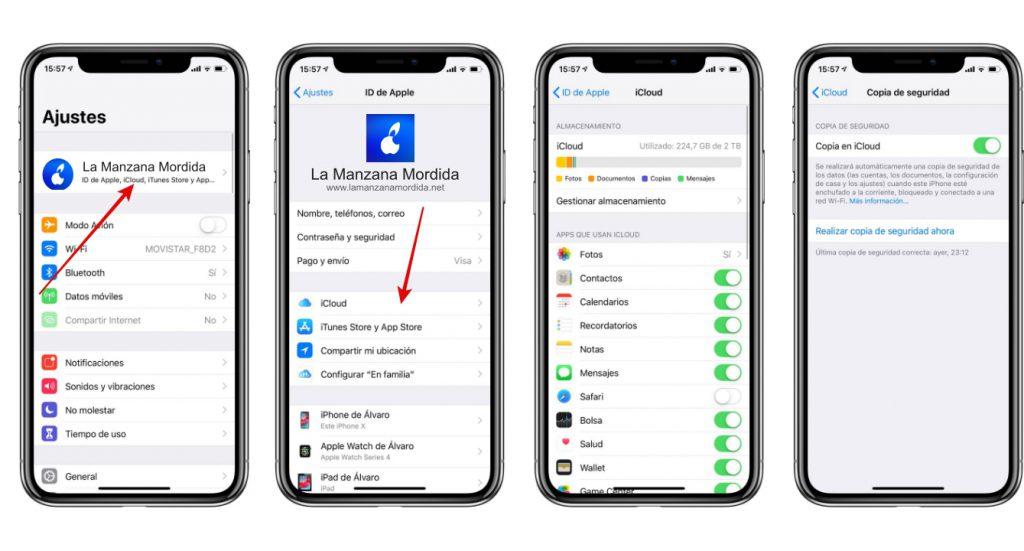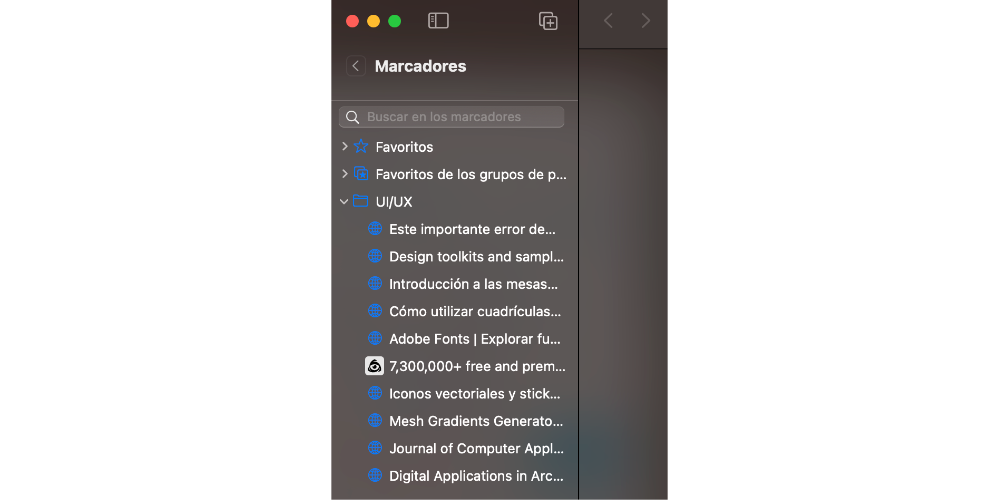Use the Handoff feature to continue tasks between devices
The function Handoff It is one of the most unknown functions by users and that best enhances the synchronization between devices. For example, you can start writing an email on your iPhone and finish it on your Mac without losing any content. To enable Handoff, go to “Settings” on your iPhone, then “General” and finally “Handoff”. Make sure it’s enabled on all your Apple devices.
Along with this, you can synchronize the preferences you have on your keyboard on all Apple devices, so you can use the same autocorrect parameters and shortcuts on all your Apple devices. To enable it, you have to “Settings” on your iPhone, then to “iCloud” and select “Keyboard”. Make sure it’s enabled on all your Apple devices.
iCloud Power
iCloud, through the possibility of “Family Sharing”, allows you to automatically share the memories you have with your loved ones. To set it up, go to “Settings” on your iPhone, then “iCloud” and select “Family Sharing.” Add your family members and then choose “Shared Albums” to select the albums you want to share.
Along with the possibility of sharing files through iCloud, you can also generate backup copies in said Apple cloud. This way, you can keep your data safe and in sync by making backup copies. To do this, you have to go to “Settings” on your iPhone, then “iCloud” and select “Backup”. Make sure it is enabled and select the frequency of backups.
Finally, you can use iCloud Drive as it allows you to keep your files in sync between all your Apple devices. This way, when you upload a file to iCloud, you will have it on all devices, be it Mac, iPad and iPhone.
Safety and efficiency
Synchronization of your devices is enhanced when you can use the same passwords in your bitten apple products, as well as passwords and bookmarks in Safari. To improve this section, you have to go to “Settings” on your iPhone, then to “iCloud” and select “Safari”. In this way, you can unlock the same applications or perform the same manage under the security and encryption of Apple.
Within efficiency and security, we have the Shortcuts function, which allows you to automate tasks and actions on all Apple devices. When you create a shortcut, it automatically syncs with your other devices, saving you time and effort.
Finally, Apple devices are designed to improve the productivity of its users. Therefore, it includes very interesting functions such as the “Do not disturb” function in all of them. If you want to extend it to your entire ecosystem, you just have to activate the “Sync with iCloud” function