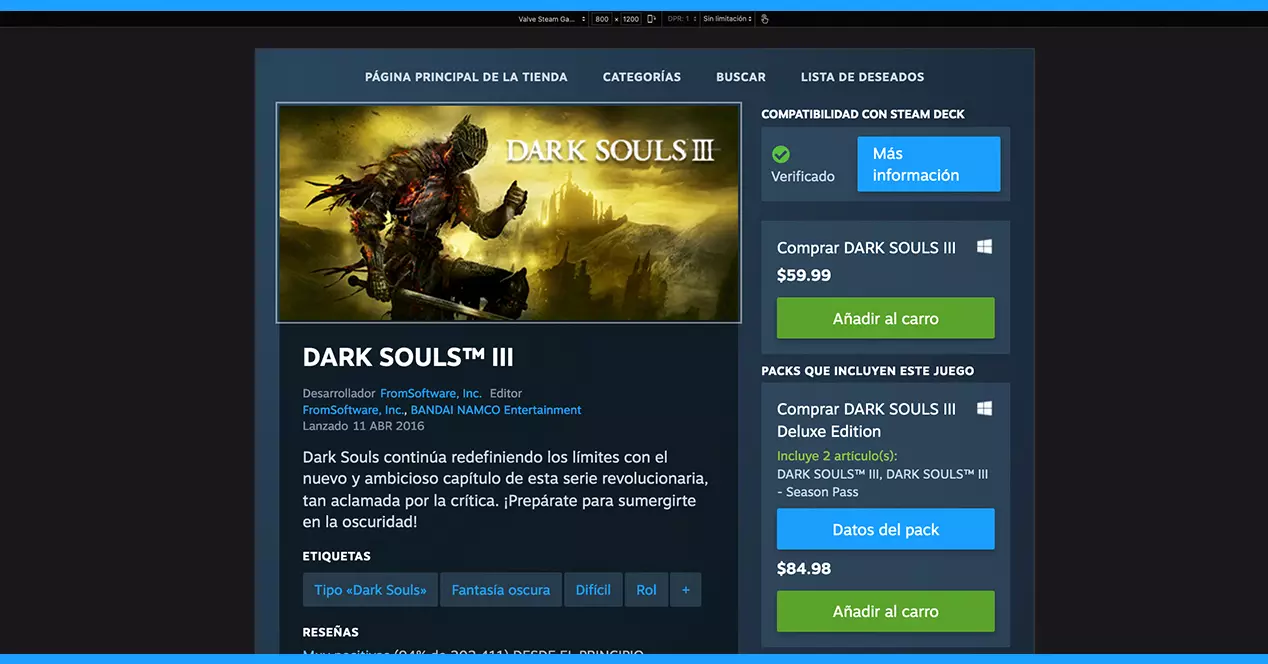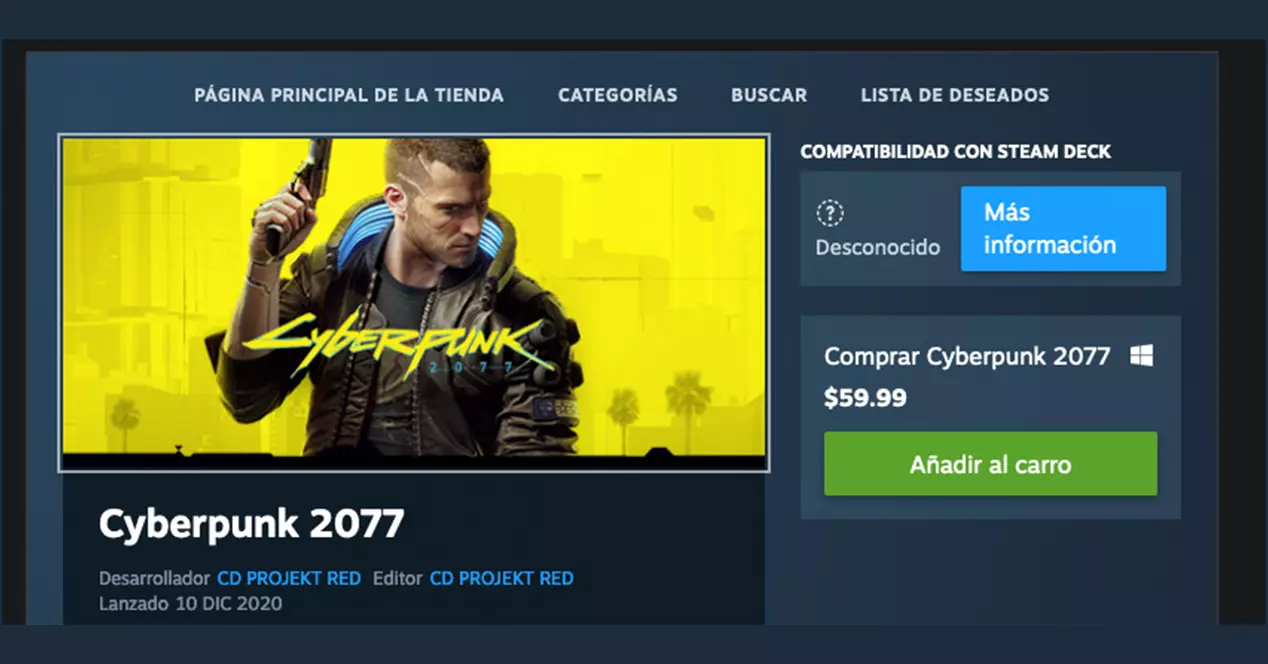Steam Deck has us on tenterhooks since it was introduced. A portable console with PC hardware It is not something that we see every day, despite being a quite risky product. As if that were not enough, Valve decided that his Deck it would not use Windows, but its own SteamOS system, based on Linux. Apparently, Steam Deck will be released in February, in just a few weeks, and doubts begin to arise. Will it be compatible with my favorite games? Was it a mistake to have rejected Windows? Will 2022 finally be the year of Linux on the desktop?
Which games will be 100% compatible with the Steam Deck at launch?
Steam has a catalog of 50,000 games about. Not all of them are even compatible with Windows 10, so we’re not going to ask them to be compatible with Steam Deck either. Nevertheless, Valve is not willing to disappoint anyone, and wants users to know which games in their libraries are compatible with the new laptop before they’re done with it. To do this, they have started to work on a new tool that will give us the information quickly, but that has not yet seen the light.
However, a Reddit user has found a way to knowr which video games will be compatible with the Deck before Valve publishes the list. The hack was discovered by redittor Cool-Arrival-2617, and posted on the /r/steamdeck subforum. Thanks to this user, we know that there is a total of 67 titles that are fully compatible with the handheldamong which stand out Death Stranding, The Witcher 3: Wild Hunt, Dark Souls (II and III) and Rise of the Tomb Raider.
How to check game compatibility with Steam Deck
If you want to do a check by hand, you have to perform the Next steps:
- Open the browser MozillaFirefox on a computer.
- Go to the shop steam website.
- Press the ‘Ctrl + Shift + M’ keys (‘Option + CMD + M’ on Mac).
- a new one will come out navigation bar. Set a resolution of 800 by 1920 pixels.
- Next, edit the first attribute. Click, a drop-down will appear and click again on ‘Edit List’.
- Check the option ‘Add Custom Device’. In the ‘Name’ field and in ‘User agent string’fill in by typing ‘Valve Steam Gamepad’ (without quotation marks).
- Save and refresh the page.
- Use the Steam search engine to locate the games that interest you. In the upper right corner, there will be a new option called ‘Steam Deck Compatibility’. This information appears because Steam is already updating the back end of your website with this metadata.
Only 67 games are supported?
Not necessarily. The 67 titles discovered by Reddit users are those that have the ‘Deck Verified’ badgethat is, those who have successfully passed the guidelines who published Valve in October of last year.
So far they have only discovered five video games who have received the badge of ‘incompatible with Steam Deck’. These titles require some Windows dependencies, so they may never run on Valve’s laptop. Finally, a wide variety of Titles they are being listed as ‘playable’which means they may have some issues with touch interaction, difficulty reading text due to poor scaling, or simply not working with third-party controllers. The list of fully compatible video games is expected to grow these coming weeks, ahead of the launch of the console.