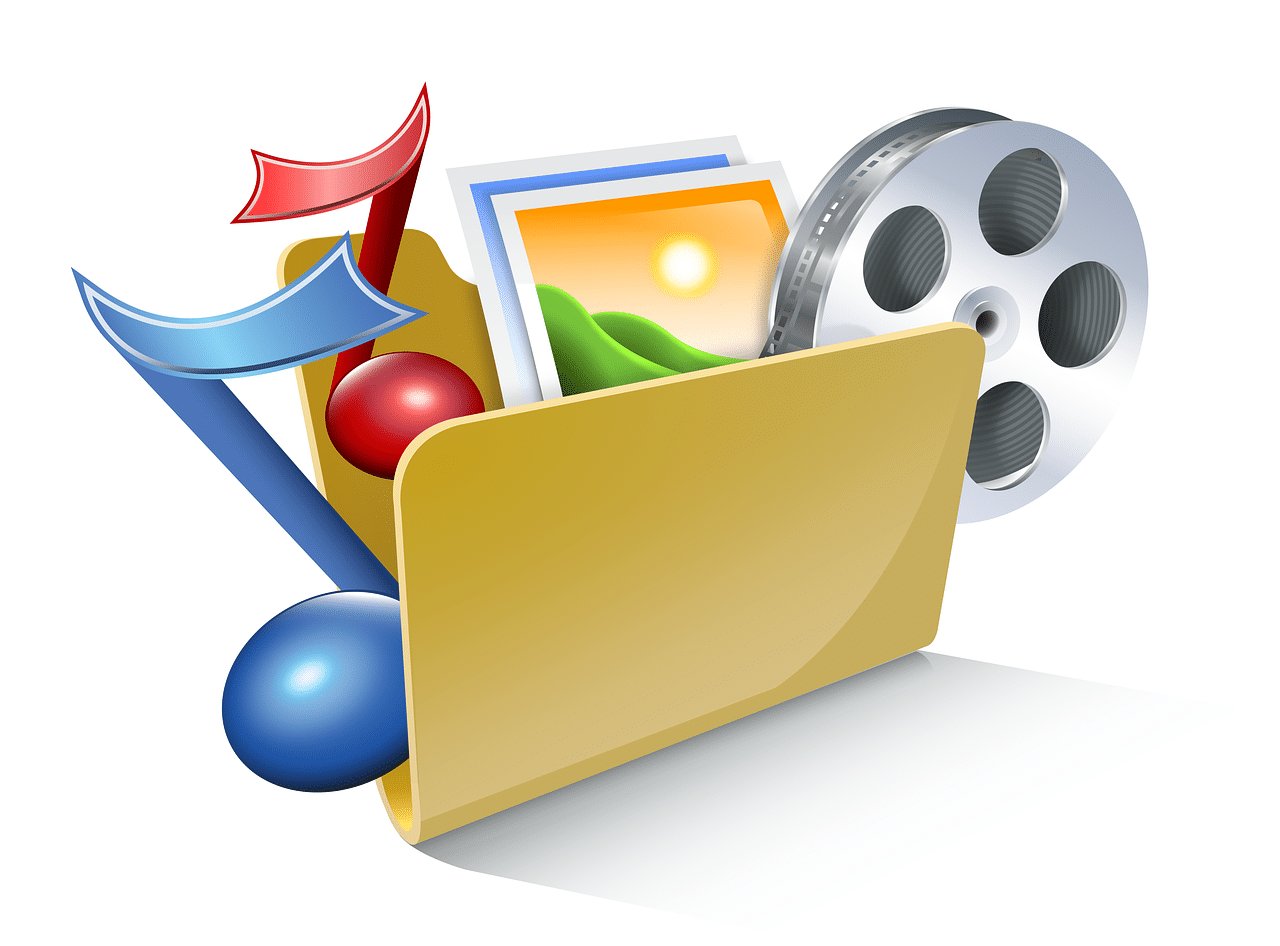
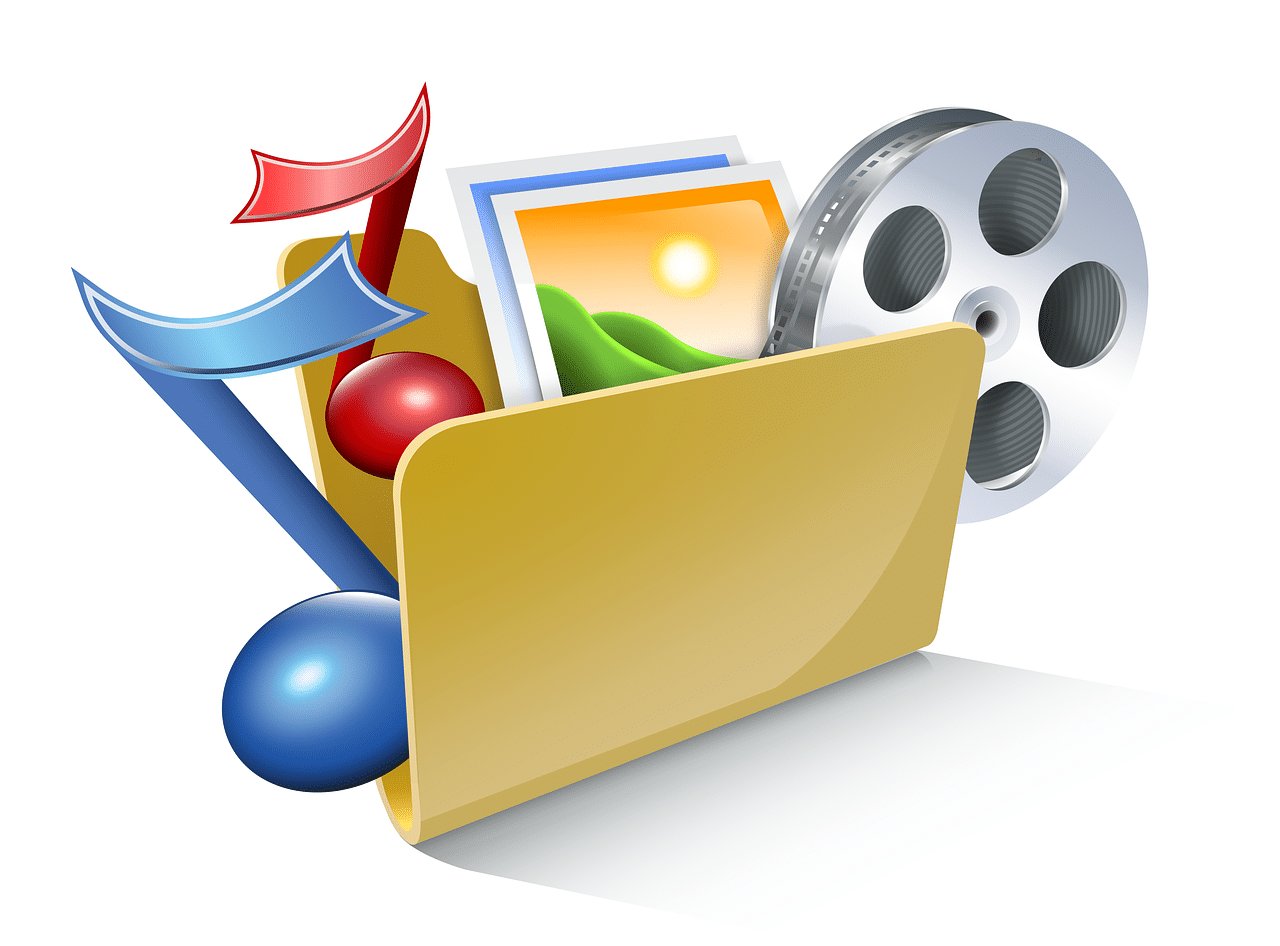
In the digital age, video has become one of the most powerful and accessible forms of communication. whether you are a influencers on Instagram, a vlogger Youtuber, film professional or just someone who wants to add that extra touch to their family videos, add music to a video can take your content to the next level.
Do you wonder why?
Because music has the power to alter the atmosphere of a scene, enhance the narrative and evoke deep emotions. A video with the right music it can make viewers laugh, cry, fear, relax or be inspired.
But how do you do it? How can you effectively combine music and video to create a visual and aural work of art? This is precisely what we are going to discover in this article. I will guide you through the entire process, from choosing the music to final editing of the video.
Why put music to a video?

Music is one of the most powerful tools available to video creators. It can set the tone of a scene, build tension, evoke emotion, and help convey the intended message.
Think of your favorite movie or TV series. It sure comes with a soundtrack that seems to be perfectly in sync with the visuals on the screen. That’s the magic of music: it has the power to enhance the viewing experience and immerse viewers in the world the creator has envisioned.
Besides, music can make a video more memorable. Think of TV commercials: many times, what we remember is not so much the advertised product, but the catchy tune that accompanies it. In the same way, a YouTube video or short film can leave a lasting impression if the music is well chosen and well timed with the images.
Last but not least, music can make a video more engaging and hold the viewer’s attention for longer. In the information age, where competition for the public’s attention is fierce, this can make the difference between success and failure.
How to choose the right music

Choosing the right music for your video is a process that requires time and thought. It’s not just about choosing a song you like, it’s about finding the music that best suits the tone, style, and message of your video.
Factors to take into account
The tone of the video: Are you cheerful and optimistic? Then maybe you need a happy and upbeat song. Is it sad or melancholic? Then maybe you need a slow, emotional song. The sound should reflect the tone of the video to reinforce the emotions you want to convey.
The pace of the video: If your video is fast and dynamic you will need a song with a fast rhythm. If it’s slow and meditative you’ll need a song with a slower tempo.
The audience: Who will see your video? If your audience is mostly young, you may prefer pop or electronic music. If your audience is older, you may prefer classical music or jazz.
Royalty-free: find free and paid music
Copyright: This is crucial. You can’t just use any song you like in your video. You need to make sure you have the rights to use that music, or else you could face legal issues. There are many online sources where you can find royalty-free music to use, such as Epidemic Sound, Artlist, or the YouTube Audio Library.
Step-by-step guide to add music to a video

Once you have the perfect music for your video, the next step is to add it. Here is a step-by-step guide on how to do it:
Using video editing software
- Import your video and music into the editing program: The first step is to open your favorite video editing program and import both your video and music. Some of the most widely used video editing programs are iMovie, Adobe Premiere Pro and Final Cut Pro. If you prefer to edit your videos on mobile, there are many applications that allow you to easily add music, such as InShot or Quik.
- Drag and drop music onto the video timeline: Once you’ve imported your music, simply drag and drop it onto the video timeline onto the audio track.
- Adjust the music to your video: From here, you can adjust the start and end of the music, its volume, and make any other necessary adjustments so that the music integrates perfectly with your video. You can cut it, fade it out at the start and end, and adjust its level so that it doesn’t overpower vocals or important sounds.
- Export your video: Once you’re happy with the music and how it integrates with your video, you can export your video and share it with the world.
And, depending on the circumstances, you may also be interested in knowing how to remove sound from a video on Mac. I recommend you read the article!
Useful tips and tricks to add music to a video
Adding music to a video may seem like a simple process, but there are certain tips and tricks that can make your video even more effective and engaging.
- Make smooth transitions between songs: If you’re using more than one song in your video, make sure the transitions between them are smooth. You can do this by using the fade out feature at the start and end of each song.
- Make sure the music doesn’t overlap the voice: If there’s dialogue or voiceover in your video, make sure the music doesn’t overlap the voice. You can do this by adjusting the level of the music in the timeline.
- Sync music with pictures: Try to sync changes in music with changes in pictures. For example, if there’s a scene change, you can sync it with a change in music.
- Use music to enhance the narrative: Music can be a powerful storytelling tool. Use it to enhance your video’s narrative, to highlight key moments, and to evoke emotion in viewers.
Now that you know the basic steps and best practices for adding music to your videos, it’s your turn to put it into practice! Remember, music can transform a simple video into a captivating story.
And you, do you have any advice to share with us on how to add music to a video? Leave it in the comments!



