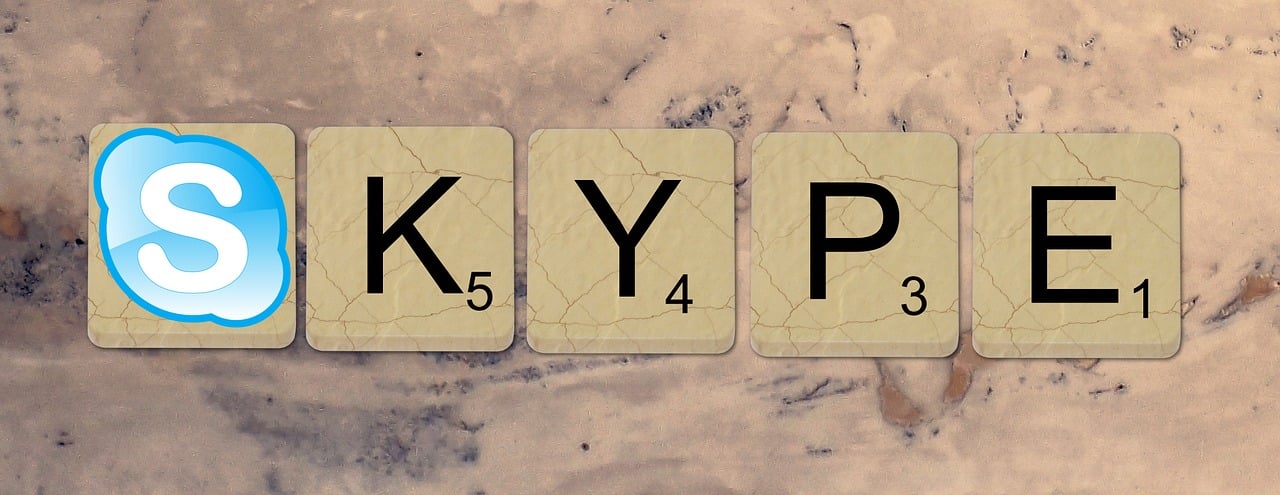
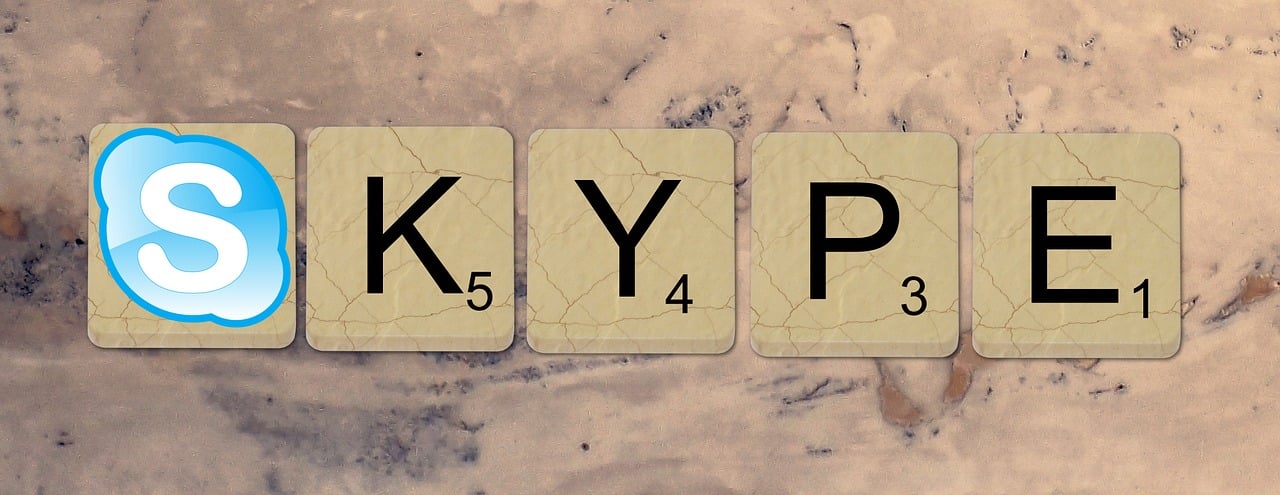
Skype offers various features such as video calls, text chats and voice calls, but did you know that you can also record these calls? You can do it! And in this article, we are going to see exactly how to record a call on Skype using your iPhone.
This feature can be extremely useful in many situations, such as work meetings, interviews, or just to remember an important conversation. But let’s start at the beginning.
What is skype?
In an increasingly interconnected world, digital communication tools are essential in our daily lives. They allow us to connect with friends, family and even hold work meetings from anywhere in the world. One of these tools is Skype.
Skype is a very popular telecommunications service that allows people from all over the world to connect with each other through video calls, voice calls, and instant messaging. It is known for its high sound and video quality and easy integration with various devices, including iPhone phones.
Get ready to discover the process step by step, the considerations to take into account and some tips to make the most of this functionality.
Importance of Skype in the modern world
In recent years, Skype has become a crucial tool in our daily lives. It’s more than just a platform to keep in touch with loved ones who are far away; it is also an effective business solution.
Companies around the world use it for internal communication, client meetings, job interviews, among others. With its call recording functionality, Skype has further improved its efficiency by allowing users to review and analyze their calls to ensure that no important information is missed.
The use of call recording in different industries
Call log is not only useful for personal use but also has become a valuable tool in different industries.
For example, in the customer service industry, companies use call recordings to monitor service quality and for training purposes. Journalists and writers may also find call recording useful to ensure accuracy in their interviews. Lawyers can use call recordings as evidence in legal cases, as long as privacy and consent laws are followed.
Other useful Skype features
Apart from call recording, Skype has many other useful features that are worth exploring. For example, Skype allows screen sharing, which can be especially useful for presentations, product demos, or simply helping a friend solve a technical problem. It also offers the option to send files of all kinds, making it easy to exchange important documents during calls.
Another notable feature is Skype’s ability to make calls to landlines and mobiles, not just other Skype users. These additional features make Skype a valuable tool for both personal and professional use.
How to improve the quality of call recordings in Skype
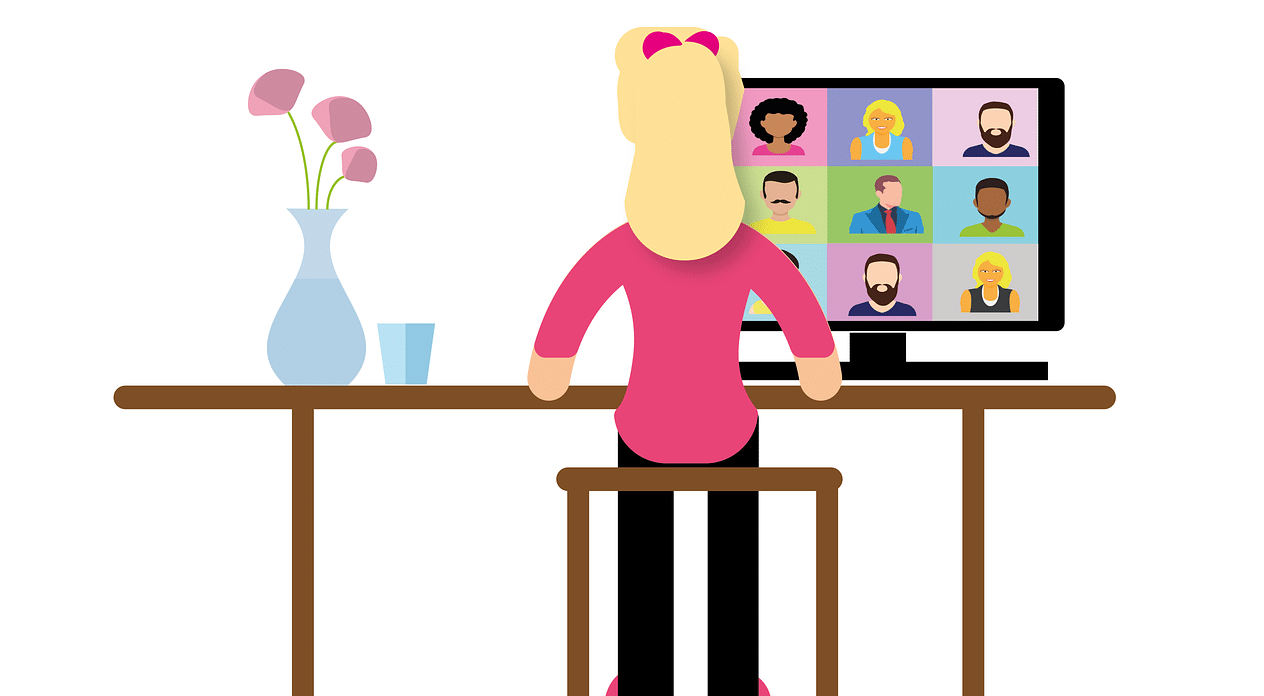
While Skype call recording is a great feature, the quality of the recordings can be affected by a number of factors, including the quality of your internet connection and the device used.
To ensure the best possible quality it is advisable to use a high speed and stable internet connection and a device that meets the Skype system requirements. It’s also helpful to wear a good pair of headphones to ensure that the sound is clear and free of interference.
The evolution of Skype and call recordings
Over the years, Skype has constantly evolved and improved its service, with call recording being one of the features that has undergone significant changes. Before, users had to rely on third-party solutions to record calls. Now, with call recording built into Skype, the process has become much easier and more accessible for all users.
As you can see, the ability to record Skype calls has made this platform an even more useful and versatile tool. Whether you need it for personal or professional use, Skype call recording is a feature definitely worth exploring.
Why record calls on Skype?
Call recordings can be useful for a number of reasons. Whether you’re at a business conference, discussing important details with a client, or just want to keep a conversation with a loved one, recording your call can be an invaluable tool. iPhone users have the option to record their Skype calls right from the app, which makes the process a lot easier.
How to record a call on Skype using your iPhone?

Before we begin, it is important to note that you must have the latest version of Skype installed on your iPhone to use the call recording feature. Once you have verified this you can follow these steps to record a call on Skype:
- Launch Skype on your iPhone and make a call as you normally would.
- Once the call has started, tap the three-dot button at the bottom of the screen to bring up an options menu.
- In this menu, select “Record the call”. Skype will start recording the call and notify all participants that the recording is in progress.
- When you’re done recording, simply hang up the call or select “Stop Recording” from the same menu. Skype will automatically save the recording in the conversation.
How to access your call recordings on Skype?
After you have recorded a call you will want to know how to access it. Here’s how to do it:
- From the main Skype screen, go to the conversation where you recorded the call.
- There you will find the recording of the call in the chat history.
Call recording storage and security
Skype call recordings are stored in the cloud for 30 days. During that time, you can download them, save them to your iPhone, or share them however you like. After 30 days, the recording will be permanently deleted.
In terms of security, Skype call recordings are encrypted, just like all other forms of communication on Skype. This means that you can be sure that your recordings are protected.
The value of revision in communications
Digging deeper into the practical use of call recording, we come across a benefit that is often overlooked: the ability to review our communications. As humans, we don’t always remember all the details of our conversations. However, recording a call can be a foolproof way to keep an accurate record of the points discussed.
For example, if you are in a Skype meeting at work and there are key points and actions that need to be remembered, recording the call can be your lifeline. You won’t have to worry about taking frantic notes during the meeting. Instead, you can be fully present and engaged, knowing that you can review the recording later to capture all the important details.
Similarly, recordings can be useful tools for personal and professional development. They can be revised to improve our communication and comprehension skills. We can analyze our interactions, see where we did a good job and where we could improve. It’s like having a mirror to our own communication skills and a tool to polish them.
Let’s remember that using this tool implies a great responsibility. Make sure that you are always on the right side of ethics and the law when informing all participants about the recording.
Legal and ethical considerations when recording calls

While enjoying the benefits of recording Skype calls, it is essential to be aware of the ethical and legal considerations associated with this practice.
- you should always obtain consent of all parties involved before beginning to record a call. It’s important to note that call recording laws vary by country and state, with some regions requiring the consent of all parties to record a conversation.
- In addition, the recordings of the calls must used responsibly. Personal data obtained through call recordings must be handled in accordance with privacy and data protection laws. Thus, before recording a call on Skype or any other platform, it is advisable to be well informed about the laws and regulations applicable in your area.
These aspects remind us that while we seek to make the most of the technology at our disposal, we must also be respectful of the privacy and rights of others. With careful awareness and management, call recording can be a powerful tool in our digital communication.
Definitely, record Skype calls on iPhone it is a simple process, but it is essential to understand the process and consider the legal and ethical implications. With the right tool and respect for the privacy of others you can use this feature to enhance your Skype experience.
Now that you know how to record a call on your iPhone with Skype, why not try this useful feature for yourself? Whether you want to save personal memories or keep a record of professional conversations, recording Skype calls can be an extremely valuable tool.
Make your next Skype call and start recording today!



