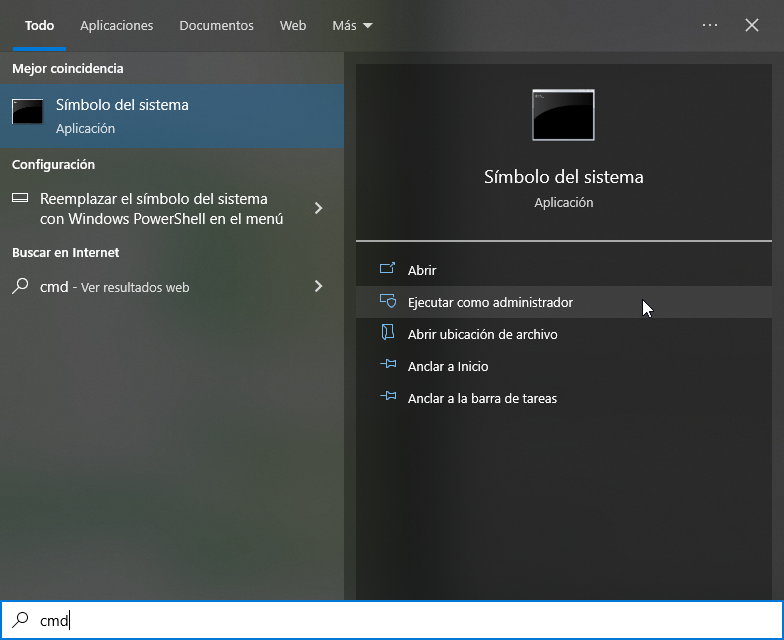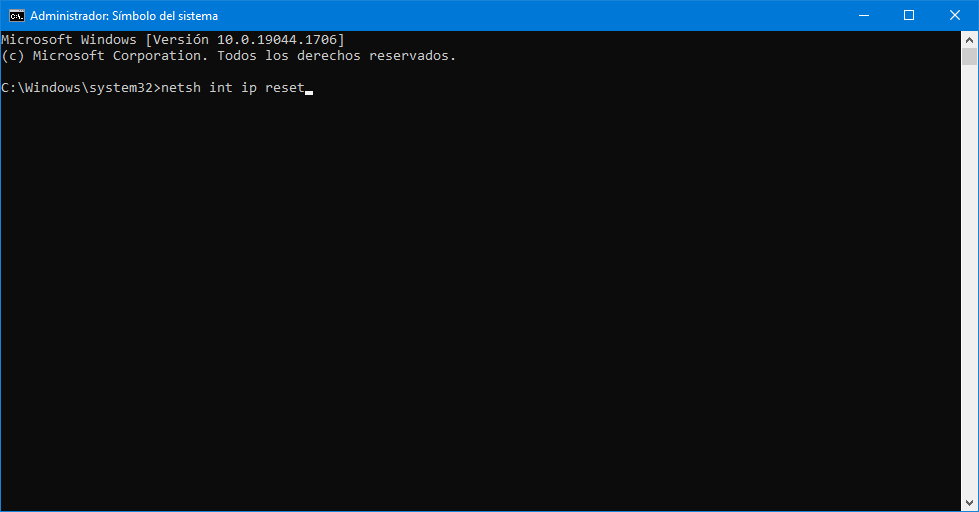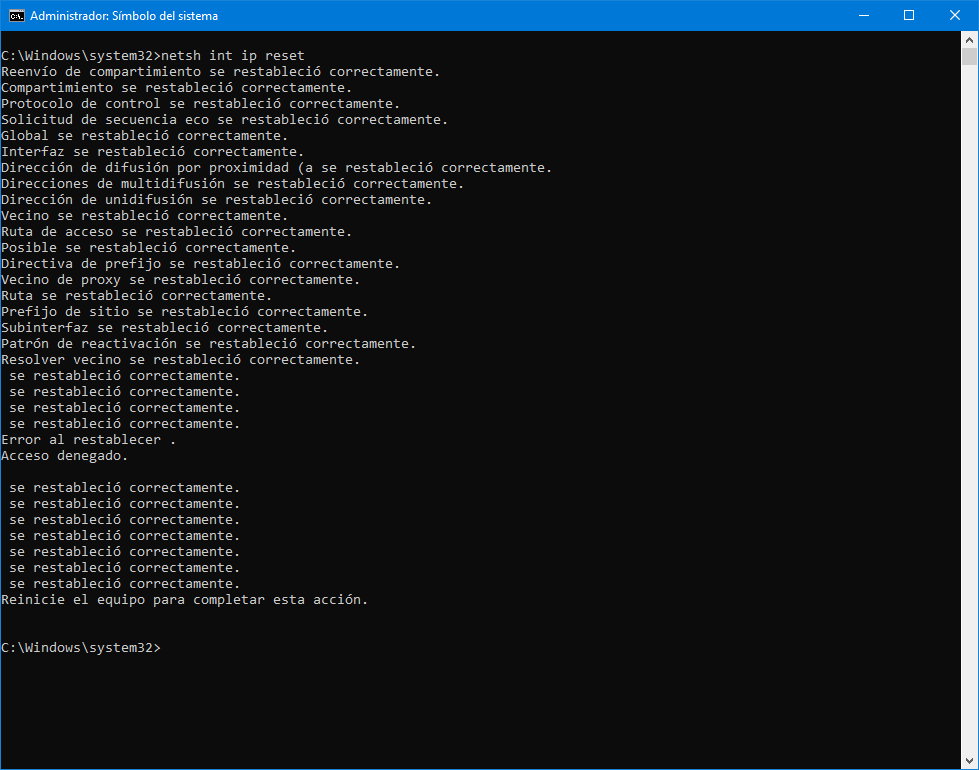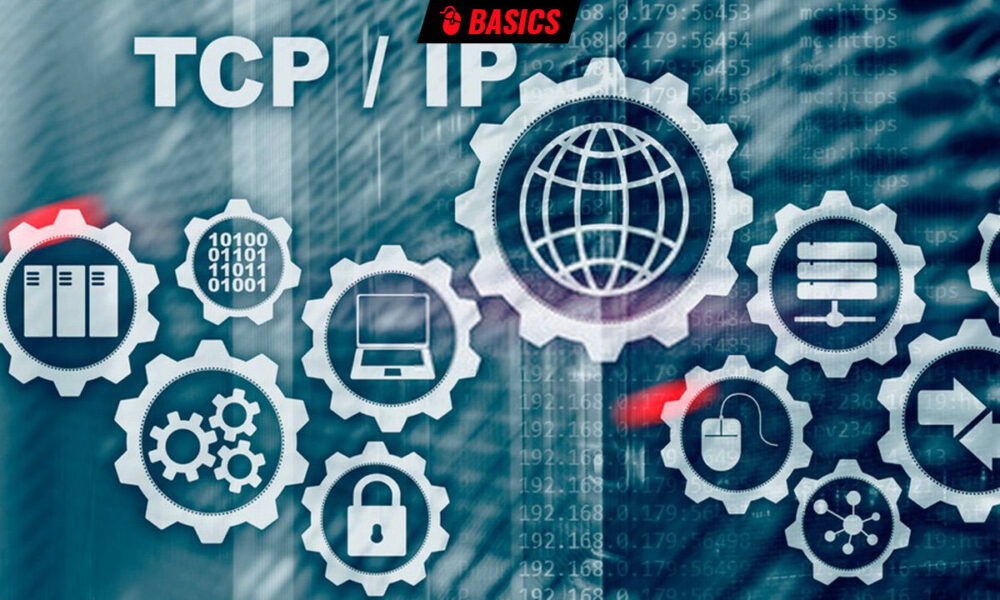
TCP/IP, translated as Transmission Control Protocol/Internet Protocolis a set of protocols that allow communication between computers belonging to a network. It has been with us since Vinton Cerf and Robert E. Kahn created it for the ARPANET network in the 1970s, the seed of what would later come as the Internet.
TCP/IP controls how digital information is divided into packets, how those packets are routed between a computer and the chosen destination, or how a PC can ensure that all packets have been received correctly. As you can understand, this protocol remains critical to the functioning of the modern Internet and communications between electronic devices.
Reset the TCP/IP stack in Windows
As the configuration of this Internet Protocol Suite It is stored locally on the devices, there are times when this configuration is corrupted by malware, a system update, an application or a driver that we install. This leads to a communication problem, the data does not arrive, there are addressing errors or domain name resolution. The result is a local network or internet connection error.
Most TCP/IP failures can be easily resolved resetting your software stack. On Windows 10 or Windows 11, it can be fixed with a single command in the console, be it Command Prompt, PowerShell, or the new Terminal. As you could see in our last guide, the console is still very useful to carry out tasks in a more flexible and faster way like the one at hand. For it:
- Access the Windows command prompt in any of its ways, for example by typing ‘CMD’ in the Windows search engine:
- Access in administrator mode
- write the command netsh int ip reset and hit enter:
- If the task runs successfully you will see how the software stack components are successfully reset:
Once the process is done, restart your computer. Not all network problems can be solved so easily, because there are multiple protocols, software and hardware components involved, but if it is a TCP/IP problem, it is usually solved in the manner described.