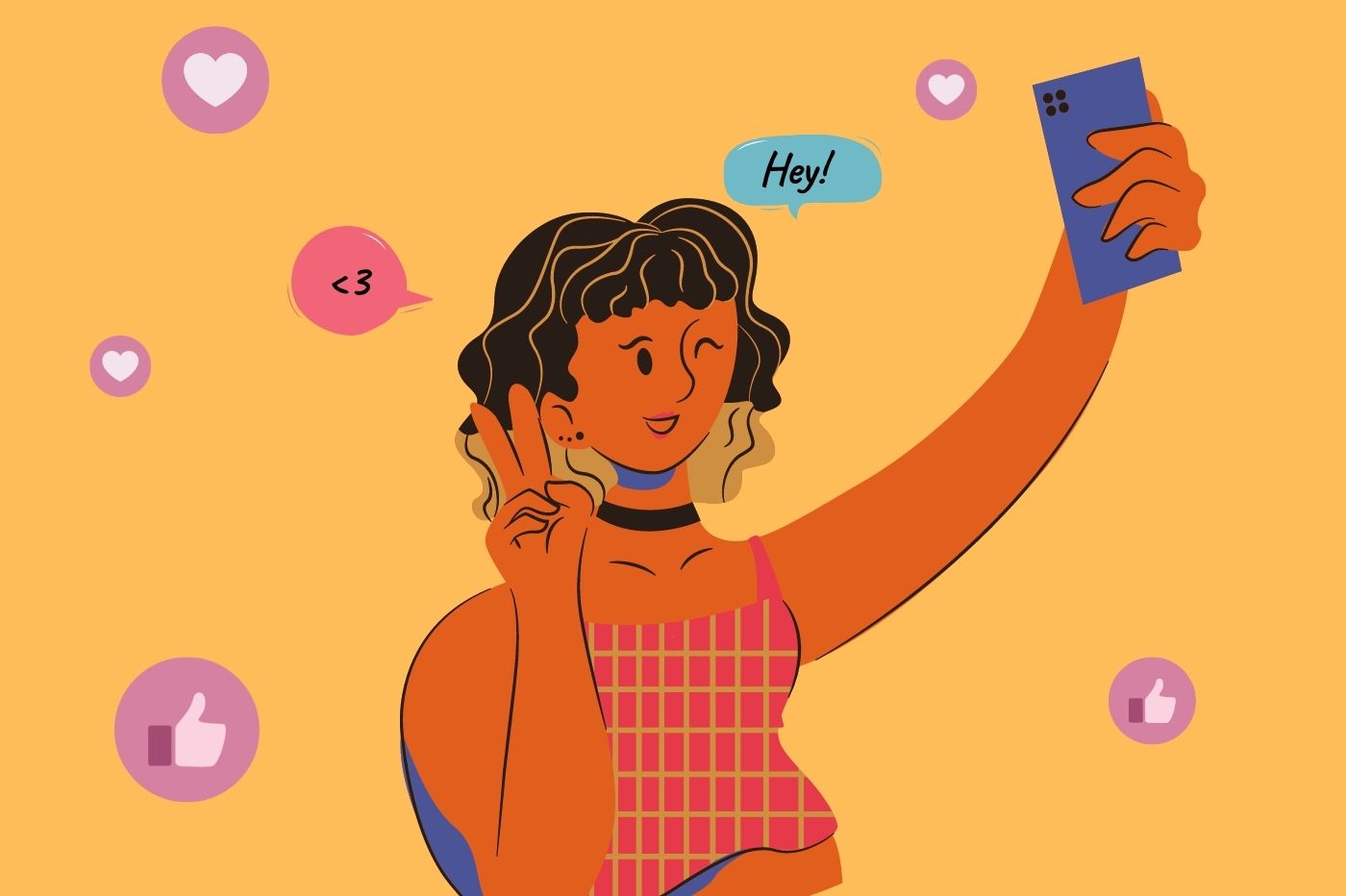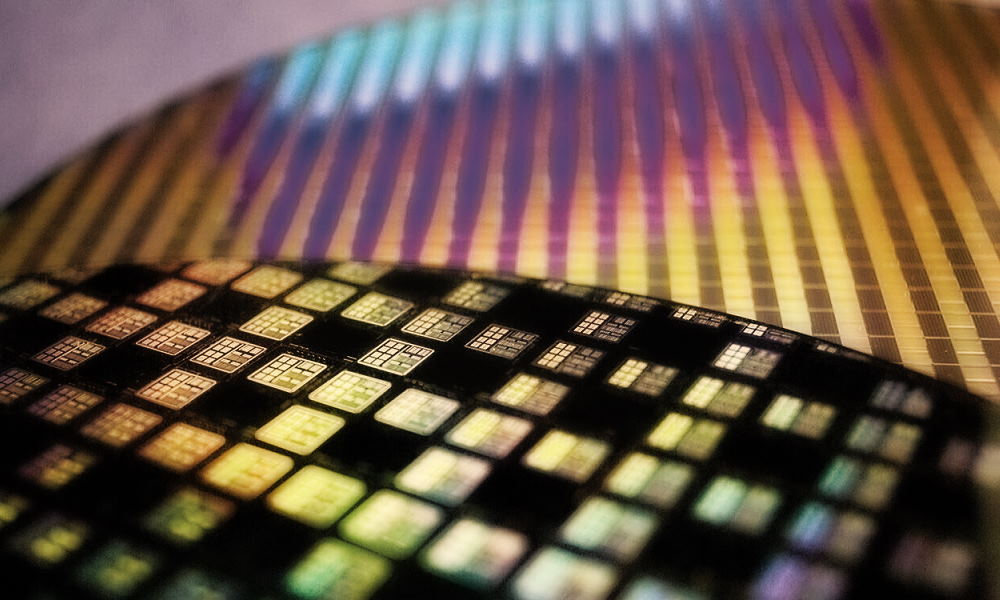Audio messages on WhatsApp are the function responsible for much of the app’s success. In Brazil, this type of communication on WhatsApp is very popular.
Not everyone, however, knows how to use audio messages well. It is difficult to have a good voice, speak at an easy to understand speed and other details of this type of communication. Listening to audio more slowly can help you understand garbled messages. It also helps a lot to share snippets of audio messages and the fastest way can be turning them into text.
Transcriber app (Android, similar app for iOS) performs the task of slowing down or transcribing WhatsApp audio.
The application also helps to listen to audio anonymously, which means listening through the phone’s earpiece. This function is useful when you want to listen to an audio message in public but have privacy (only you listen) and you don’t have headphones available.
Free, the app is funded by advertisements. It can occasionally get a little slow when there are video advertisements, for example. Fortunately, the advertisement can be bypassed by tapping the button to go straight to the app.
Follow the steps to listen to slowed down audio on WhatsApp
To use the application, follow the steps below:
1 – Long tap on the received audio message to select it.
1 – Select the received audio message – (Image: Playback)
2 – In the upper right corner of the message, share the received audio.
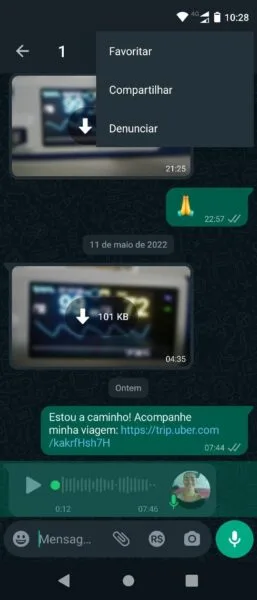
2 – Share the received audio – (Image: Playback)
3 – In the list of options to share the audio, choose the Transcriber app.
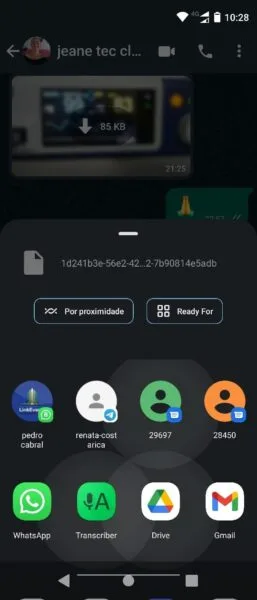
3 – Share the audio with the Transcriber app – (Image: Playback)
4 – When the audio is shared to Transcriber, advertisements should appear. Tap Go to app to transcribe.

5 – The application is free, but has advertisements. Tap go to Transcriber – (Image: Playback)
5 – Transcriber can transcribe or play the message, choose Play voice message anonymously.
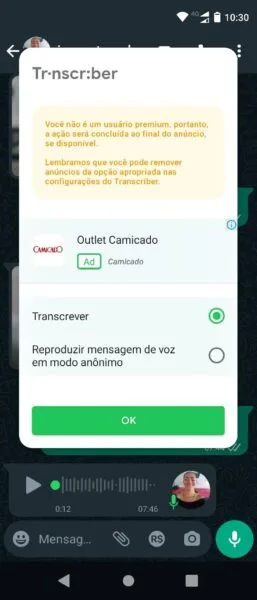
5 – In the application functions options, choose Play – (Image: Playback)
6 – The preparation of the message takes a few seconds to be done, depending on the size of the audio. Wait for completion. To listen to the message discreetly on your phone’s earpiece, tap the ear-shaped icon. Slow down the message to hear it more slowly by selecting 0.75X speed.
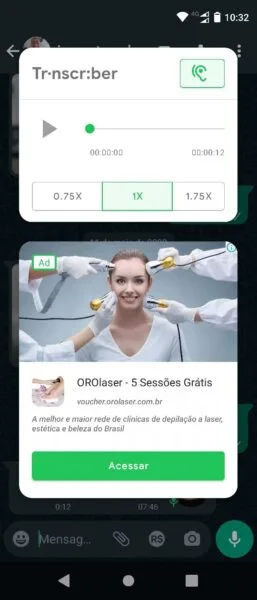
6 – Tap 0.75X to slow down the message – (Image: Playback)