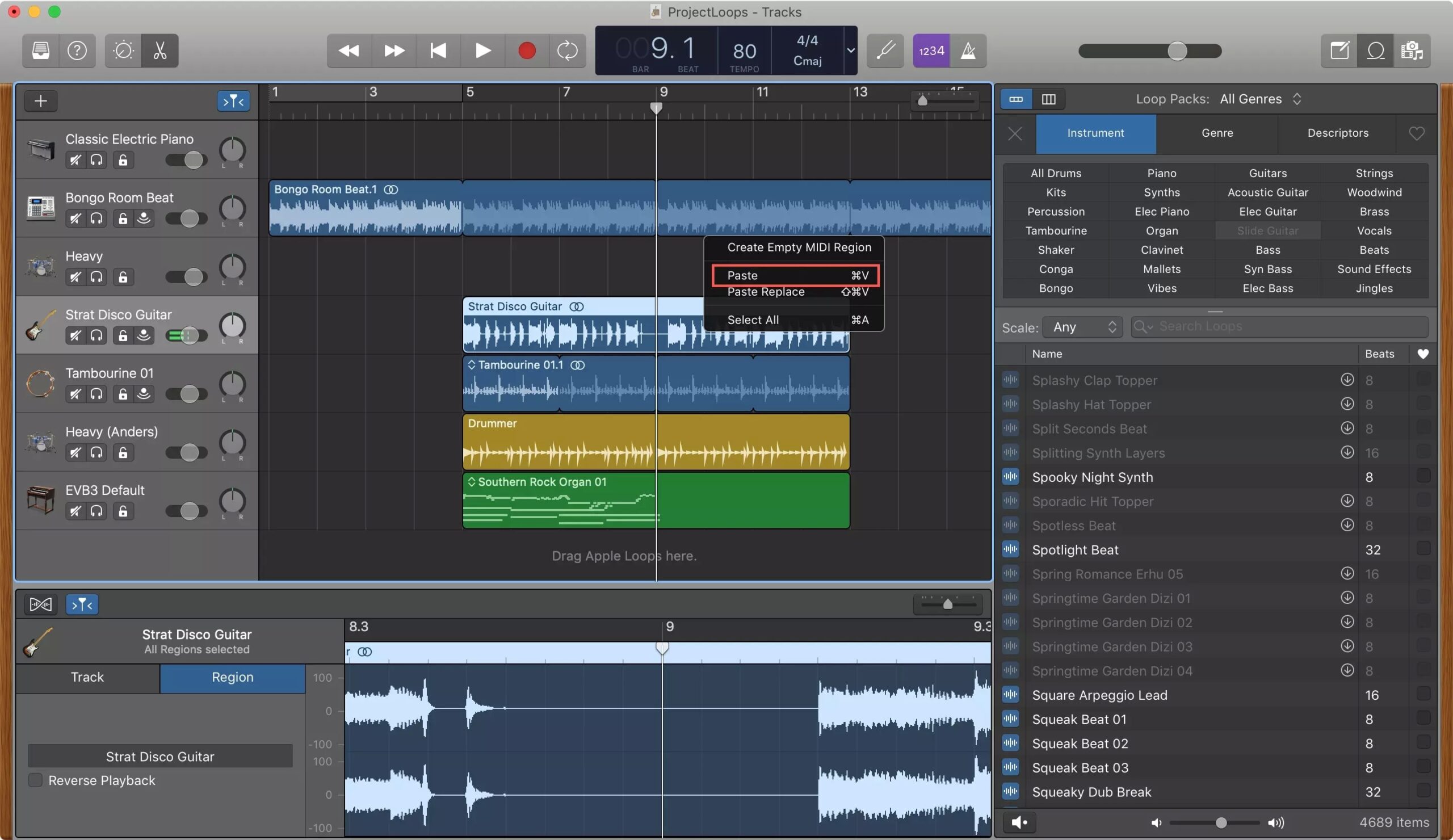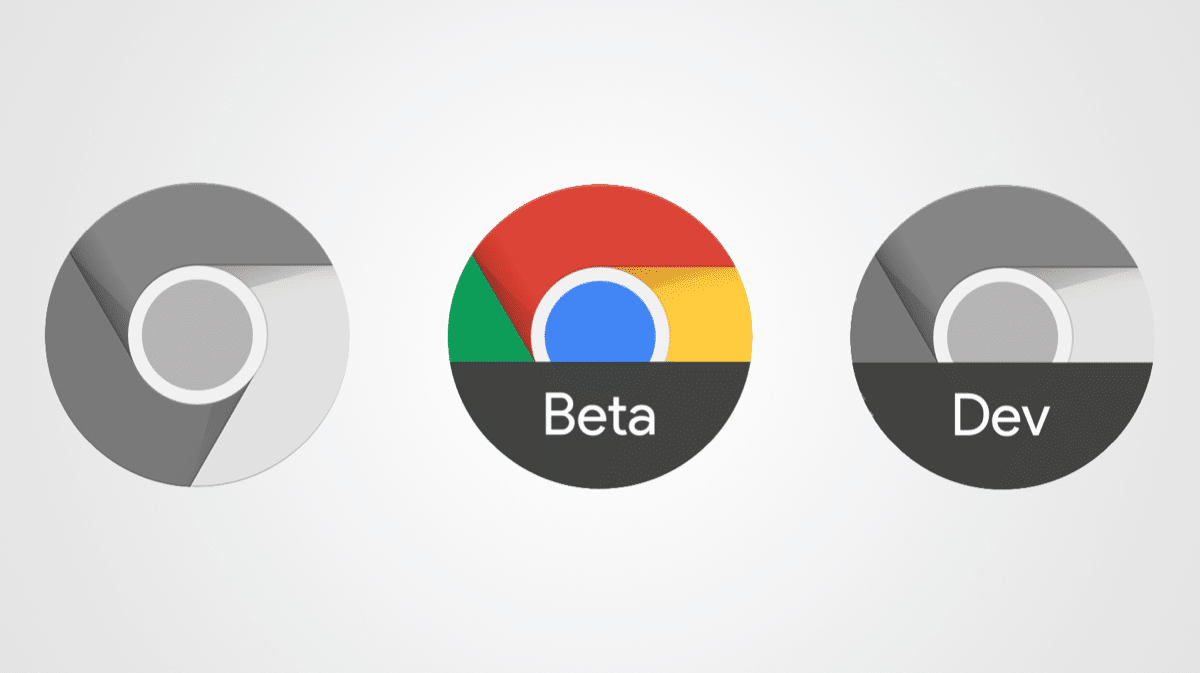The popular BeReal social network application offers the possibility of connecting with the Apple Music service, in order to enhance some of the publications that we carry out. So if you want to expand the functions of this app, we will explain how can you link both apps. In addition, we are also going to tell you the necessary requirements to be able to do it.
First steps to link Apple Music with BeReal
Before we begin to see how we can connect both services, we are going to explain what you need. First of all, you must have an activated BeReal account. To do this, you can sign up for the application, which is free to download from the App Store.
For the streaming servicea current (and paid) subscription is required. Apple Music is a service that does not offer free usage plans, so a paid one will be necessary. Regardless of whether it is an Individual, Student, Family subscription or included in Apple One, we will not have additional costs for using this service linked to the social network.
Activate Apple Music from the BeReal settings
If we open the BeReal application, the first thing we have to do is go to our profile settings. In the main interface, in the upper right corner we will see a circle with our profile photo, which we will have to press to access the configuration options. When we are in the section of our profile, in the upper right corner of the screen we will see a button with three points that we will have to press in order to access all the configuration parameters of the app and of our account.
In the Settings menu we will see several items grouped by categories. The one that interests us is the first of all, called Characteristics. Here we are going to see two options: Memories and Audio. To link with Apple Music, click on the latter.
Currently, BeReal offers the possibility of being able to link the services of Apple Music and Spotify. In the end, the connection process of both services is practically the same. We just have to click on the Connect button that appears next to each of the services, and we will be directed to the page to log in. Once we have filled in the data, the account will have been configured.
In the event that we want to close the session and unlink the service, the Connect button will be renamed Close Session. You just have to click on it, and without having to touch anything else, it will indicate that the music platform is no longer linked.
This is the functionality of Apple Music in BeReal
BeReal is a social network that is characterized by the publication of moments in real time, at a specific time. Until now, the social network only gave the possibility to share the image of the moment. But thanks to the incorporation of streaming services such as Apple Music, now the song that we are playing at the moment in which we have captured the moment to share it on the wall will also be shared.
Beyond this functionality, at the moment the application does not allow us to access more functions or features to expand the use capabilities of Apple Music, or simply achieve an integration that goes beyond sharing the song that is playing at that moment.