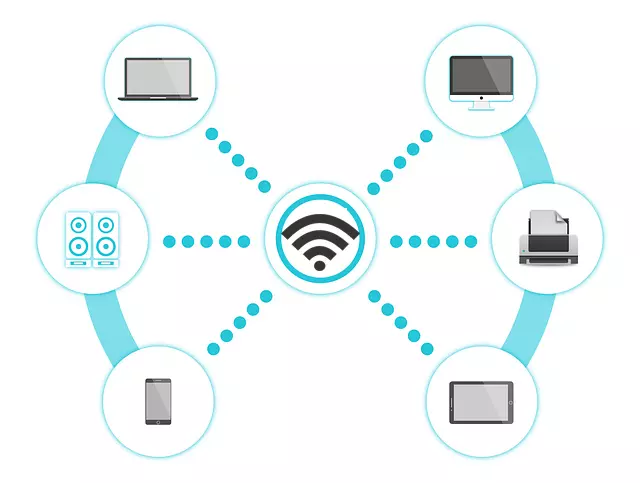There are certain devices that do not work well if you bring them closer to the router. The reason is the interference that is generated. Bluetooth works on the 2.4 GHz frequency, so you can cause failure if you have a computer next to you connected to Wi-Fi and using that same frequency, For example. Even a microwave on can affect your home wireless network. We are going to show you a very specific type of device that can work quite badly if you bring it close to the router.
Is about wireless headphones. They are widely used devices to listen to music on the mobile, PC or any other device. But of course, like any wireless technology they can be quite sensitive. Therefore, you should be careful where you use it, since it could have interference.
Headphones and router, bad combination
Some manufacturers of wireless headphones put a warning stating that let’s move it as far as possible from the router, Wi-Fi networks and the like. They indicate that it will affect the signal of the headphones, which may result in it disconnecting, having frequent failures or the sound not playing well.
The model does not matter, it does not matter if you have headphones for €10 or €200. In all cases, Wi-Fi networks can negatively affect these devices. Logically, the closer you have them to the router, the worse they will work. The same happens if you bring them closer to the television and have it connected by Wi-Fi.
You can also have this problem with Bluetooth speakers, but even with any other device that use this technology. You may notice that it loses power, cuts off or stops working when you bring it closer to the router or any other device that works through the wireless network.
It can also have the reverse effect and the headphones are the ones that affect the Wi-Fi network. Ultimately, interference can affect both sides. It is always a good idea to keep them as far away as possible and see how you can boost the signal so as not to have similar problems.
Position the devices well
The best you can do is position your devices correctly. To begin with, it is convenient that you put the router in a good place. This will avoid coverage problems, since if you put it in an optimal area it will be able to distribute the signal better. You will also avoid interference with other devices or even avoid blockages if you place it near a large wall.
This should also apply to any device you are going to connect to the Wi-Fi network. For example, put the computer in a good place, the Wi-Fi adapter for the television away from possible interference or do not put a wireless repeater next to a wall. Ideally, they should be able to receive the signal as well as possible.
Regarding headphones, speakers, controls and other devices that work with bluetooth, the same as with Wi-Fi: place them correctly, away from possible interference. Keep in mind that Bluetooth generally has a shorter range than Wi-Fi. This makes it more sensitive to possible interference as soon as you move a bit away.
As you can see, it is not a good idea to put the headphones near the router or any device that works with Wi-Fi. You may have interference and you will notice that the signal does not arrive correctly, with continuous cuts and failures. We recommend that you take certain preventive measures. Now, there are risks of always having Bluetooth on and you should be aware of them.