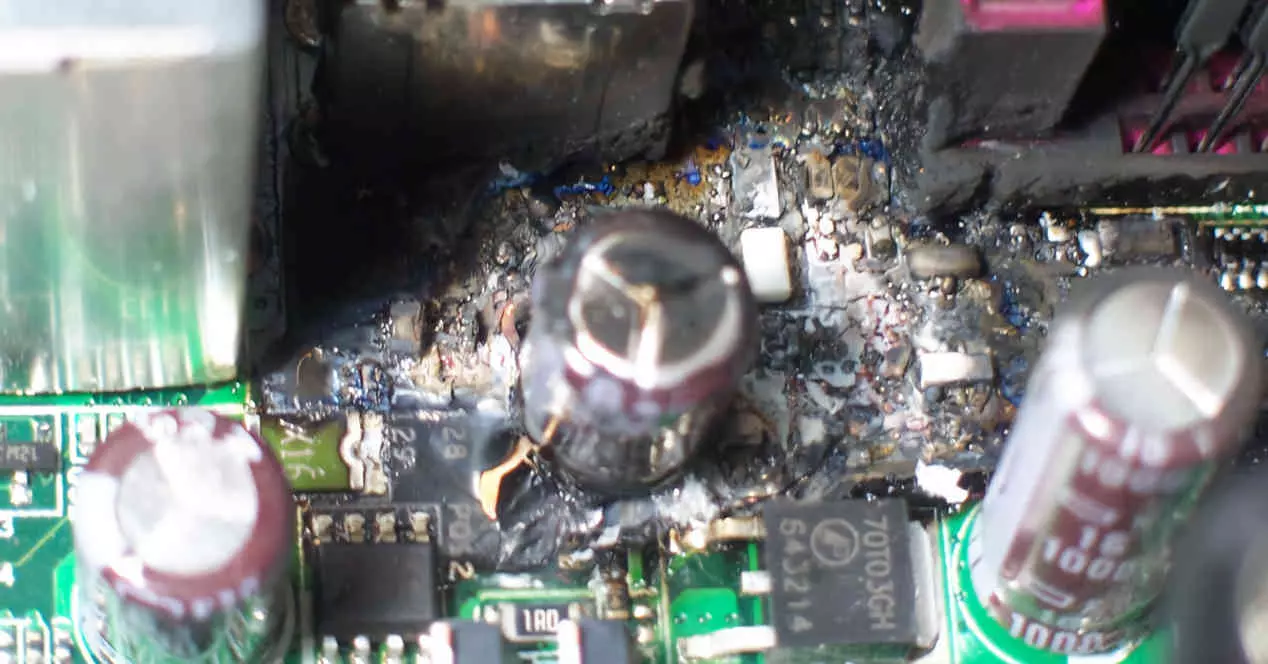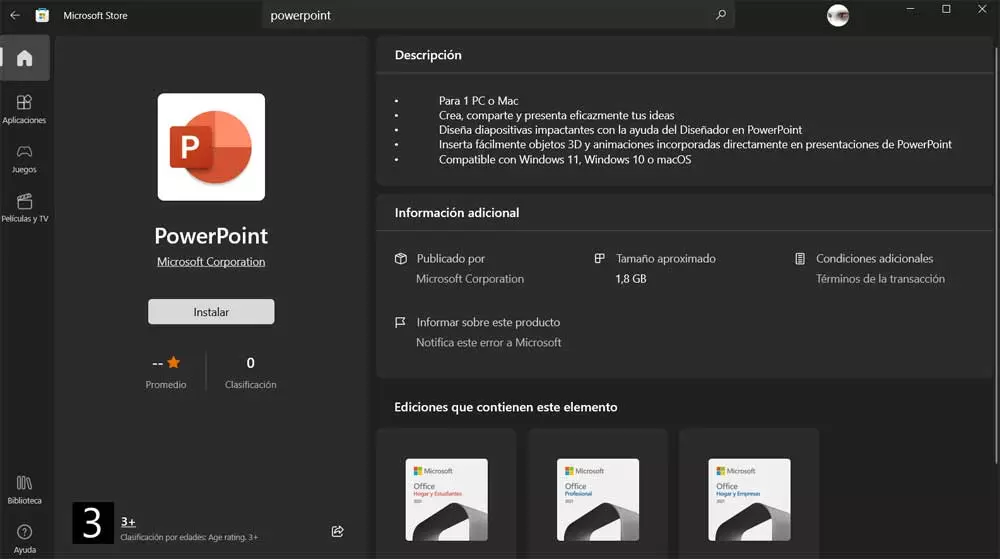It may be that when you are playing you notice that the computer begins to malfunction, like it is slower than normal. This can appear in other cases, when there are demanding loads, such as using Photoshop or Premiere. That he Your computer is malfunctioning, it’s the processor’s fault. or, rather, of your laziness.
Components such as processor, graphics card, or M.2 PCIe SSD often generate quite a bit of heat under heavy workloads. When this happens and the heat cannot be removed properly, to protect themselves, they lower their performance. What this causes is that the system slows down or can jerk and even restart.
How do I know if my computer is going bad because of the processor?
Usually, when a computer performs poorly with games, the graphics card is blamed. It is true that in many cases it may have its origin in this component. Although the truth is that there is another more neglected component that can also be the origin of the issue forks the processor.
There are two cases in which the processor could cause significant problems in the performance of the entire system. These are:
- Poor maintenance: The dust accumulation on the heatsink causes the heat to not dissipate properly. This is because the processor, when we are playing, accumulates more and more temperature. In the end, the processor will reach a certain point and protect yourself, it will reduce your performance. Occasionally, it might even reboot the system as they include protection measures to prevent damage
- Thermal paste: Surely you are a neat person and every six months or so, clean the processor heatsink. That you clean it is very good, but if the thermal paste that is between the processor and the heatsink is in disrepairthe heat transfer will be poor. This causes heat to build up in the CPU and not be transferred to the heatsink. The same as above will happen, it will reduce its performance or turn off the computer
These are really the two main cases in which we can find poor CPU performance. Fixing this problem can take 15 minutes, tops.
The first thing we will do is clean the heatsink and the fan. We can not remove it, although it is best to remove it, so we can clean it more comfortably and, incidentally, change the thermal paste.
Other problems that could affect
Actually, it is quite rare for a processor to fail. It is usually the component that lasts the longest and its problems are usually external. Although dirt is what affects them the most, there are other things what can significantly impair performance. These are:
- Overclocking: Increasing frequencies to improve performance can produce the opposite effect if we have a bad sink
- RAM: It may be that due to a bad ram configurationprocessor performance is poor
- Feeding: A system of lean feeding phases to the processor can generate that it does not perform as it should. So, you should choose the motherboard carefully to avoid this problem.
As always, these are some of the possible causes of poor CPU performance. Then we can have problems with other components or simply some software that consumes resources. At least maintenance and thermal paste are easy and quick to fix.