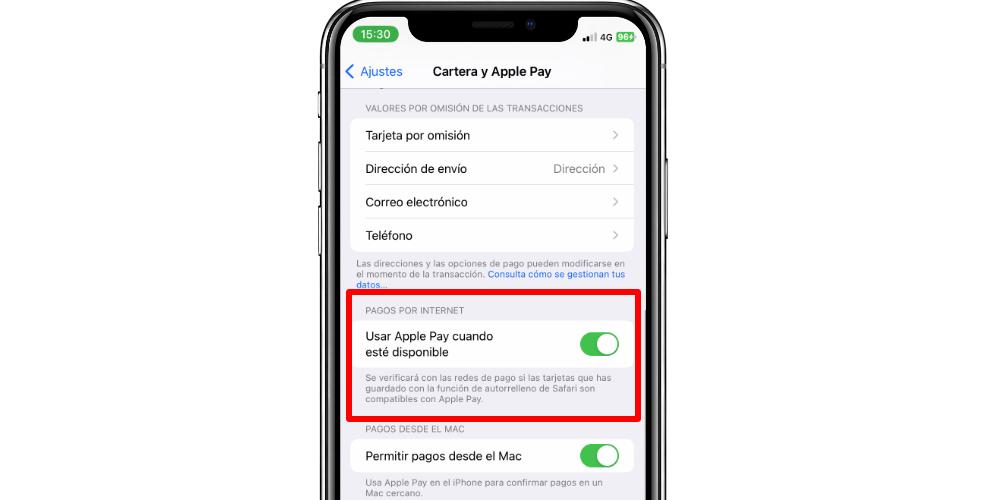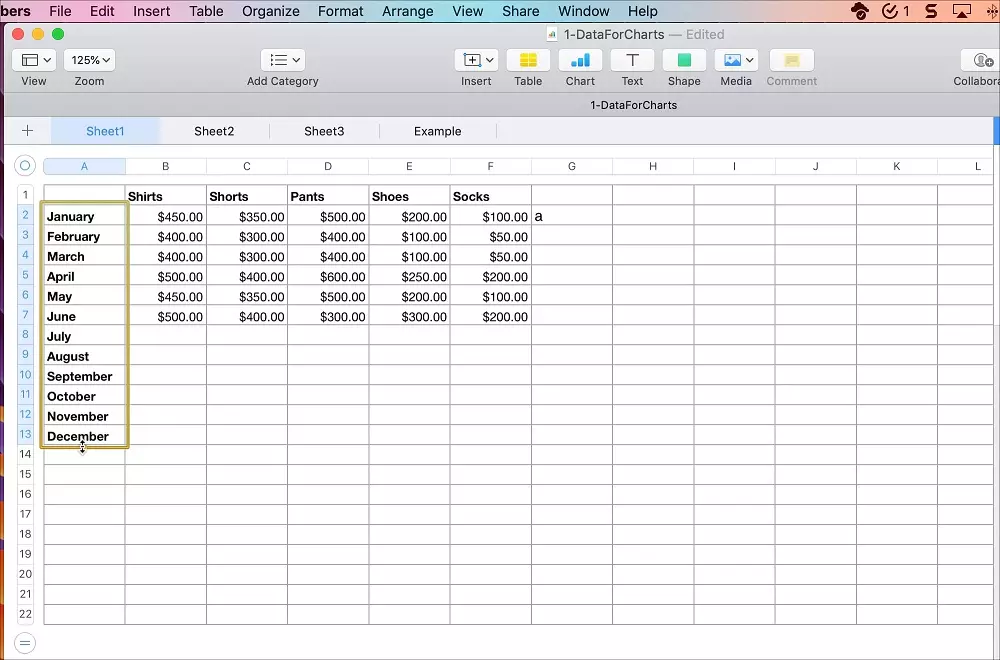Naps experiencing failures when using Apple Pay, either by paying with a card in a physical establishment, or through the internet, in this post we are going to give you some tricks with which you will be able to solve them. We are also going to see the origins of the most common problems that can be caused when using this service.
If the problem originates from the iPhone
The iPhone is one of the two main components when we use Apple Pay. In this case, it is the support that stores the data of the card that we are going to use to pay, either in person, or virtually through websites that accept payments with this service.
When we are in an establishment and we use our mobile phone to make a payment, first of all we have to open the Wallet app. In the usual way, this is done by pressing the lock button twice and, immediately afterwards, it is time to identify ourselves with FaceID. But it may be the case that, by clicking twice, nothing appears. That is why, if this happens, you have to go to Settings > Wallet & Apple Pay and turn on the option Double tap the side button. In this way, once we have it activated, we will have immediate access to the application.
But access settings are not the only reason why this can fail us. Here the information of the credit or debit card that we have inserted comes into play. If we do not have our updated data, we may experience problems when paying. To keep our card details up to date, you have to open the application of the bank.
If we are on an internet website, and we want to make a payment with Apple Pay, we can also experience problems. One of the most common is that this option no longer appears. If this happens, even if we have the service activated, we will have to go to Settings> Wallet and Apple Pay and we will look for the option Use Apple Pay when available. This option gives the possibility of being able to make payments on the web, as long as our iPhone is compatible.
If the problem is from our bank
The application of our bank, together with the entity itself, is the second essential element for Apple Pay to work normally on our device. In this case, the first thing to keep in mind is that we must have a valid bank account, in which we can have credit and debit cards. In addition, the payment card itself must be registered. If we have canceled it or we do not have authorization to have a card (whether physical or virtual) we will not be able to use Apple Pay.
The payment method is important. On the one hand, you have to make sure that the bank you are with offers support for virtual cards. Also, you have to know if your bank is compatible with Apple Pay, despite having virtual cards. In this case, the company itself has an official list with all the entities that use Apple Pay.