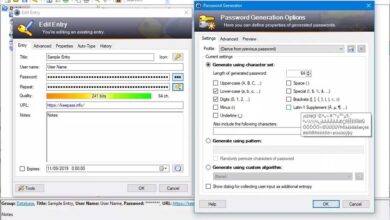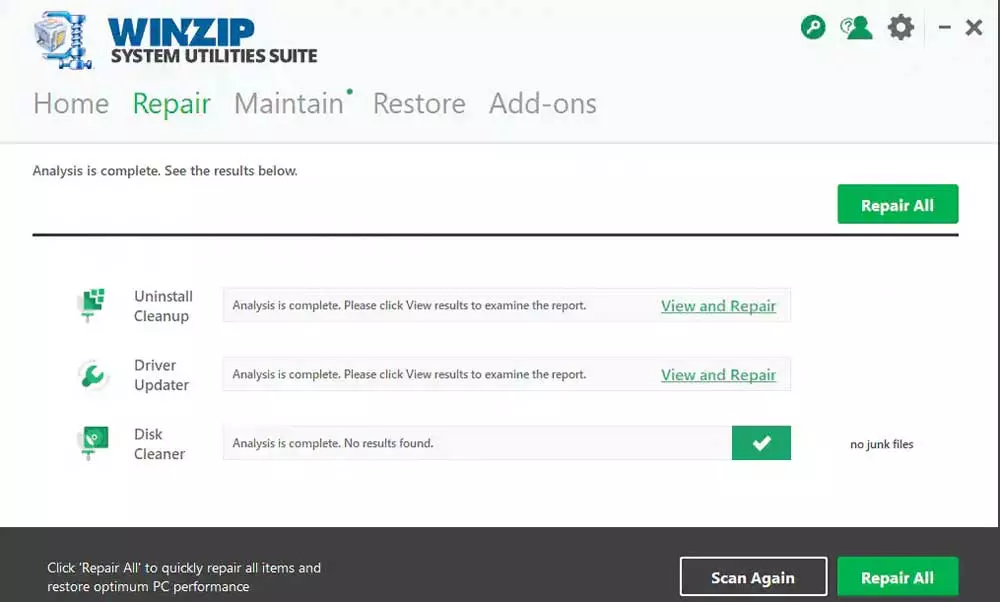
When we store or create a new file on our computer that contains certain personal or sensitive data, we obviously do not want it to fall into the wrong hands. As a protection measure, we have certain security programs installed on the computer, such as an antivirus. In parallel, there are many programs from other software sectors that help us, as is the case with the WinZip file compressor.
In fact, these security measures that we are talking about could be extended today to much of the current software. The reason for all this is precisely what we are telling you about, that every time we work with a greater amount of personal information on our computers. That is why software developers, in one way or another, try to make certain functions related to the privacy and security.
This is something that we can highlight in widely used applications such as the Internet browser, the P2P clientdownload managers, the remote control software, or even file compressors. Precisely in these same lines we are going to focus on this last sector that we told you that it helps us, among other things, to save disk space. One of the main references of the software related to the compression and decompression of files, is WinZip. Here we find a powerful solution that at this moment has become an extremely useful suite.
With everything and with it, its main purpose remains the same, which is none other than trying to help us save disk space and combine multiple files into one. If we focus on the security measures of these programs, we find some that are very interesting as well as useful.
When should I encrypt my WinZip archives?
One of the most common functions in this type of applications and that is usually used in all types of environments, is add a password to the new file. With this we mean that to access the compressed that contains all the files and folders that we have added, an access key will be needed. Thus we limit and personalize the users who will be able to view the contents that we have added here.
At the same time, this type of program like WinZip usually makes its own encryption system available to us. This is something that, although at first it may seem complicated, in reality it is enough to activate a selector before performing the compression so that it is encrypt data included. At this point, some users may wonder if we have to go to this extreme. That is, if it is really necessary to encrypt the data stored in the compressed files that we generate here.
Well, it is interesting to know that using the security method supported by WinZip, 256-bit AES, for encryption, it depends on ourselves. More specifically, it will depend on the type of use that we are going to make of the compressed file. For example, if we intend to mail it or share it by some route through the internet, this encryption will be useful. At the same time, we must add that applying this system does not have any negative effect on the file. The only thing we have to take care of is not to forget the access key to decrypt the content.
We could even say, for those who take maximum care of their security and privacy, that using the WinZip encryptionit should be mandatory.