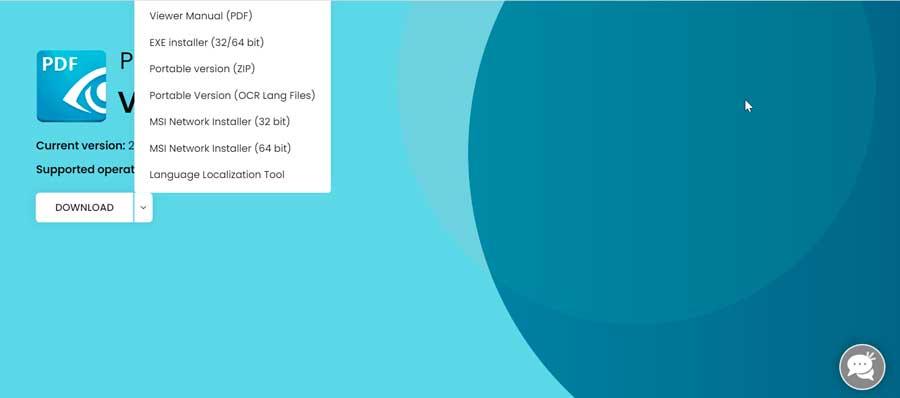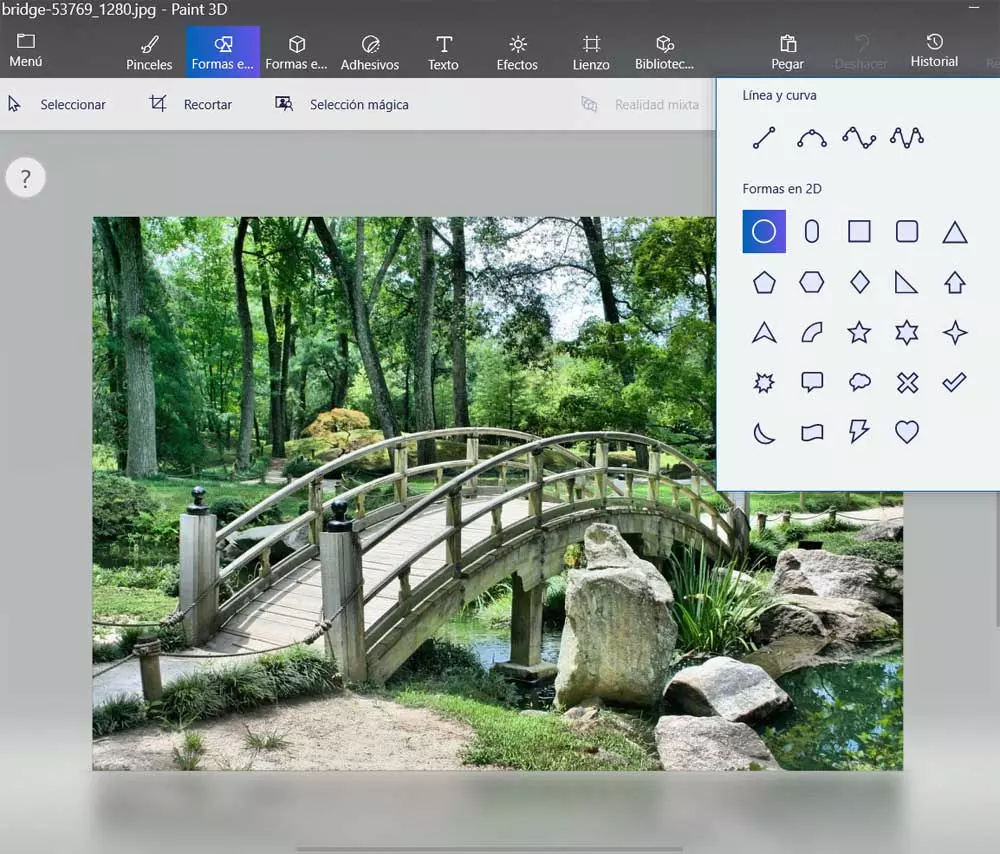
The moment we install and start up our new Windows-based PC, we will see that the system offers us several applications by default. These are pre-installed on the computer when we use it for the first time, some more useful than others. Among them we find Mail, Calendar, Maps, or Paint 3D, among many others.
What Microsoft tries at the beginning with this movement is to provide us with software solutions for the most common tasks. This will allow us to start working with our computer from the first minute without having to download and install anything. Thus we find applications to play videos, edit photos, carry out projects of design, translate texts, check the weather, and more. However, despite all this, many users do not agree with this action at all.
They consider that these pre-installed apps They just take up space unnecessarily and are therefore considered a nuisance as well as a nuisance. One of the proposals that we are going to find here from the first moment and that we mentioned before, is the interesting program called Paint 3D. This solution is a more advanced version of the mythical Paint that has been with us for so many years. However, as its name allows us to glimpse, this is a proposal that focuses on the work and handling of three-dimensional objects.
But at the same time this name can lead to some confusion, as some may have a wrong idea about its operation. With this, what we want to tell you is that certain users might think that the Paint 3D design program only focuses on working with these types of elements.
Other functions found in Paint 3D
Well, the first thing we should know is that this is a basic design program that offers us some functions for the 2D work. This means that we will also have the possibility of loading conventional two-dimensional images to carry out basic editing tasks. For all this, the application itself puts at our disposal a series of functions and characteristics that will be very helpful. It must be said that, therefore, we have the possibility of loading conventional photographic files just as we did in the classic Paint of a lifetime.
In this way, once we have loaded the photographic content with which we are going to work in this program, we can use the functions we need. Serve as an example that we have a functionality to crop a specific area of the image quickly. At the same time in Paint 3D we have a series of brushes that will allow us to add shapes and texts to the image in question.
At this point, it is worth mentioning that these tools that we are commenting on are found at the top of the main program interface. And that’s not all, since the application itself has a library of 2D shapes so that we can add them to our project directly. Likewise, for all this we have a series of predefined filters, a useful tool for adding text, as well as being able to interact with other three-dimensional objects. Therefore and as we can see, this is a program that will also allow us to carry out certain basic actions related to the photo editing.