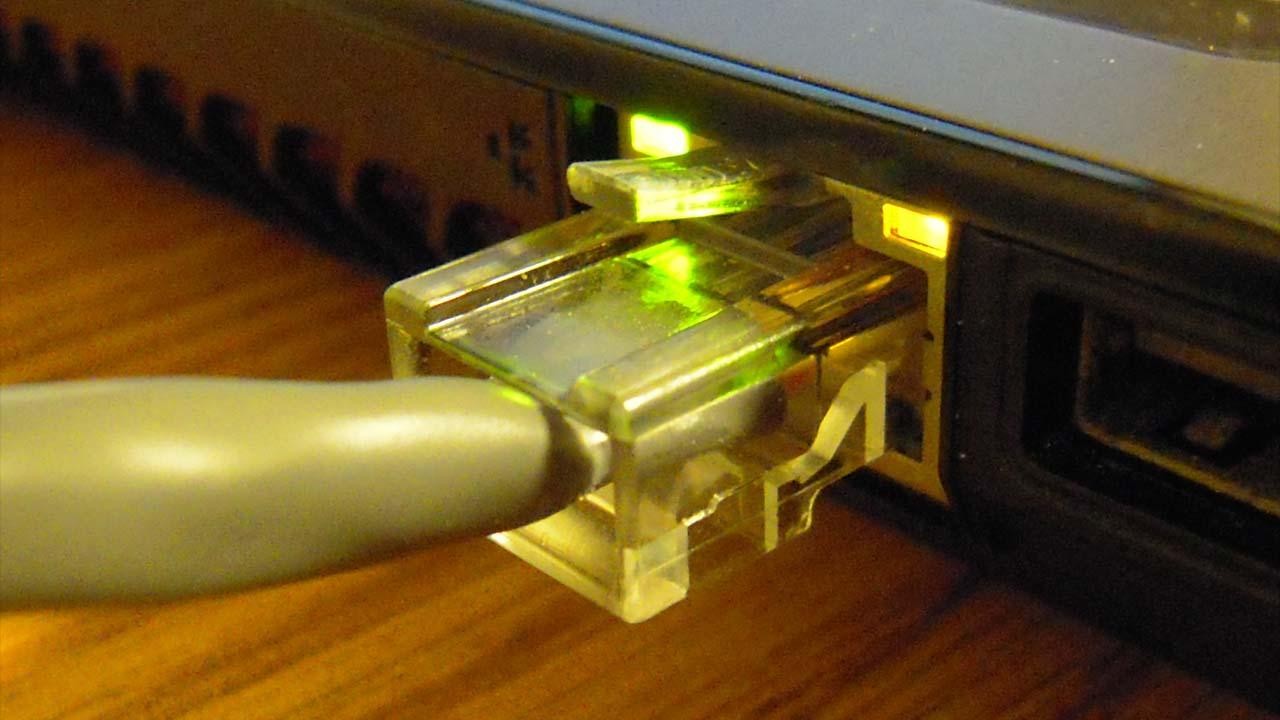
When you connect to the Internet via Ethernet cable, you may sometimes have problems. These failures can affect speed, stability or it could even be impossible to connect. Maybe you have doubts if your cable is working well or has a problem. We are going to tell you some steps that you can take, in a very simple way, to test if an ethernet cable is damaged or not. That will help you take action and change it, if necessary.
Please note that not all ethernet cables They are equal. There are different categories, so you can have one that reaches greater speed than another. Basically, the main difference is whether it is a Fast Ethernet cable, which is limited to 100 Mbps, or Gigabit Ethernet, which goes up to 1 Gbps.
Check your Ethernet cable
Whether you are having problems or simply want to rule out errors, you will be able to check your Ethernet cable and determine whether or not there is a fault. This is going to be important to achieve optimal functioning in your daily life, to browse the Internet without problems, whether from your computer or any other device you connect.
Speed Test
The first thing you can do is perform a test. speed. This will be decisive to know if a cable works well or not. It may happen that you have a Fast Ethernet cable, so that speed test will be limited to 100 Mbps. But even if you have a Gigabit Ethernet cable, you could have less speed.
The latter can occur if that cable is damaged. For example, you could have pulled and the connector has partially broken. It will work limited to Fast Ethernet, even if it is actually a CAT 5e cable or higher.
Use it on another device
But don’t stop at just a speed test. There could be a problem with that computer’s network adapter, for example. Therefore, to really test it, it is best to you also use it on another device. It can be a PC, a television or any other device that is compatible.
This way, you will be able to see if the problem persists or, on the contrary, if you do have greater speed. If you notice that the connection works fine on that other device, you should check what may be wrong and take measures so that it does not affect you.
Change the router’s Ethernet port
Your router will have several Ethernet ports. It may be that one of them, the one you use to connect, is damaged. Again, this could happen if you have pulled on the cable and it has broken, even partially. Yes, it could work, but it could be limited to a maximum of 100 Mbps, which would be Fast Ethernet.
What we recommend is that you connect that cable to another Ethernet port on the router. This will help you see if it works better or, on the contrary, the problem remains the same. If the latter is the case, then you will have to change the cable since, most likely, it is damaged.
In short, these are some tests you can perform to find out if the Ethernet cable is working well or has a problem. Many different problems can arise, so it is important to identify them so that action can be taken as soon as possible.



