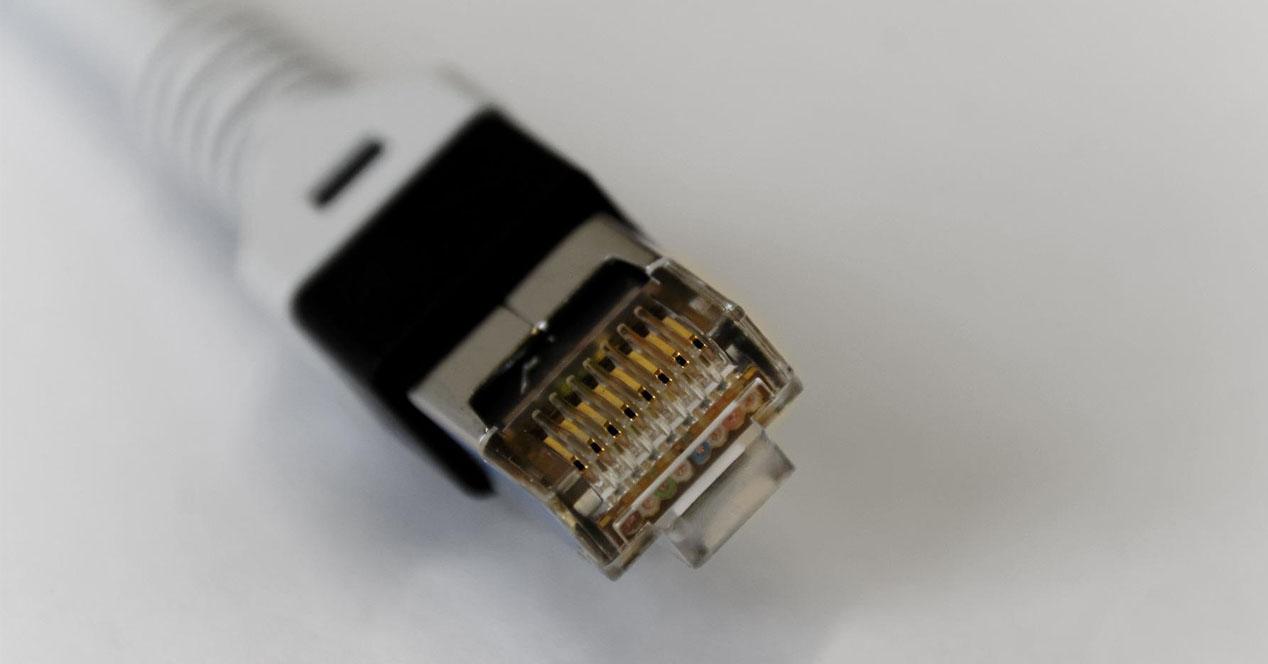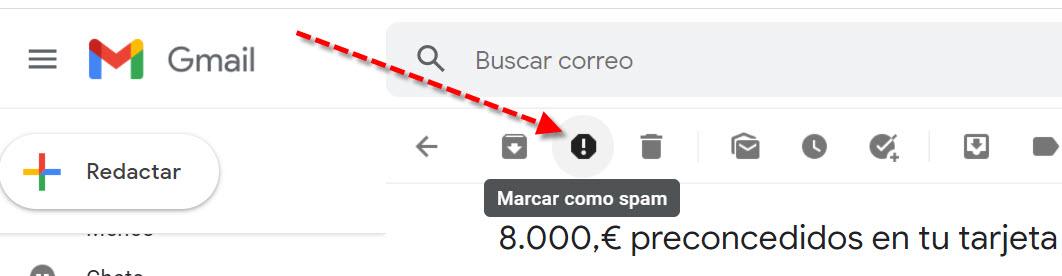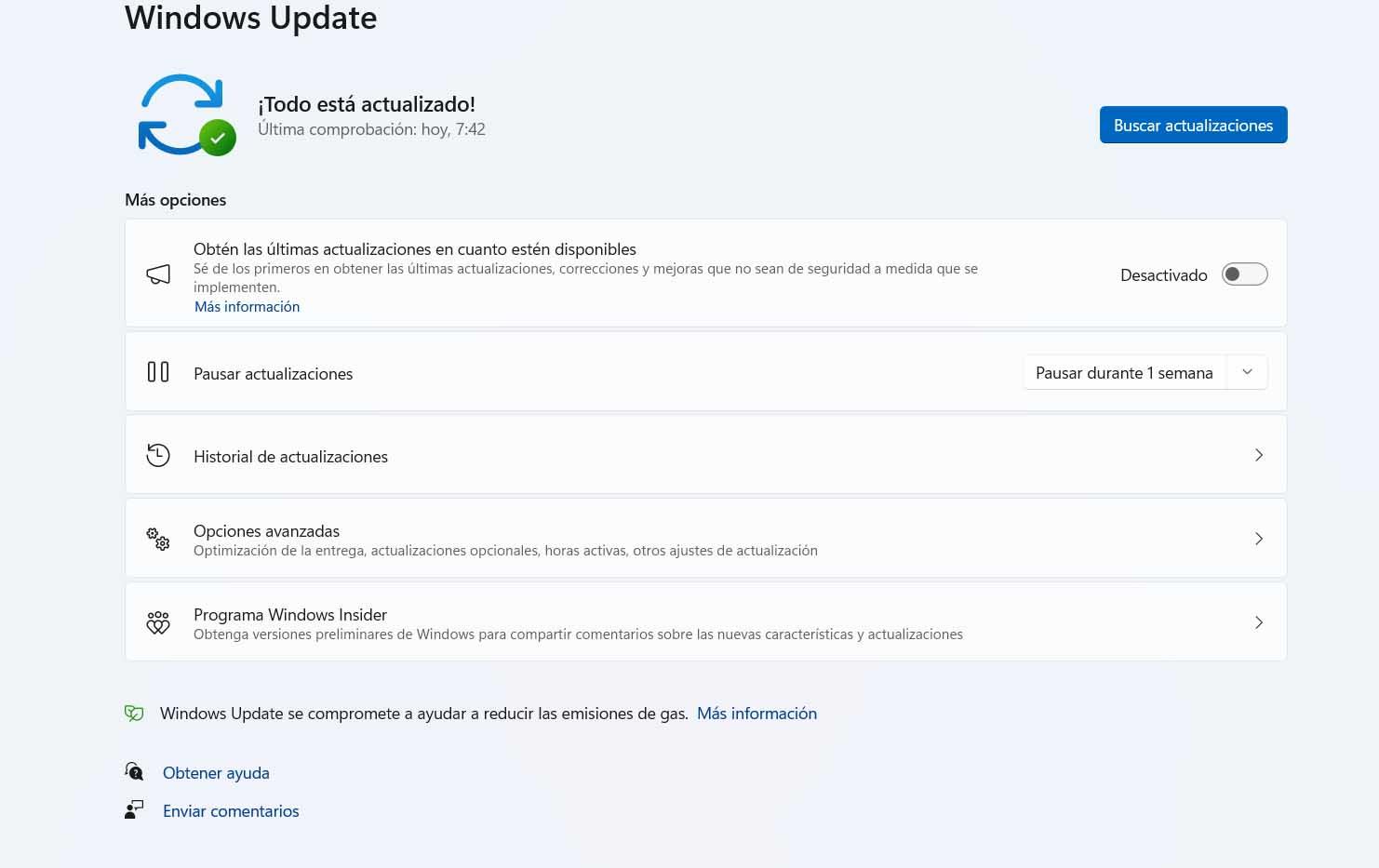
Be aware that hackers use fake updates to sneak malware. They may throw a false notice saying that your system is outdated and you have to install a new version to continue using it, for example. Sometimes they even use the browser, as is the case that we are going to show.
Fake Windows Update
A group of security researchers from malwarebytes has detected a new campaign with the aim of stealing information from victims. What they do is use a fake advertising campaign through the browser, to pretend to be a Windows update. The goal is for the victim to click and download that supposed update, but it’s actually Aurora malware.
That malware has the ability to spy on and steal information in Windows. Also, one of the problems is that it has a low detection rate by antiviruses. This means that it is very likely that the victim does not really know that they have downloaded malware, since they do not receive any warning.
Logically it is not a windows update. When the victim installs it, he is not actually updating the system. The attackers make believe that yes, that it is necessary to download that file to have the latest version and, for example, to solve certain problems or obtain some improvements.
But this campaign is not an isolated case, since unfortunately it is something that we have seen on other occasions. Basically what they do is launch a notice through the browser, where they invite the victim to click to update Windows. It could also be an update to the browser itself.
What to do to avoid this threat
So what should you do to avoid falling victim to these types of problems? Undoubtedly, the most important thing is common sense. Avoiding mistakes is essential. You should never install an update through third-party links, ads that appear in your browser, and the like.
The safe thing, the only option you should consider, is to update Windows from official sources. You can simply go to the Start menu, enter Settings and windows update. There you will see a message where you will see whether or not you have updated the system. If it is not, you can install the new versions.
It is also important to have a good anti virus installed. If, by mistake, you manage to download a malicious file of this type, the antivirus can help you detect it. There are many options available, both free and paid, and it is always a good idea to choose one that is guaranteed and allows you to avoid problems.
As you can see, having everything up to date can help avoid errors in Chrome, Windows or any program you use. But you should always install new versions from legitimate sources, which are safe.