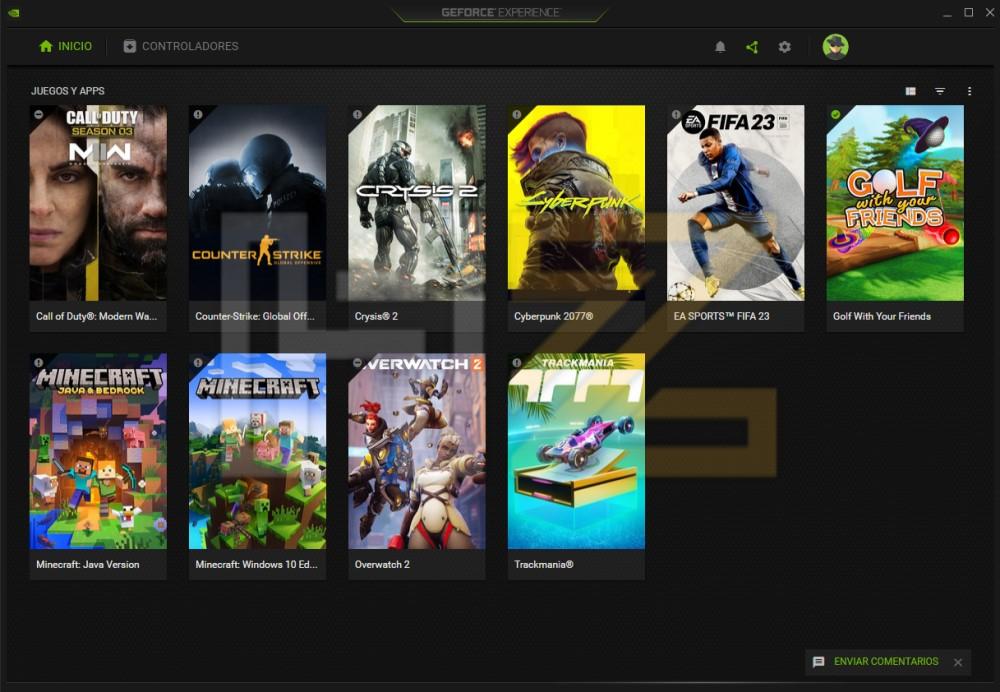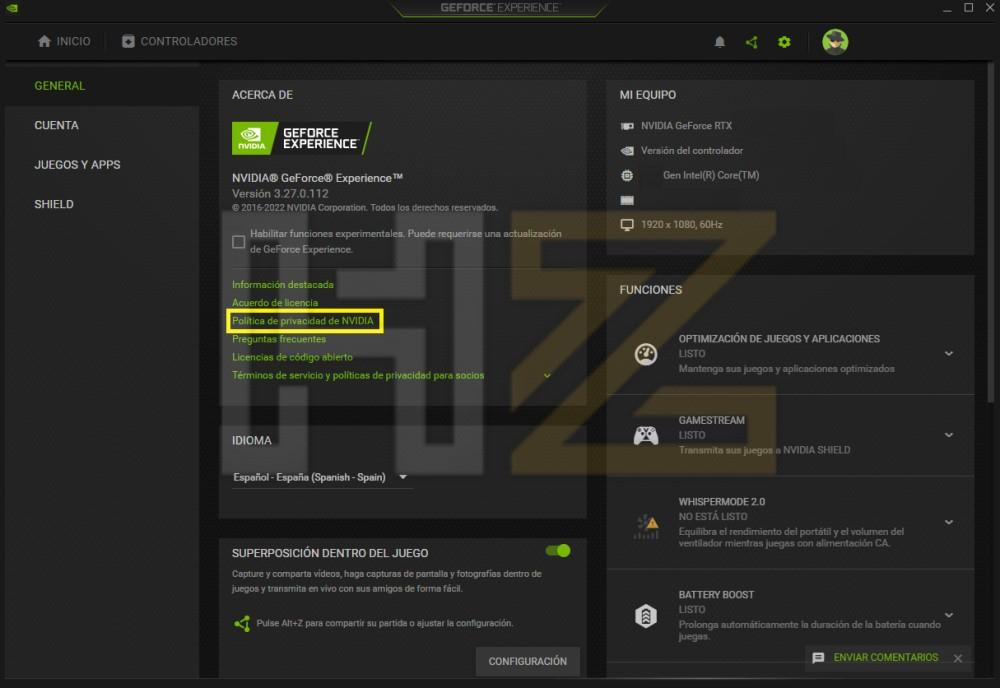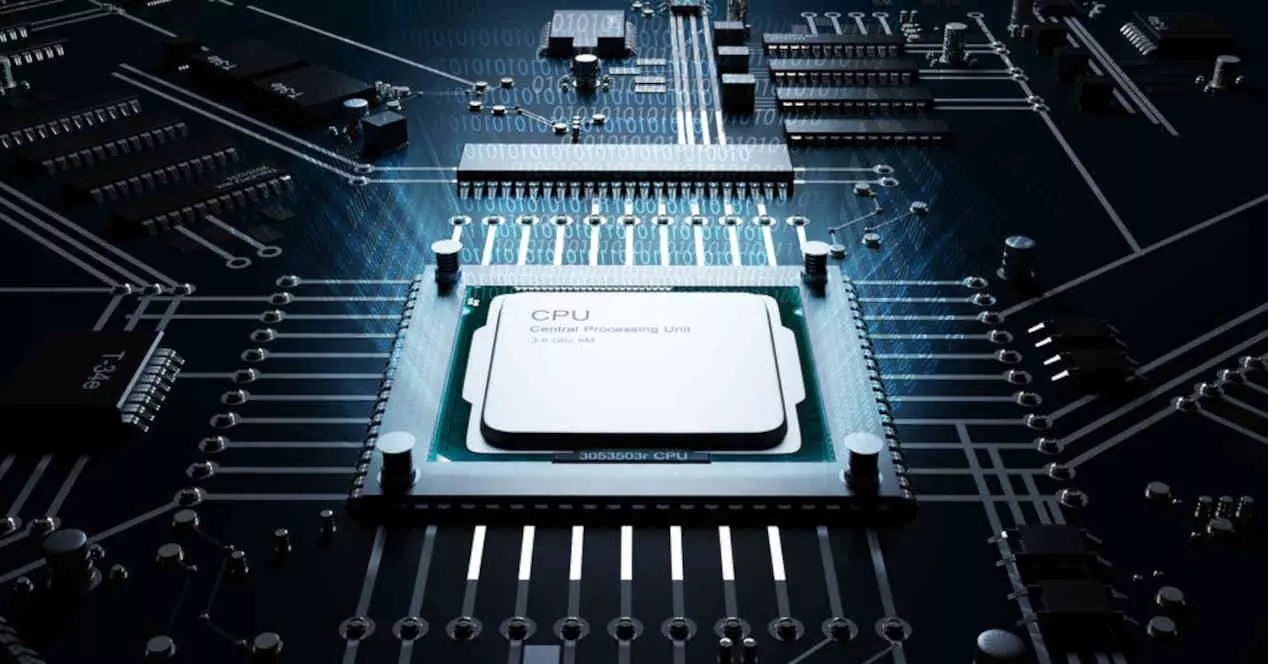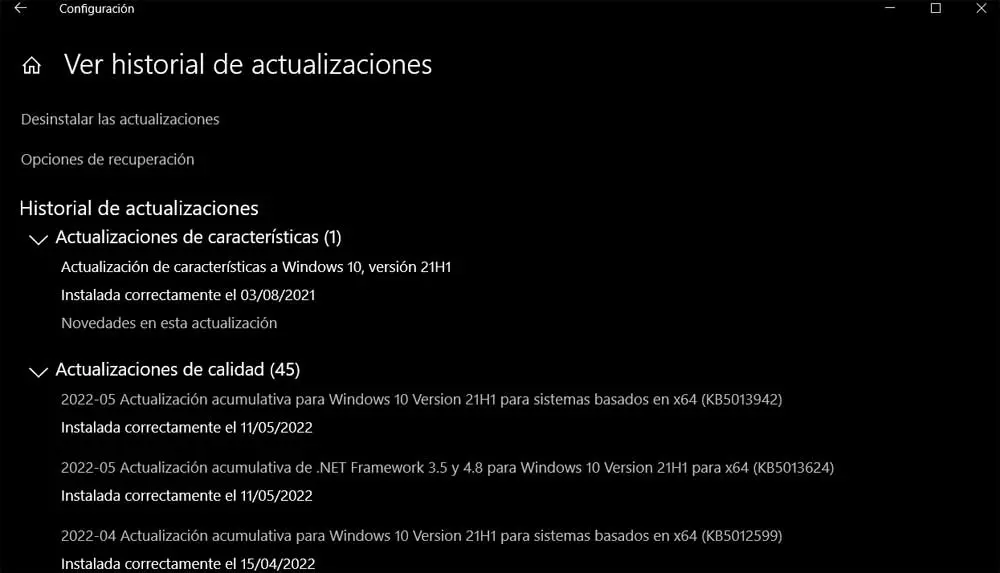The first thing that strikes me is the birthdate complete than the grab from google. I have the login through my Google account, something that I usually do for comfort so as not to be thinking and remembering dozens of passwords. I understand that this data can be used to identify user niches by age range, but it is worrying that I take this data from Google.
Something that they store is that about two years ago install on mobile GeForce Now, to test it. As I am not convinced, I uninstalled it and I don’t use it.
Another thing that tastes bad, is my location. Although the country (Spain) and the autonomous community are right, the city is wrong. Specifically, it gives a location that is an hour or so from my current location. I find it interesting that don’t list all the locations I’ve lived inwhich in the last two years have been five (none that says).
Complete hardware and configuration breakdown
Is NVIDIA aware of my last two computers, which are the ones I have used with this software. It knows the processor model, graphics card model, amount of RAM memory, monitor model, resolution and refresh rate. He knows if it is a portable system and the model, or if it is a system that I have assembled myself.
Something you don’t know or does not collect is the unit of storage, specifically interface and capacity. Nor does it collect that Applications I use to access the games, something that catches my attention. It doesn’t know if the games I have installed are in Steam, Epic Games Store, Origin or other.
It is also surprising that do not collect compatibility information with Ray tracing and DLSS. This is data that could possibly be useful to the company, but since it already obtains data from system components, it will not need this information.
Time played and other information about it
Of the entire report, what has surprised me the most is the information what about the games i’ve played. The first, they are not allfar from it. The Crysis saga does not appear (well, only the second one comes out, although I’ve also played the first one), that happened to me last year for the umpteenth time, there is no data on FIFA 23 or Warzone 2 eitherthe games I’ve been playing lately.
But it collects data from some games and this data is, to say the least, interesting. Collect the number of minutes that I have dedicated to each game, the number of sessions and the Average FPS. I must say that does not match with the steam datawhich is where I have all the games.
The one I have dedicated the most time to is PES 17 with about 57 days of my life, I have dedicated about 53 days to CSGO, about 12 days to FIFA 22 and about 10 days to Minecraft. I must say that I have played Minecraft a lot more, I think I started with version 0.4 or thereabouts of the game and I managed to throw many hours at it. But hey, that’s another matter entirely.
I find these super interesting data that are not given to the user. I also find interesting data maximum and minimum FPS ratealthough They’re not here. That Minecraft has worked for me at an average of 4 FPS is normal, it is already known that when the game loads biomes, it gives some important lashes.
How to obtain this data?
The truth is that it is not very difficult to obtain them, although it is a bit tedious. From the same GeForce Experience we can access the web page where we can request this information. These are the steps:
- We open the GeForce Experience software
- We are going to Setting, clicking on the gear wheel on the top right or clicking on our profile and accessing Account
- click on NVIDIA Privacy Policy
- A web opens in our browser where different information about this policy appears
- We go down until we find Data Sharing for Personalized Advertising and we press
- It takes us to another page where it appears request my data and click on this option
- Now we go to a page where it tells us Select an account and we must click on Continue
- A new website tells us different services from which we can download the collected information, which in our case is that of NVIDIA
- we are asked indicate our accountwhich will be used in GeForce Experience
- We have to go to the mail to get pin that they have sent us to request the information
- Now, we just have to wait for them to send us the information. This can take up to a weekapproximately
It is a simple process, but the truth is that it is quite tedious. Please note that we also cannot guarantee that this is all information collected by NVIDIA, only what they tell us they have collected.