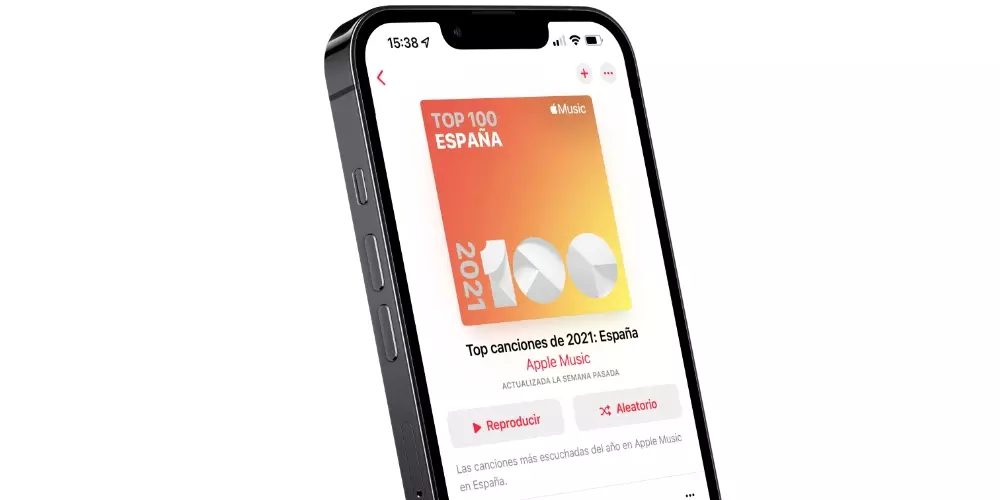The Apple ecosystem is well known by all for being a closed ecosystem in which all devices are perfectly related to each other. However, the problem lies when you have a third-party device and you want to work with them together. Therefore, in this post, we are going to analyze the disadvantages of combining a Mac with an unofficial Apple monitor.
compatibility and connectivity
One of the main limitations when using an unofficial Apple monitor with a Mac is the possible incompatibility between the two devices. While Apple monitors are specifically designed to work with Macs, third-party monitors are designed to work with any unit on the market. This incompatibility does not occur from a point of view that the device is not functional, but rather, it is possible that the interaction between mouse and monitor do not go at the same speed as if it were an official Apple monitor. Specifically, I have found this problem between the Mac mini M1 and the Samsung M8.
Along with this, macOS offers native support for HiDPI Monitors, like Apple’s Retina models, support that is unmatched in third-party monitors. This allows the interfaces and content are automatically scaled to fit the high resolution of the monitor, resulting in sharp images and legible text. However, when using an unofficial Apple monitor, HiDPI scaling may not work. not work correctly Or that you have to configure it manually. This can lead to problems like too small or blurry interface elements.
Technical support
Perhaps it is one of the problems that we miss the most when we have a problem between Apple and third-party devices. In this sense, it is more complicated to know if the connection and operation problem is due to the Apple device or a third party, since it is possible that the manufacturers they may not be familiar with the specific compatibility issues between their monitors and Apple Macs.
The only solution to this type of situation is to go testing solutions independently, to find out if the problem is related to one of the two and, in that case, take it to the official technical support to correct the problem.
Image quality, color and profiling
Unless we have extensive knowledge of colorimetry and use professional versions such as DaVinci Resolve to carry out color grading processes, most users will not notice changes in relation to image quality, profiling and color. Now, it is possible that there are users who can notice differences in this regard. A third-party monitor is made with all the equipment from the different companies on the market in mind, while an official Apple monitor is exclusive to Mac and iMac models.
Using an unofficial Apple monitor may cause you to perform a cmanual calibrate and create a custom color profile for best color accuracy. This can be a complicated process, especially for those users who are just starting out in the world of calibration.