
microsoft edge It is a web browser that is giving one of lime and another of sand. The addition of things like simplified privacy settings and Video Super Resolution, add policies that enforce its use against user choice, and a bug that caused almost every URL visited to be sent to Bing. Now the Redmond giant has gotten into another puddle because it receives images that are displayed through its web browser.
In case it is not clear, we will say it backwards: Edge sends images to Microsoft that the user views through it. Delving into the details, the origin is in a characteristic, super resolution, which according to the description provided by the application itself allows to improve the quality of the images through color, lighting and contrast.
The super resolution feature to improve the quality of images viewed through Microsoft Edge sounds very nice, but it has all been spoiled when recent updates to the browser’s Canary channel have revealed more information about how it actually works, since has started to advise about sending the images to Microsoft to improve them instead of doing the process locally.
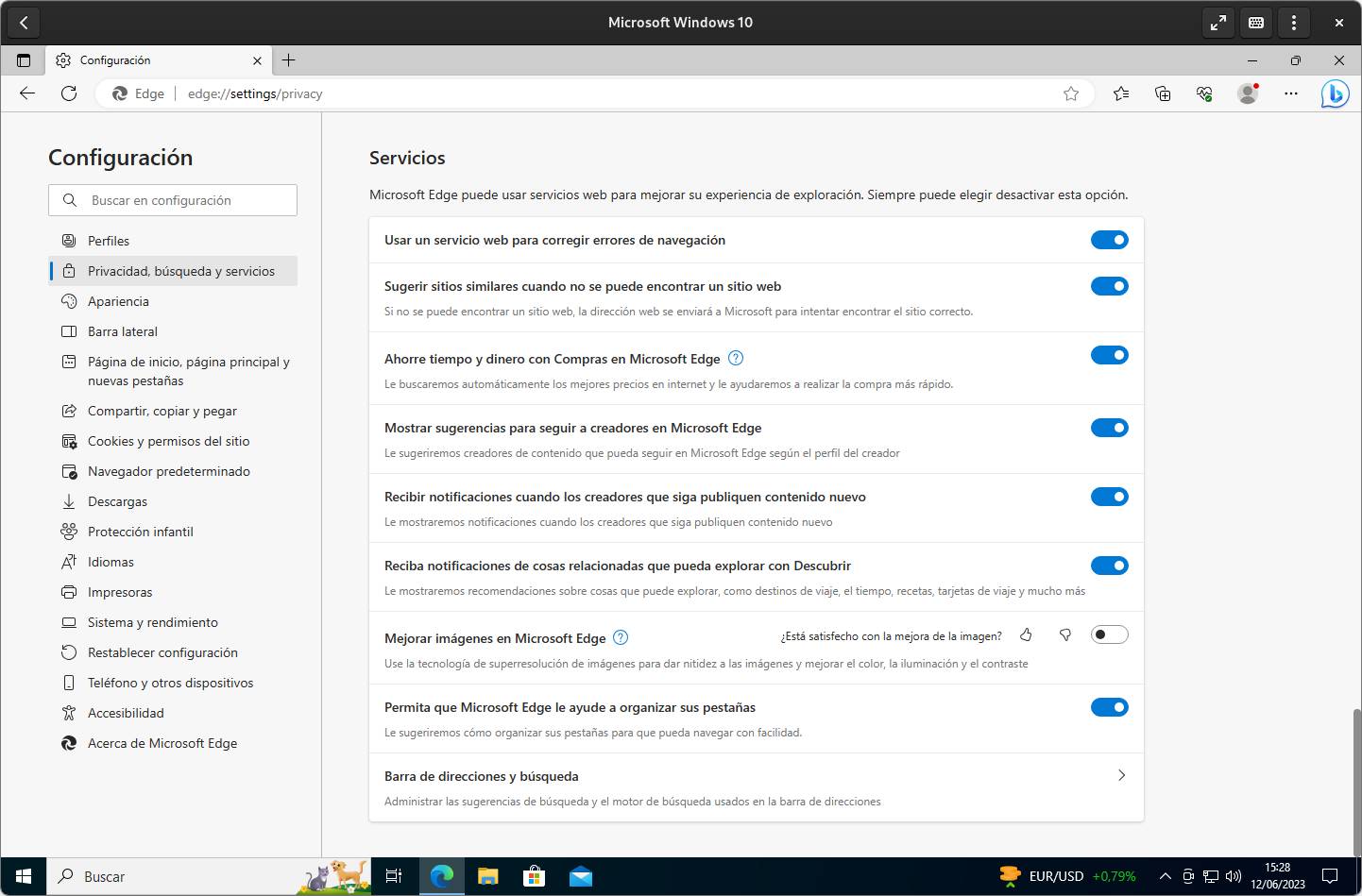
“Improve Images” feature in the stable channel of Microsoft Edge.
The sad thing is that the super resolution is not a feature that has recently arrived in the Microsoft Edge Canary channel, but is present in the stable channel and is also enabled by default, which has obviously annoyed more than one because it is an alleged violation of user privacy by Microsoft. Here comes into play the factor that users usually go forward in the initial configuration without first reading what they are accepting or activating, although, if it is shown that there is a lack of transparency around this, the company will not get rid of its part. of guilt.
To disable the enhancement of images in the stable channel of Microsoft Edge you have to open the Settings of the application, go to the section “Privacy, search and services” and scroll down until you find the option “Improve Microsoft Edge images”. In the Canary channel, the route is the same, but “Improve Microsoft Edge images” is a subsection in which the user can establish the websites whose images they do not want to see improved and which can be reached by entering the following in the bar of addresses: edge://settings/privacy/enhanceImages
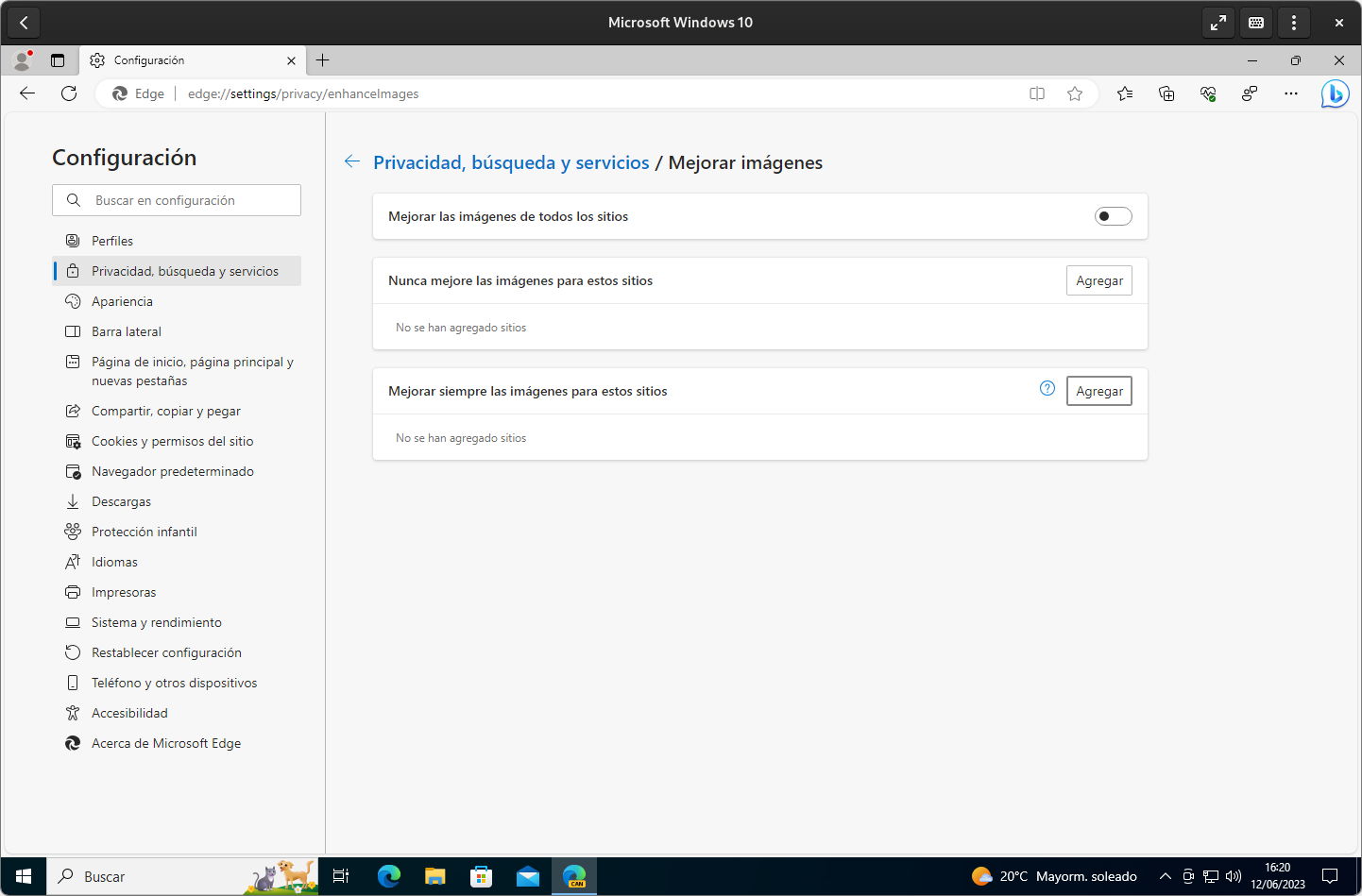
“Enhance Images” feature in Microsoft Edge’s Canary channel.
It appears that Microsoft has taken action after the controversy surrounding the alleged lack of privacy of the super-resolution feature, so users may find it disabled after going through a standard web browser update process.



