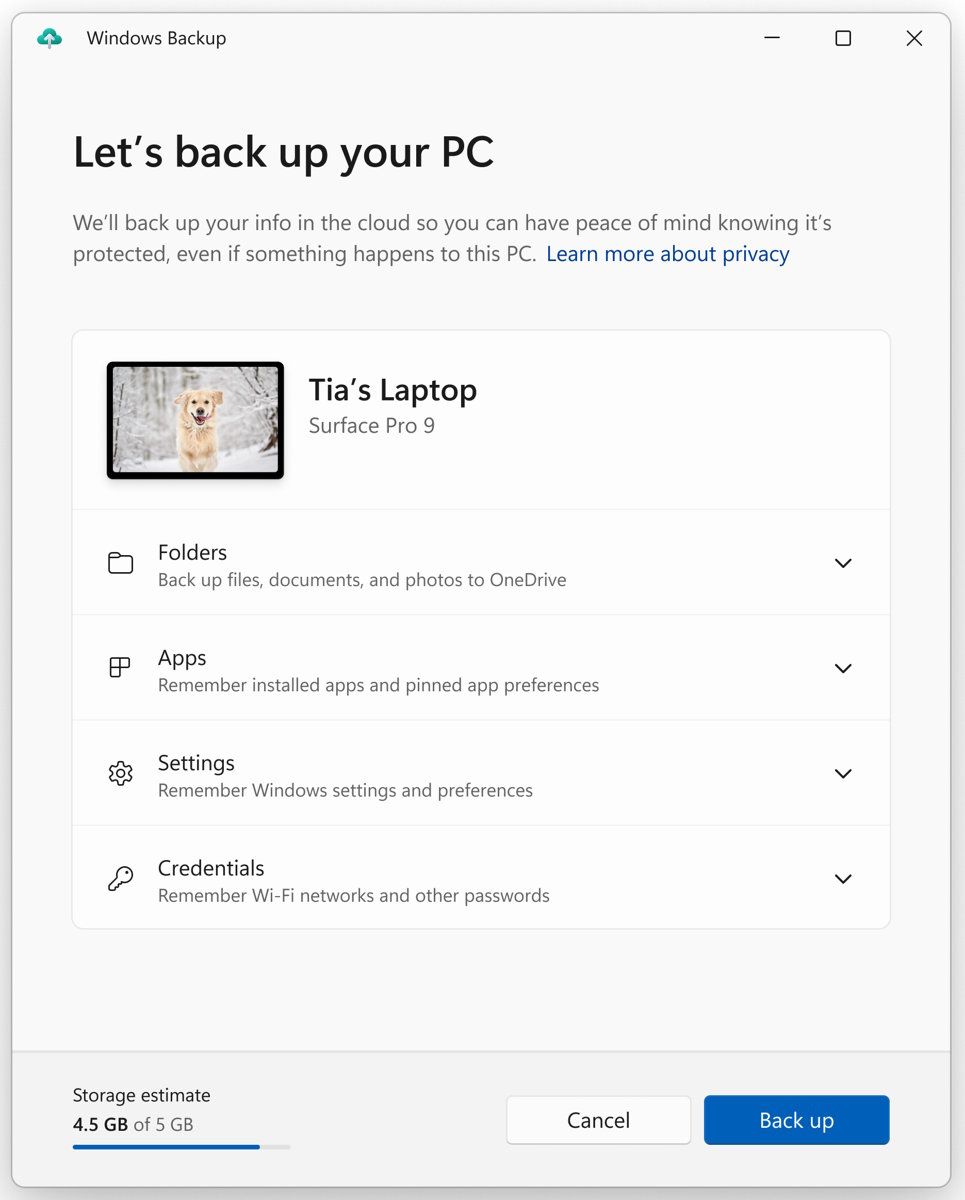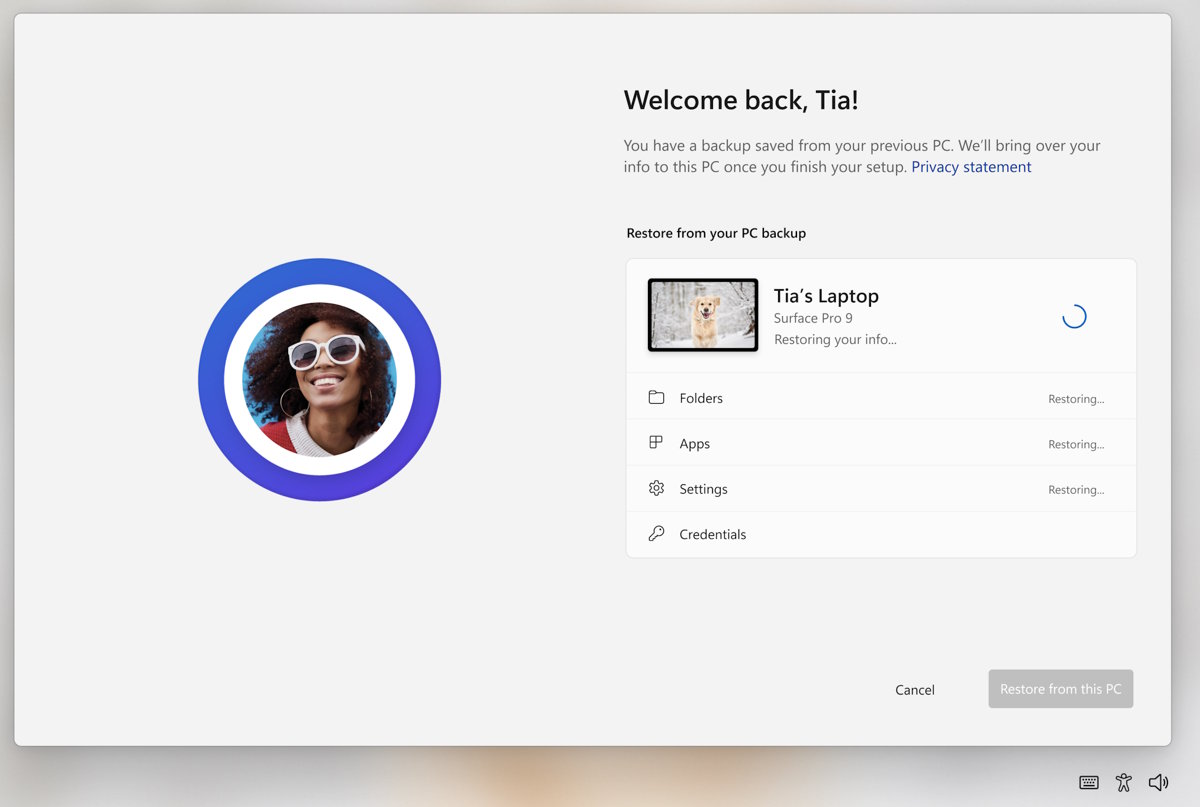The development and update model put into operation starting with Windows 10 allows Microsoft to implement more radical changes within the life cycle of a version of its operating system, so it should come as no surprise that the Redmond giant has introduced a backup and restore tool in Windows 11 Insiders Program Preview Build 23466 (Windows 11 Insider Preview Build 23466).
Microsoft explains on the Windows Insider blog that the tool was announced last year and is now being officially introduced as a way to make making backup and restore from one PC to another “easier than ever” and to help application developers retain users through such transitions. The goal is to get Windows 11 users familiar with their new PC as soon as possible by quickly getting back to the flow of use they had in a few minutes.
The Redmond giant explains that once the user “has made a backup via the new Windows Backup app or by visiting Accounts/Windows Backup in Settings, they can test the new restore during the experience out of the box (OOBE) when setting up a new PC or resetting an existing PC with this build.”
It’s important to note that the backup tool is in the Insiders program, so it’s not officially ready for widespread use yet. Microsoft recommends trying to back up a physical PC running Windows 11 Insider Preview Build 23466, and then try restoring to a virtual machine (or other sacrificial physical PC) using the ISO image provided from here. The company expects users to report their experiences through the Feedback Hub, which can be activated with a key combination. Win + F under “Backup and restore”.
Microsoft also recommends that developers learn how to provide the best restore experience for their apps, as the Insider build of Windows 11 that includes the backup tool “not all configurations and app types are supported, including apps desktop in the Store and Android apps. Backing up a work or school account is also not supported.”
Among the things that the tool introduced in Windows 11 Insider Preview Build 23466 backs up and restores are system settings, Microsoft Store apps that have been pinned to the taskbar or start menu, Wi-Fi network access credentials, and other user-stored passwords. All of that is on top of the files already backed up to OneDrive..
Of the limitations, it is possible to highlight the fact that applications that do not come from the Microsoft Store are not mentioned, which is logical since the corporation would lose control over whether the user has obtained the applications from other means. This is especially important for applications that are paid and use unique keys tied to computers or users.
As we can see, and even with its limitations, the backup and restore tool introduced in Windows 11 Insider Preview Build 23466 is quite interesting, and although it may be a way to more easily migrate to a new PC, it would be advisable to combine this method with the classic copy and paste to an external hard drive in order to avoid disappointment.