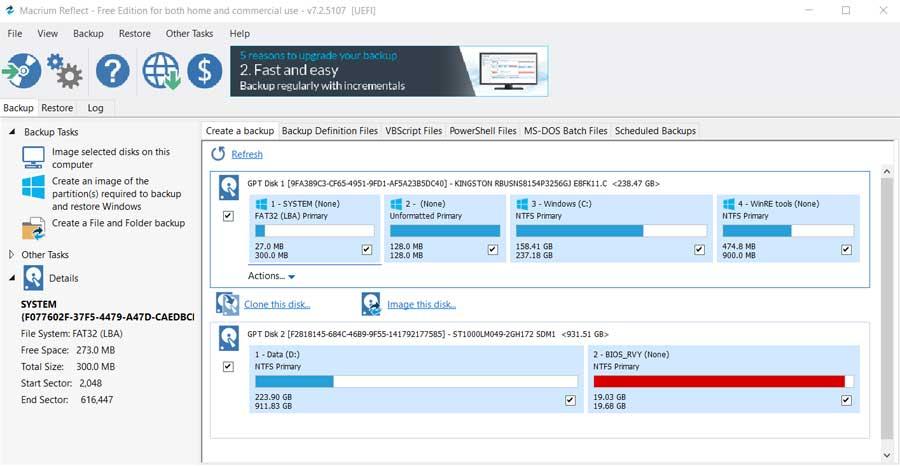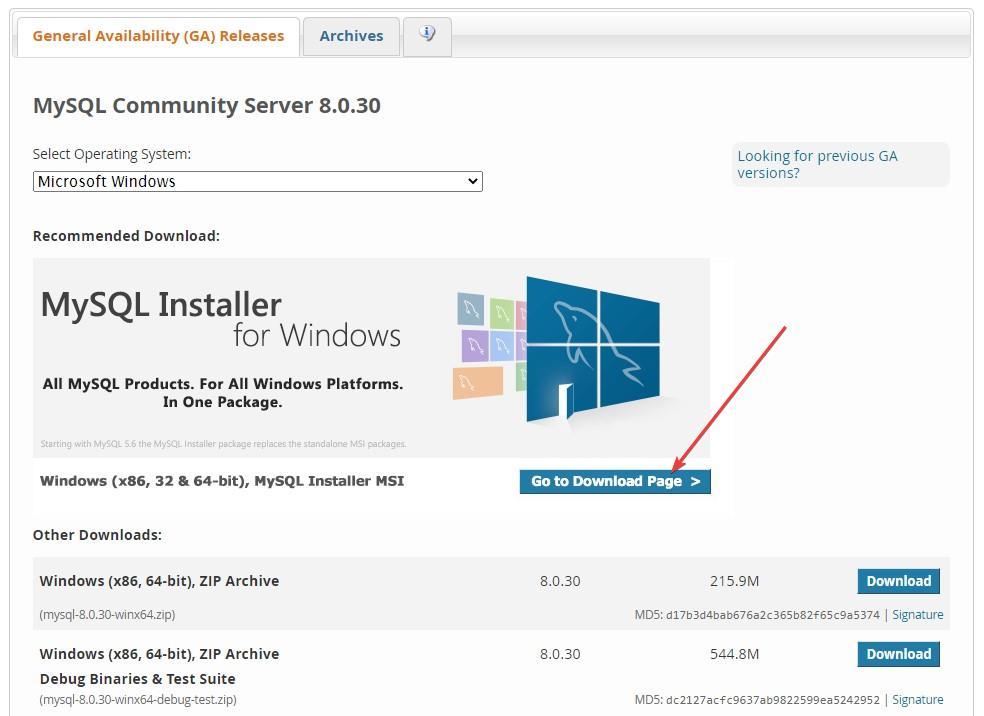When we refer to the user interface that Windows 11 proposes to us, for many it is a particularly careful section and in accordance with the times. However, in this design, Microsoft has made some important mistakes that it is gradually correcting. This is something that, for example, happens with the taskbar that is used continuously.
In fact, this important section belonging to the interface of the new operating system has been one of the most criticized since its launch. We must bear in mind that it is an element that we use almost continuously and that in Windows 11 it has lost a good part of its functionality. With everything and with this and largely due to the criticism received, it seems that the software giant is rectifying in this regard.
Despite the fact that Windows 11 could be considered a very neat operating system on an aesthetic level, the taskbar disappointed many from the beginning. The main reason for all of this is that some very useful features were removed. After the complaints received, Microsoft reconsidered in this regard and, for example, the update 22H2 has recovered the function of dragging and dropping elements in this section. With everything and with this, many features are still missing compared to previous versions such as Windows 10.
Due to all this, the software giant is taking measures to improve the taskbar in its new version of the system. What’s more, sources close to its developers say that the taskbar is one of the firm’s priorities here. So much so that some of the features that were missing little by little are coming back to life, as is the case at hand now.
Microsoft continues to fix the taskbar in Windows 11
This is something that has recently been made possible thanks to the update KB5026372. As already seen, this newly released patch finally brings back support for the seconds on the taskbar clock. It may seem a bit inconsequential to some, but many of those who are used to it from the beginning missed this second hand.
We are referring to a new cumulative update that Microsoft is rolling out through the Windows Update functionality. In addition, it is important to know that this arrival will have the possibility of activating it manually, all in order for the Windows 11 taskbar show seconds. To achieve this, after updating, we will have to change the System Registry, specifically from the following path:
HKEY_CURRENT_USER/Software/Microsoft/Windows/CurrentVersion/Explorer/Advanced
Next, we will only have to modify the value of ShowSecondsInSystemClock to 1. We must bear in mind that to date this is a registry entry that had been deleted, so the taskbar stopped working. show second hand that so many have requested for his return. In fact, Microsoft argued that the feature was removed in Windows 11 due to potential bugs. performance.
And it is that, from his point of view, showing the seconds in real time increases the load on the processor. This translates into higher battery consumption on laptops.