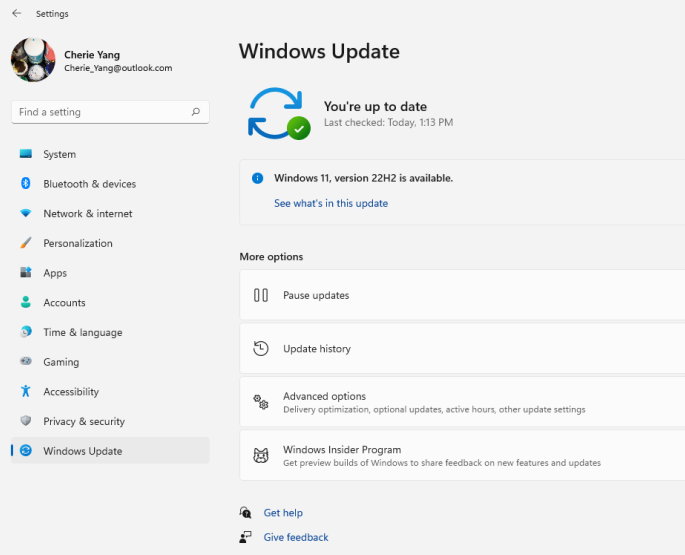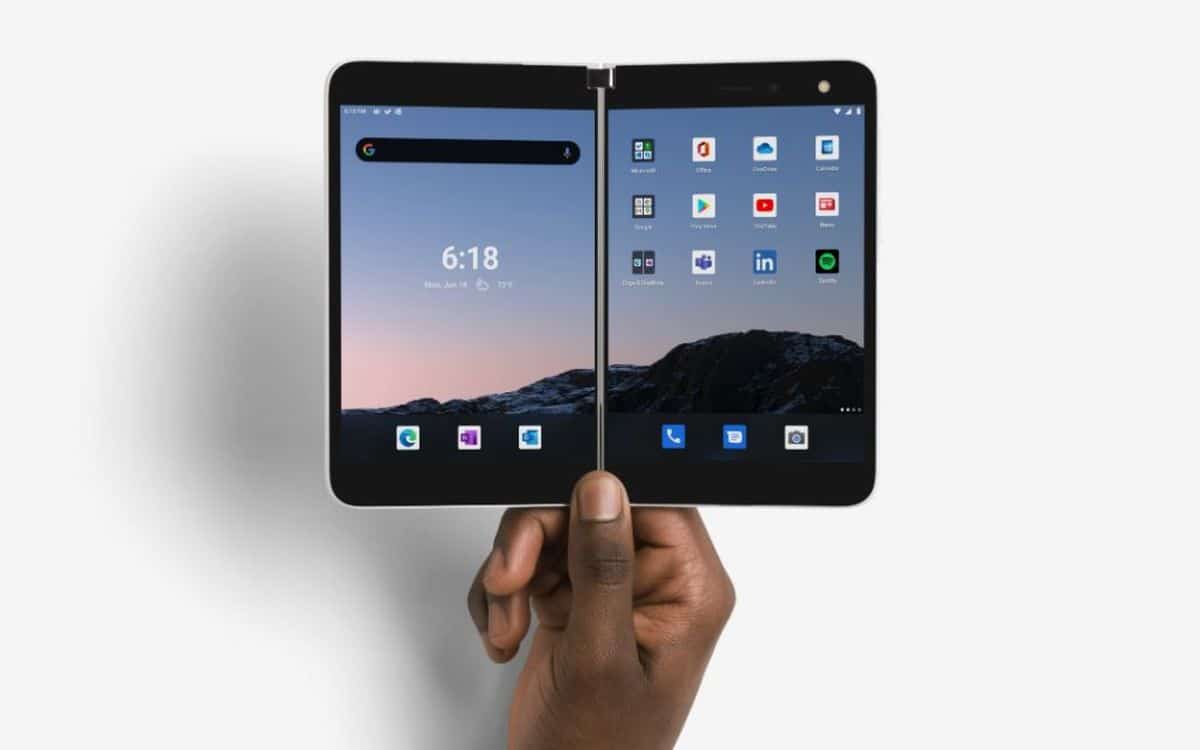Windows 11 22H2 is the latest stable version of Microsoft’s operating system and the company believes that it is time for users to migrate towards it from previous editions.
Thus, although version 21H2 has nine months of support left, Microsoft has announced that the process to automatically update the equipment has started running that version to the latest feature update, the Windows 11 22H2 at hand. The process includes commercial personal computers (those not managed by organizations and companies) and also consumer personal computers for the two main editions, Home and Pro.
Its operation is known. Updates are automatically downloaded and installed on your device. However, the user has some freedom on when they want to reboot their device to complete it. Also, if Microsoft detects an issue such as incompatibility with your device during the process, it will place a security hold until the issue is resolved. This process is not exclusive to Windows 11, Microsoft has also been doing it in Windows 10.
microsoft quote safety reasons for this type of automatic updates. And certainly, new versions should be more secure and have the newest and most advanced support and features. The problem with Windows 11 is the number of crashes caused by the updates themselves, which is why many users take precautionary measures by blocking updates until their stability is verified.
Towards Windows 11 22H2 Do it yourself!
Of course, if you’re still on the initial version 21H2 and want to jump to the latest version before Microsoft does it on their own in a way that you won’t be able to control, you can do it very easily looking for updates in the Windows Update section of the general Configuration tool.
Or if you prefer take advantage of the installation to clean the computer (recommended to do it from time to time), you can perform a clean installation with the ISO images provided by Microsoft. You can also try it on virtual machines. If you need to, you can check if your PC meets the requirements and review the complete process in our Windows 22H2 Installation Guide.
You should also know that the free upgrade from older systems still works just as well as when Microsoft officially released it. And it is very useful if you have computers with Windows 7 or Windows 8.1, since since this month they do not have any type of technical support and security patches, which is a serious security risk.