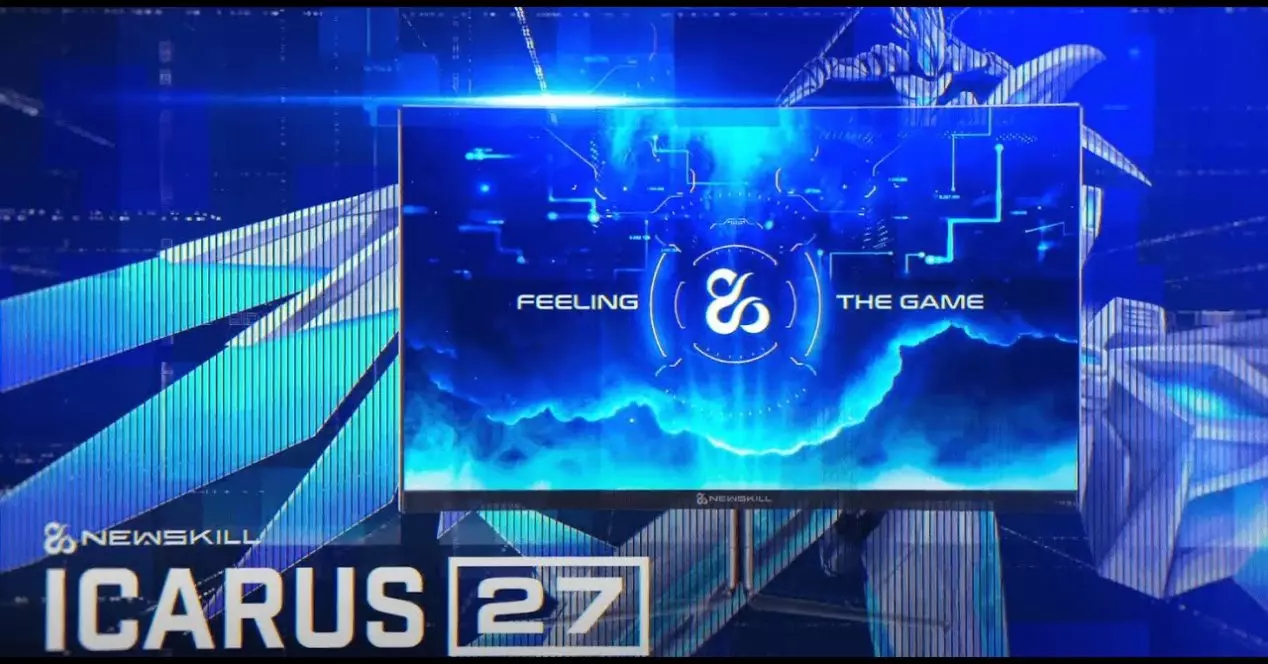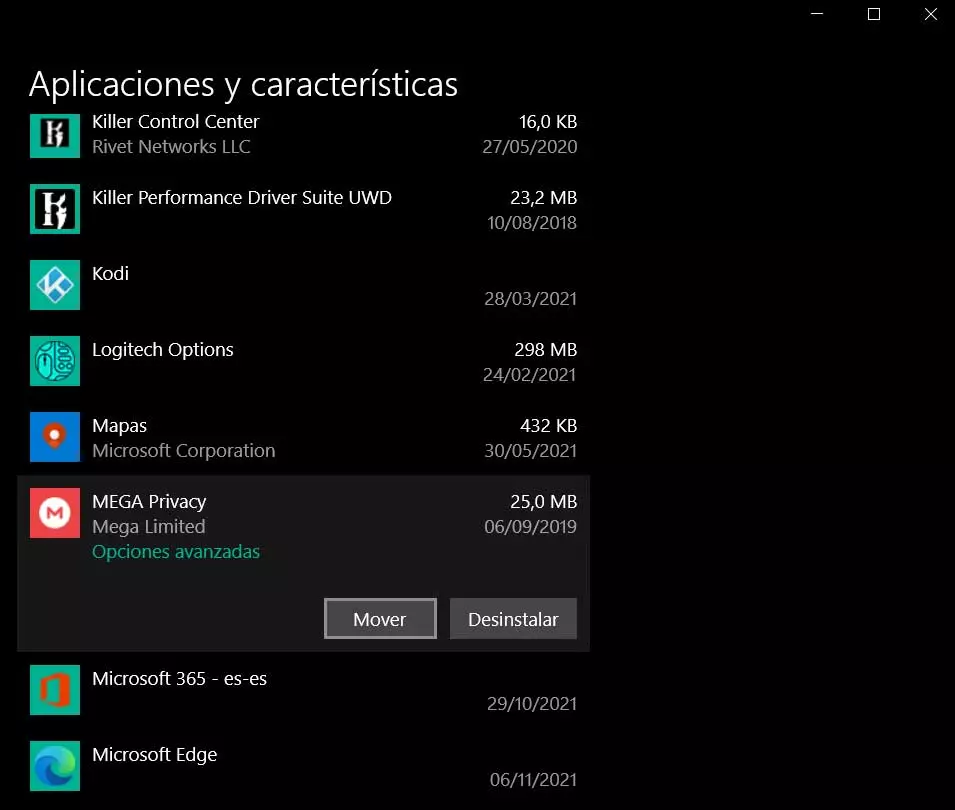
Apart from the operating system as such, there are many of the applications that we install on the disk drives of our computer. These may be the usual ones that we download from the webs of its developers, or the UWPs that we download from the official Windows store.
Whatever its format, as many of you already know, we must have some control over all the software that we download and install on our computer. The main reason for all this is that the space available on the drives or hard drives is limited. Hence precisely that we can not start installing programs without any sense, if we limit ourselves to what we really need. Nor will it ever hurt to carry out periodic cleaning of both data and these programs.
All this will save us from having to face the unpleasant situation of not having space on hard drives when we really need them. It is always more interesting to have a certain free margin for emergencies, than to see that we cannot add a single file. If we normally use the aforementioned applications UWP of the Microsoft Store, It is worth knowing that Windows allows us to move them between units if we need it. In fact, there are several reasons why this functionality that we find in the Settings / Applications application will be useful to us.
Move most used UWPs to fast drives
As we have previously commented on the computer, we tend to install a multitude of applications of various kinds. There are more important or used than others, so we will have to prioritize them. In the case that we have several disk drives on the PC, it would be interesting to move the UWP applications that we use more frequently to the faster disks.
For example, if we have a unit HDD and another SSD, surely we are going to appreciate moving these applications that we run daily to the second component. This will allow us to both open them and work with them in a much more fluid way. In the same way, those programs downloaded from the Microsoft Store that we do not use daily, we can move them to the slower or higher capacity disk drives.
Save space on your primary hard drive
Another of the sections that we must take into consideration is that normally we install the operating system on the drive or disk faster. In the event that one of these is SSD, this is where we will install Windows or Linux, depending on each case. But in addition to the operating speed of these discs, their capacity, which is sometimes adjusted, also comes into play. If this is the case we are facing, the best decision we can make is to move the programs and applications to another unit, even if it is slower.
This will allow us to save space on the high-performance disk on which we have installed the system so that your updates No problem. On the other hand, on the secondary hard drive, for example, the HDD, we can now store all our programs and personal data comfortably.