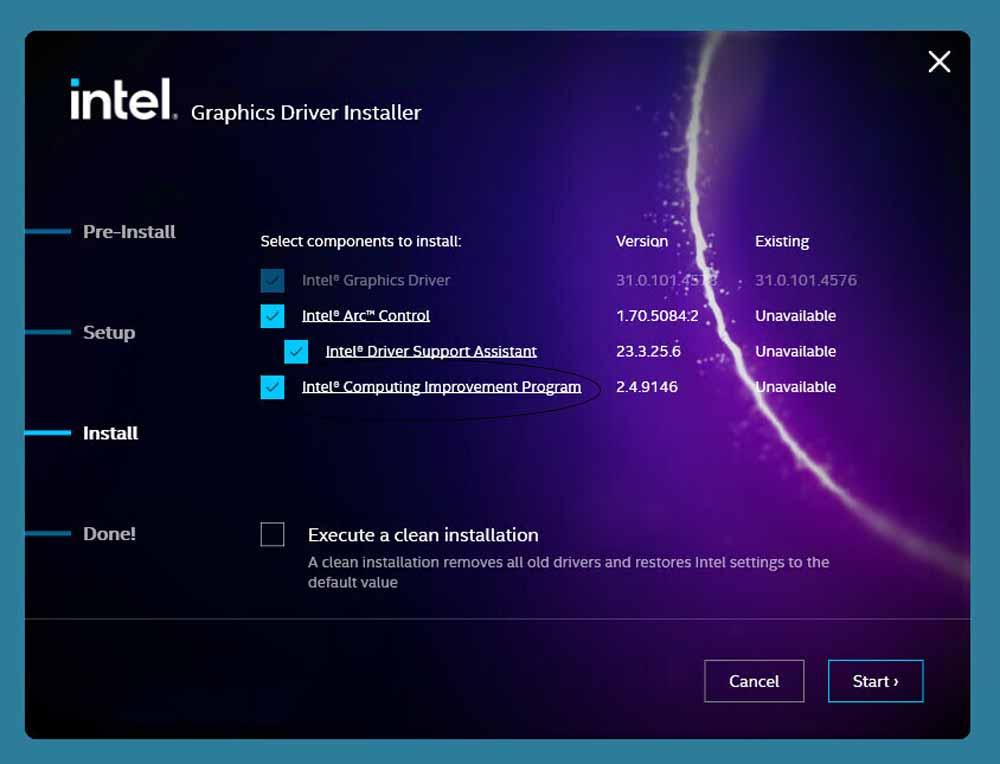Be very careful if you have one intel graphics card (in principle it does not affect the integrated ones, only the new ones intel arc), as it has been discovered that the latest version of its graphics drivers has introduced a change that is not reflected in the patch notes; it is a component of telemetry that will collect your data, although fortunately this is something that can be deactivated and, of course, we are going to tell you how.
This is the Beta 101.4578 driver installer, which adds a component called the Compute Improvement Program (CIP) which, unless you do a custom driver installation and disable it manually, will will install on your PC by default.
NVIDIA and AMD already did it… but in a different way
Before we put our hands to our heads, you should know that we find ourselves in a situation quite similar to the one we have with the controllers of NVIDIA, which install a telemetry service by default, only in this case Intel does give us the option to deactivate it (although it is true that, as we have mentioned, if you perform the “default” installation of the drivers it will be installed). With NVIDIA graphics, the telemetry component will be installed whether we want it or not, and to disable it we will have to manually disable the service.
So, in the latest drivers for Intel Arc graphics we have this telemetry component that, as with the driver installer for AMDallows us to disable it during installation, although in the case of AMD it is somewhat more transparent because it allows you to choose to disable it even if you run the default driver installation.
In fact, in the case of AMD there is a whole page during the installer dedicated to this, and although it is activated by default, we will see a check box that we can easily deactivate during installation.
Thus, Intel only adds to the list of graphics manufacturers that install (or want to install) telemetry services on the PC, and as we have told you, NVIDIA installs it whether we like it or not, Intel would be placed “in the middle” because we can deactivate it during the installation but only if we perform the custom installation option, and finally AMD, the most transparent, which will show it to us during the installation process and will allow us to deactivate it regardless of the type of installation we have chosen.
What data does Intel telemetry collect?
From the outset, it is not very clear what are the data you will collect This Intel software is allowed to be installed on the PC, since, as we have already mentioned, they do not include any information in the patch notes for this version of the drivers. However, Intel does have a page dedicated to the Computing Improvement Program where we can consult and clearly see what data it will collect.
As you can see, there is quite worrying data… we could understand Intel wanting to collect information about the PC (the section below), including processor, memory, screen, operating system, etc., but we don’t understand why Intel wants to collect information about the web pages we access, or our habits of using the PC. That is clearly intrusion into the user’s privacy, so it remains to be seen whether or not this brings legal problems to the company.