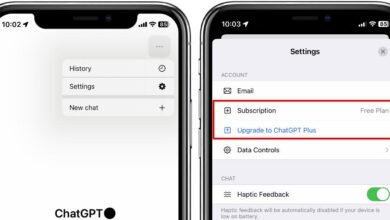With the spread of the Internet in the family, many parents choose to give smartphones to the little ones in the house, but unfortunately many times without any control. The Internet can be a useful tool, but also a door to certain things that perhaps minors should not see, and for this reason parental control applications for iPhone were created.
If you want to know a little more about them, what they are or how to configure them, this is undoubtedly your article.
Why put parental control on iPhone?

Parental control on a phone is a useful tool that allows parents and guardians to monitor and limit access and use of mobile devices by any minor who is going to use the phone.
The main use of parental control is basically filter inappropriate content for children. And we are not only referring to websites with adult content, which abound on the Internet, but also to pages where there is explicit violence and content that can incite hatred and abuse.
Another point related to the restriction of services can be prevent purchases from being made through markets that usually carry an associated bank card as a method of payment, as well as provide our iPhone with a system that can detect harassing or bullying behavior online towards the little ones and notify the parents so they can address the problem.
But not only do they prevent content, but parental controls also serve to control the exposure to technology that the little ones havemanaging screen time (when you get over it, lock your phone), and helping us kids learn to balance online time with other important activities like homework, time outside, and sleep.
Now that we know what parental control does, let’s talk about the control that iPhones have.
Parental control on iPhones
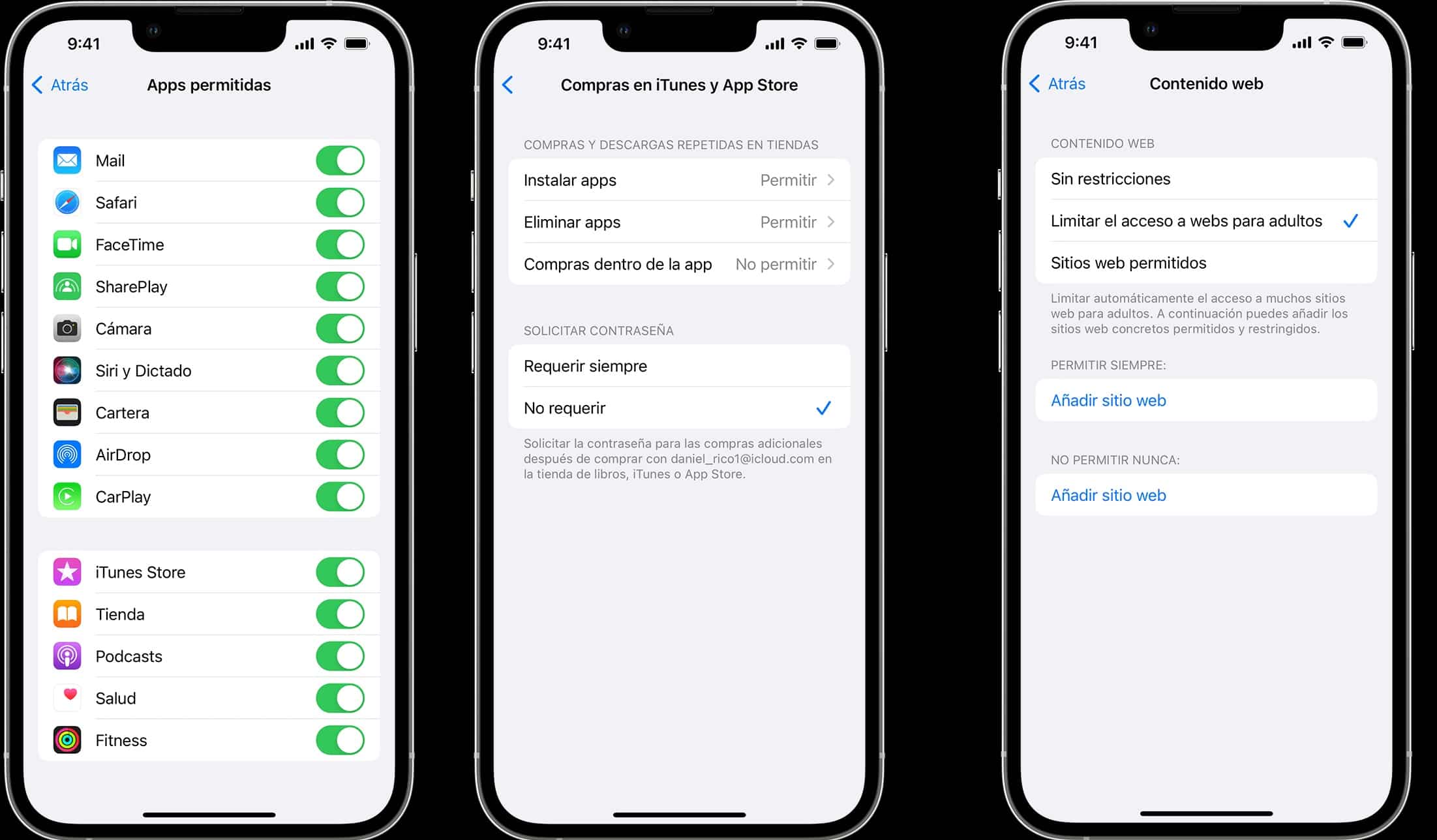
Apple’s iPhones offer a number of parental control features natively that allow parents to monitor and manage the use of devices by their children, simply by configuring it from the Settings menu.
And the good thing about it is that it is a solution quite complete since it uses tools that are linked to other iPhone functionalities, such as the integration with iCloud and Find my iPhone, which will allow us to track children in real time and receive notifications when they arrive or leave specific places. All this is configured in the “Share location” section
In addition to this, it will allow us restrict explicit content which will not only be limited to browsing the web, but will also affect music, podcast and book settings to prevent children from accessing content inappropriate for their age, as well as block calls and messages from unknown numbers, block applications, limit the rating of movies and TV shows, restrict access to specific websites, and control purchases from the App Store.
But if there are two things that are important in addition to everything we have mentioned, it is the Shared Family featurein which parents can create a family group and from there manage shared purchases, share locations and configure locations to keep all members of the household under control, as well as notifications of use when the phone suspects that the minor it is violating the limits that have been placed on them.
Being such a complete option, the vast majority of parents will be more than satisfied with only the version integrated into the parental control system for iPhone, although as always there are third-party apps that focus on a specific niche or offer differential functions.
The best third-party parental control apps for iPhone
Norton Family: the brand lives not only on antivirus

Norton Family is a parental control application developed by Norton, a company that has many products related to cybersecurity and that we had already analyzed in our comparison of the best antivirus.
This app shares many of the parental control features of iOS: content filtering, social network monitoring, real-time location, or personalized alerts in case any rule is being violated, but it has certain features that make it unique and different.
For example, Norton Family keeps track of online searches and videos your kids watch on YouTube, allowing you to learn about their interests and behaviors online. This can be useful not only to control what they do, but to know the tastes of the minor and to be able to get closer to them.
Another notable function is the “Monitor until” function, which will allow us to track the online activities of your children. even past the age of majority.
Qustodio: a multitasking application with an interesting reporting system

Qustodio It is another reputable application that helps us supervise and manage the digital tools of the little ones in the home.
It basically does the same thing as the other options we saw before, but focuses more on the social use that is made of the phone itself: the app can track your kids’ social media activities, providing reports on their interactions on platforms like Facebook, Instagram, WhatsApp, or X (formerly Twitter)among other.
Besides this, intervenes very actively in what is entered into search engineswhich gives us extra prevention against misuse of the telephone by minors.
As a final strong point, it is the reporting capacity it has. Qustodio provides detailed reports about your kids’ screen time, online activities and internet searches, helping you better understand how they’re using their devices and what they’re doing it for.
Although there are more reputable applications, such as Net Nanny or even Google’s Family Link, they basically do the same as the other options we’ve seen and although we encourage you to try them, they won’t give you anything different either.
Whichever application you choose, remember that it is always important not only to control what the little ones do, but also to educate them on what kind of use they give to the Internet and that they are able to trust you to raise their hand if they see something strange or suspicious.