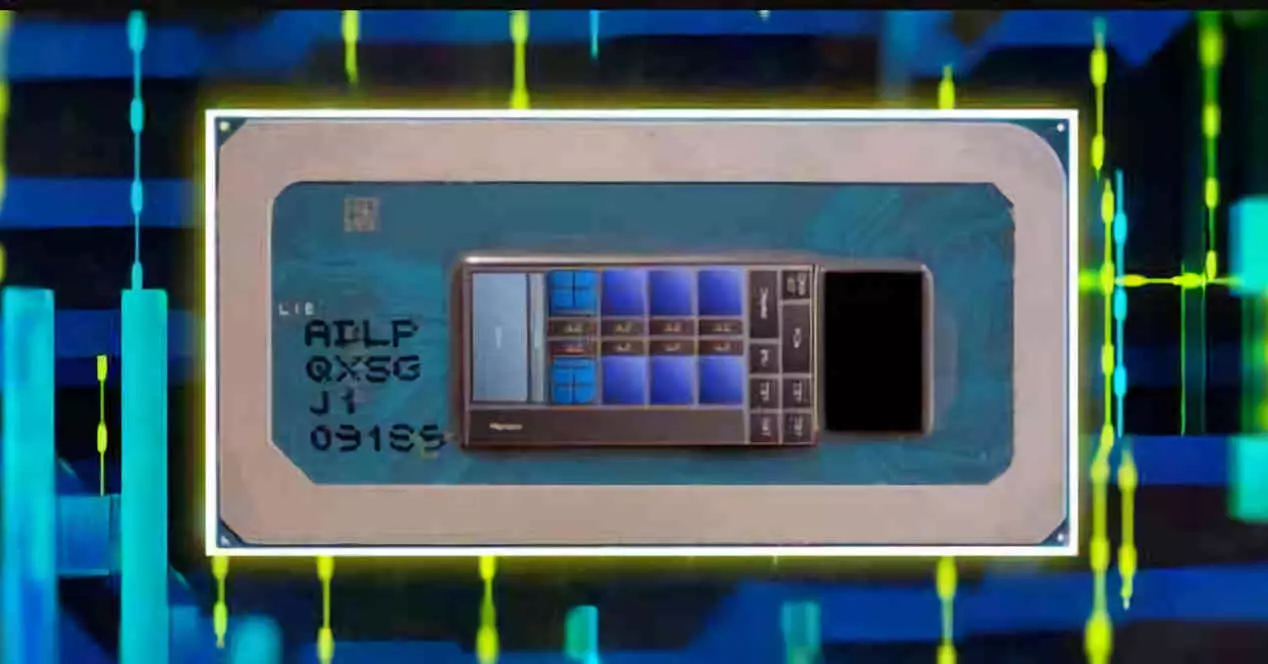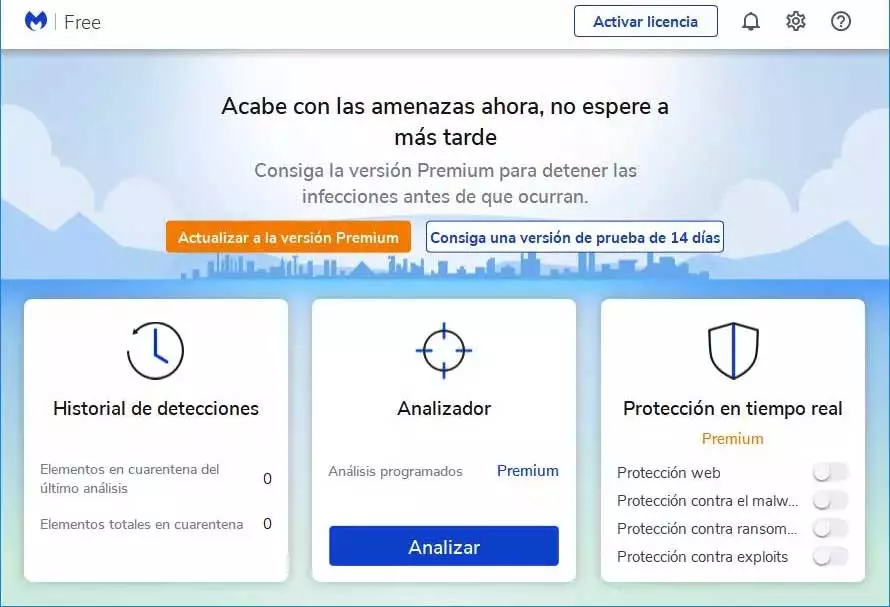
At the time of choosing the software that will be part of our computer, among the essential ones we should add an antivirus. It is true that Microsoft’s operating system offers us its own security solution, Windows Defender. But we can also opt for other external applications to protect our equipment and data, a clear example of this is found in malwarebytes.
Here we are referring to an antivirus that has been with us for many years offering its protection services and that has not stopped evolving and improving. It is also worth knowing that the security firm offers products for both end users and companies. At the same time and depending on the subscription mode we opt for, we will have software for more devices with additional functions.
As an example we will tell you that the most advanced and complete version is Malwarebytes Premium + Privacy, offers us its own VPN to also browse privately. With everything and with it in these lines we want to focus on a mode of operation that will surely be extremely useful to many. And it is that in addition to the aforementioned antivirus, as it is easy to imagine in our computers we have many other programs. Not only to work, but also these serve us for our leisure time.
Therefore, and as usual, from here let’s playwe chat with friends and family from all over the world, we listen to music onlineor we see streaming movies. For this we use certain programs or specific platforms that help us in these tasks. However, in these cases, the antivirus can sometimes become a problem, or rather, a real annoyance.
This Malwarebytes function allows us to play or watch videos without cuts
The main reason for all this is given by the notifications and warnings that the security software sends us by default. This is something that extends to most current solutions, including the aforementioned Malwarebytes. Keep in mind that as a general rule we watch movies or play full screen. Be that as it may interruptions in these moments of leisure by certain notificationseven if they are from the antivirus, they can become a nuisance.
Knowing all this, the security firm we are talking about here has included a useful function in your antivirus. Specifically, we refer to referred to as game mode which is integrated into the antivirus by default. Keep in mind that this feature, when activated in the security program, is responsible for automatically turn off annoying notifications of the antivirus. Obviously this is something that is carried out in certain circumstances.
As its name suggests, with the feature running we stop receiving these notifications and messages when we are playing. At the same time we can configure the Malwarebytes security solution in this same sense when we are in playing all kinds of videos full screen. Therefore, we could say that this feature is similar to what we find in Windows when we configure system notifications.