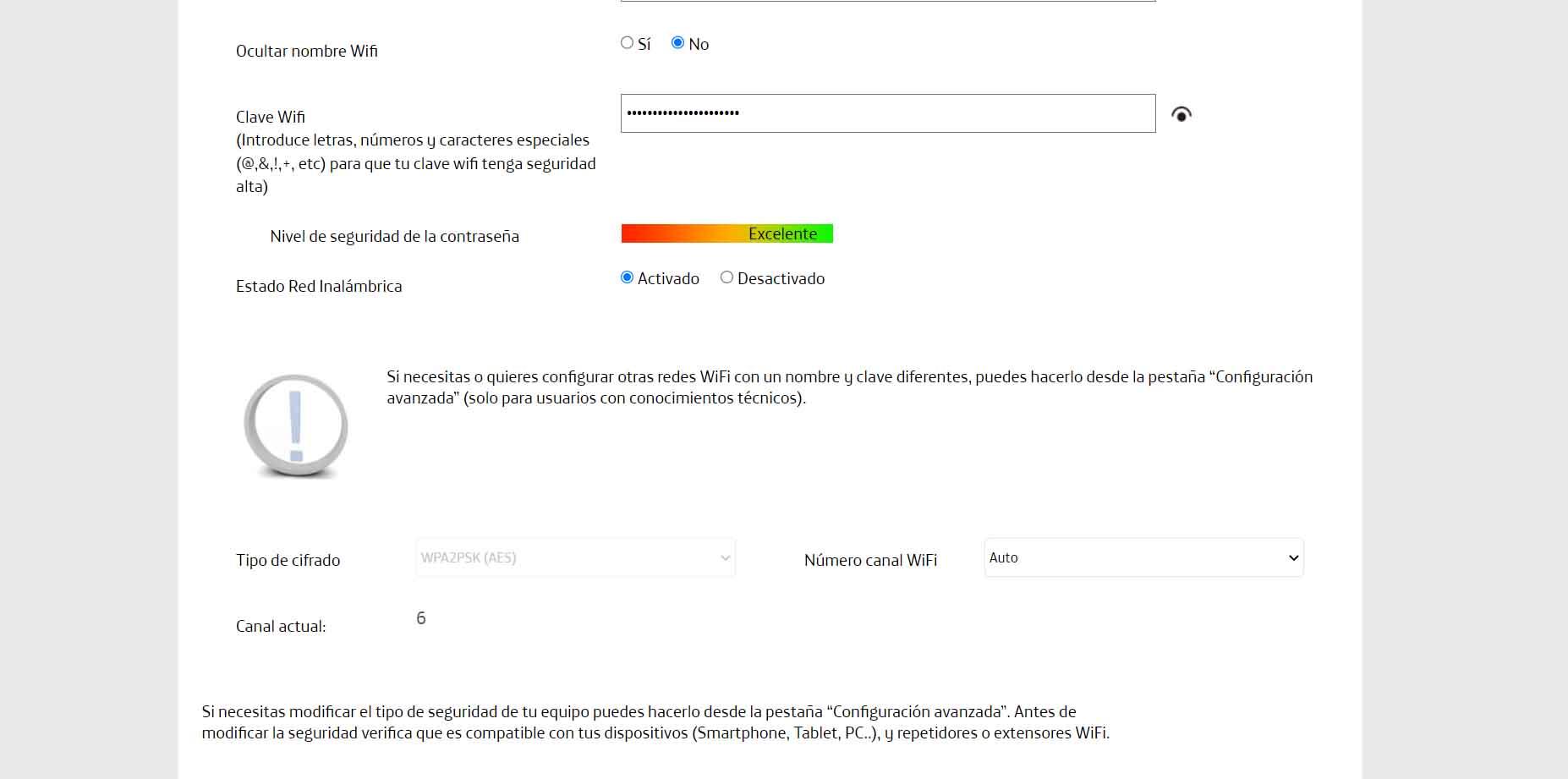
What to do so that my neighbors do not know that I have Internet
You will see what you have Different alternatives so they don’t see your Wi-Fi connection, or at least make it more difficult for them to be visible. You will only have to make some simple adjustments that you can implement in your router or in the configuration of your home network to achieve this.
Hide Wi-Fi network
The first option is to simply hide the Wi-Fi network. what you do is disable wireless network and that will also prevent your devices from connecting. It is a radical option, but it may interest you at some point, for example if you are going to be away on vacation for a while but you want to have the router on because you are connecting a NAS server.
To do this you will have to enter the router configuration. This is usually through the 192.168.1.1 gateway, but this could vary depending on the model. For example, in the Movistar router the option appears on the first screen within the configuration. You just have to click on disable the wireless network.
But you could also just hide network name. This way, Wi-Fi will be enabled but others will not be able to see it. At least they won’t be able to see it using traditional methods, such as simply searching for networks. It is not a very effective security measure, but it does hide the network from users who do not have great knowledge.
Do not put the router near the windows
In this case we are faced with an option that has a lot to do with the location that you give to the router. What we are going to look for is that the signal does not reach or is as weak as possible outside our home. For example, avoid putting it near windows as that will make the signal reach further outside.
If you want to prevent it from reaching your neighbors, you can put it in an area as far away as possible from the street or from the house where you don’t want the signal to reach. You can take advantage of, for example, a room with thick walls to weaken the signal.
Lower Wi-Fi power
But what we just mentioned you can even adjust on the router itself. You will be able to configure the signal strength. If, for example, you connect to Wi-Fi from the same room where the router is, perhaps for security reasons you want to prevent the signal from reaching further, to other nearby homes.
What you do is enter the router settings and configure the power. If you set it too low, the signal will have a limited range. You will prevent it from reaching more than a few meters.
Use PLC devices without Wi-Fi
But you can not only hide and limit the Wi-Fi network of the router, but also of other devices that you use. For example, you can use PLC devices to connect from other places, but choose a model that does not have Wi-Fi. This will prevent another network from being available and from reaching other people.
What you are going to do in this case is connect other devices by network cable. For example, a television to those PLCs, a computer via Ethernet port, etc.
In short, as you can see, there are several options to prevent Wi-Fi from reaching your neighbors. You can hide the wireless network, limit the signal or use one of the alternatives that we have explained.



