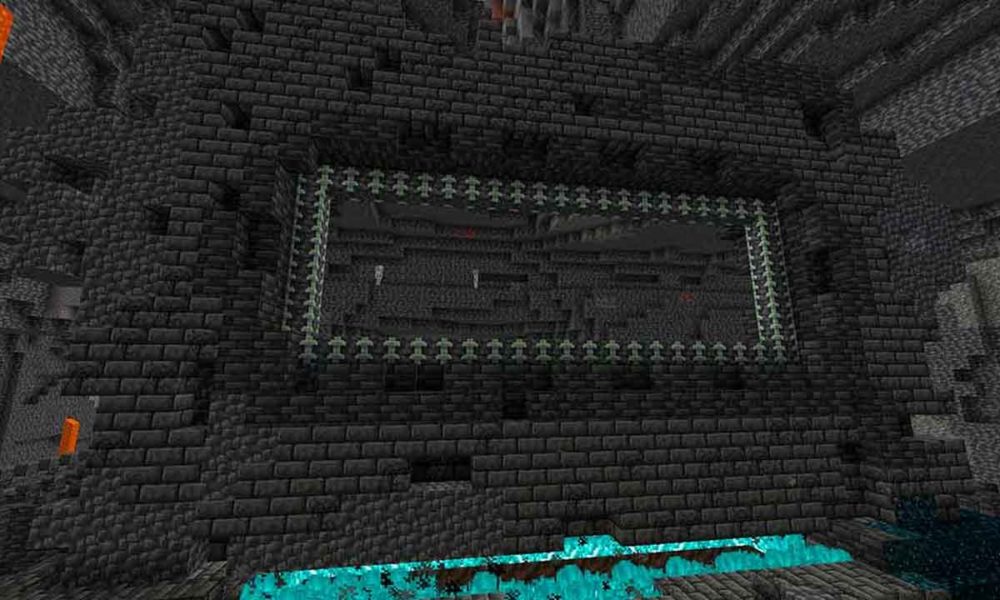Like the PS4 before it, the PS5 also has a Rest mode. This mode keeps the console in a standby state through reduced power consumption. The machine can thus recharge your controllers or download system and game updates. However, Rest mode can cause many problems.
While the PS5 has just exceeded 20 million copies sold, Sony has committed to producing more consoles in 2023 to meet demand. Since its launch, the manufacturer has released many system updates on its machine to fix bugs reported by owners and to offer new features such as Variable Refresh Rate for example.
Of course, the PS5 inherited some features from its big sister, the PS4, like rest mode. This mode is triggered automatically after an extended period of console inactivity. The player can also activate it manually. For those unfamiliar with this mode, it allows you to keep the console powered onwith reduced power consumption.
During this time, the machine can continue to load controllers, download updates for your various games as well as console software system updates. In other words, it allows you to save money on your electricity bill, but also to have the certainty of having your favorite titles up to date and your controllers fully charged when you get ready to play.
Rest mode poses its share of problems on PS5
However, Rest mode can also cause serious problems. Since the launch of the PS5 in November 2020, Rest mode has been pointed out many times by players, whether for minor or more serious concerns.
And while the majority of these bugs have been fixed by Sony through multiple updates and patches, some users are still having issues with this mode. Among the hiccups most reported by the community, we note thePS5 Shutting Down Suddenly in Rest Modesomething she wasn’t supposed to do.
Result, when starting, your console informs you that “Your PS5 was not shut down properly”. In fact, your machine will have to carry out a check of the database, to ensure that no data has been lost during the cut (whether games, updates or backups).
And justly, of players claiming to have experienced multiple system crashes when exiting Rest Mode, with corrupted or deleted save files as a bonus. In the worst cases, Rest Mode simply froze the console. Sony’s after-sales service then becomes the only solution.
How to disable automatic activation of Rest mode
To avoid these possible problems, we advise you to deactivate Rest mode. To do this, follow the following procedure:
- Go to Settings, then to Power Management
- In the tab Energy savingclick Rest Mode
- Then click on “Do not put in rest mode”
This way, your PS5 will not automatically enter Rest Mode after an extended period of inactivity.

PlayStation 5 at the best price




499€




499€




499€




499€




499€




499€




499€
More offers




Digital PlayStation 5 at the best price




399€




399€




399€




399€




399€




399€




399€
More offers