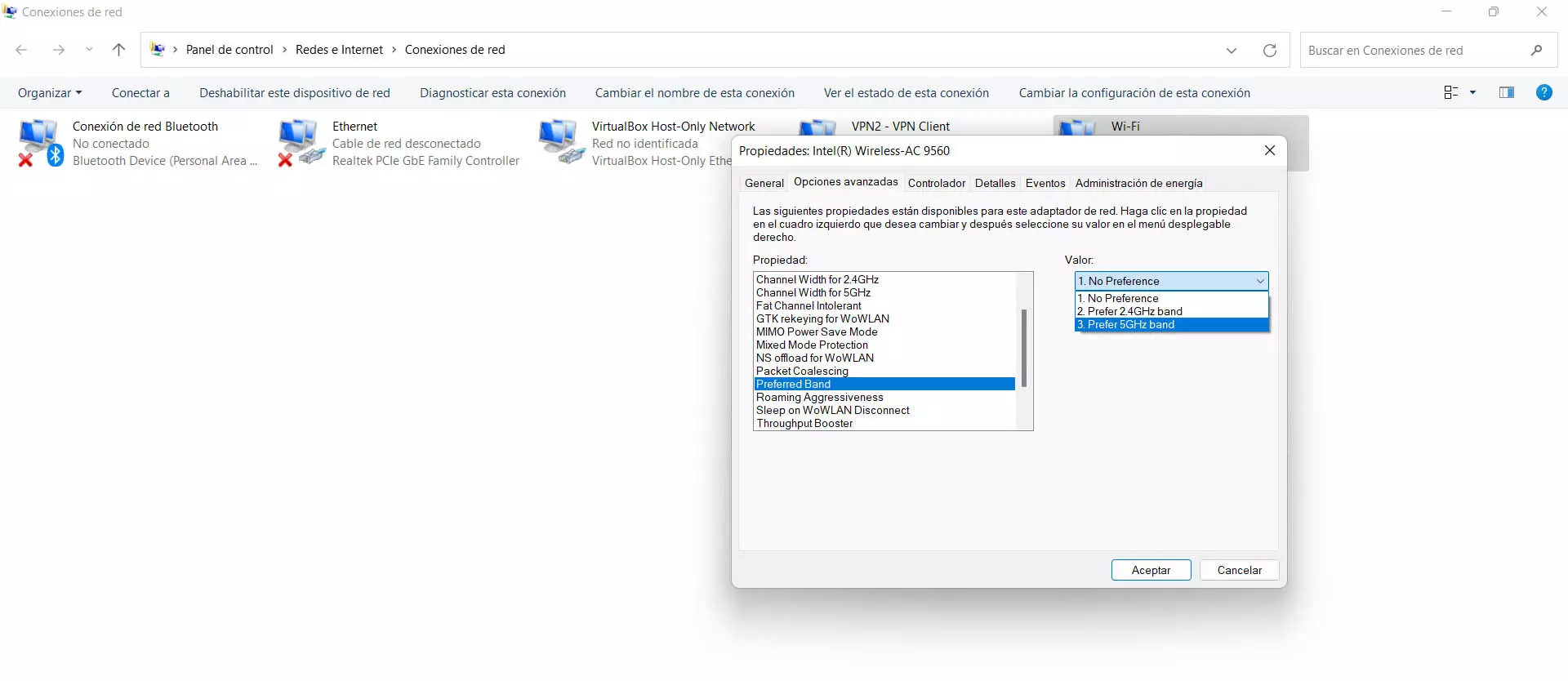The manufacturer QNAP released a few weeks ago the new QTS 5.1.0 operating system with a large number of improvements, and a few days ago it released QuTS hero 5.1.0, the version with the ZFS file system, the most advanced that currently exists. Now it has released a new version of Container Station to be able to deploy Docker, LXD and Kata containers very easily and quickly, thanks to the graphical user interface that we have available. Do you want to know how is this new version that is already available for download in final version?
Container Station It is one of the fundamental applications in any NAS server, since we can deploy Docker containers in a very simple way, either individually or through Docker-Compose. In addition, this software also has support for Kubernetes, so we can install dozens of containers in a really easy and fast way.
What’s New in Container Station 3.0
This software has been in beta version for several months, in such a way that QNAP users could test it with the aim of sending comments on improvements at a visual level, internally and also bugs in the operation of this very important application. Now the users of this software will have a much more convenient and simple container management experience, eliminating steps that are no longer needed. This new version of Container Station supports both LXD, Docker, and Kata containers and also supports Kubernetes (K3s), so we can build different container-based microservices.
The new features that have been incorporated into this new software are the following:
- We can change the configuration of the YAML that we upload, and it will automatically recreate the containers that are running.
- We can save the container commands for later use.
- We have the possibility to upload image files and YAML with Docker-compose from the PC, from the QNAP NAS and even from the cloud.
- We have multiple network modes and support for VLANs, if we have them configured on the NAS.
- Application templates to facilitate the deployment of certain containers.
The only requirement to be able to install this new version is to have a QNAP NAS with x86 processor, either Intel or AMD, and it is essential to have the operating system version QTS 5.1.0 or higher or have QuTS hero 5.1.0 or higher .
In the section of “applications» We will be able to see all the containers that we have deployed right now on the NAS server, it will inform us of the type of container, the name that we have given it, the status, the image, the private IP address, as well as the date of creation. We can also stop the containers, resume them, enter the command line to execute an order and many more options. When creating a new application, we have the possibility of uploading the YAML code directly, which will greatly facilitate the work of deploying dozens of containers.
We will also be able to see the different containers that we have running, the images and the associated volumes. This software also supports Kubernetes, although it is disabled by default.
Other options are the possibility of adding new application repositories, configuring in detail everything related to the local network, the possibility of creating templates, uploading certificates, viewing all the logs in detail. Finally, we can install containers directly from the “App Templates” section, which are basically templates that are already made and we simply have to click on the “Deploy” button to deploy them.
With the previous version of Container Station, installing a Docker container manager like Portainer was essential to be able to work correctly, however, with this new version it is no longer necessary to use this container to manage other containers. However, surely if you have been using Portainer for a long time, you will continue using it because you will feel more comfortable.
As you can see, QNAP has done a great job with this important software to deploy Docker containers in an easy and fast way. Soon they will launch the new version of Virtualization Station, another essential software in any NAS with the aim of virtualizing systems. operational.