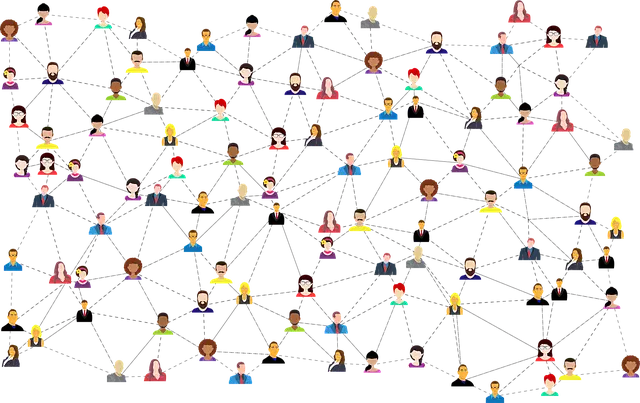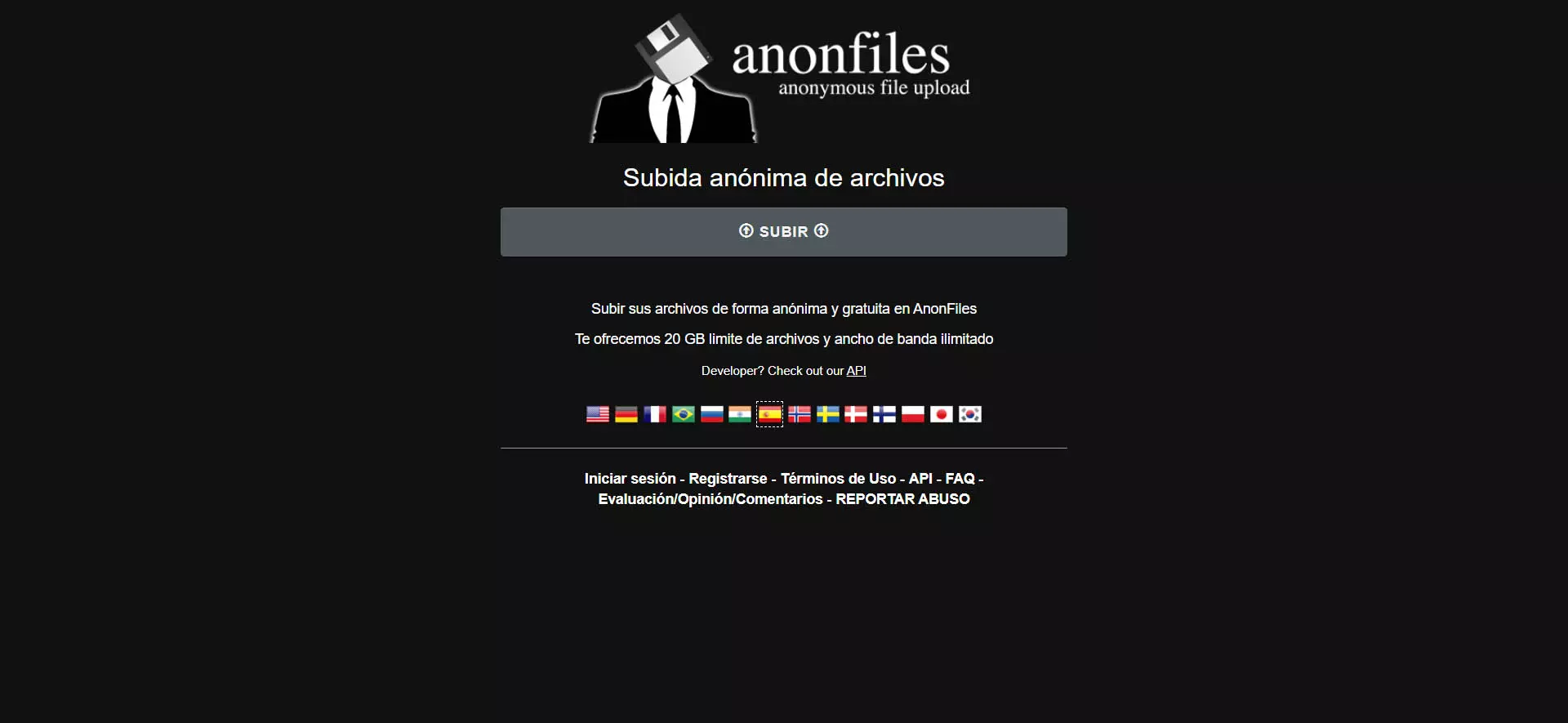The first thing we are going to do is know the classes of different IPs that we can find. Then we will explain the concept of residential IP addresses. We will also talk about services that are offered with this type of IP, and how lately there are problems with the reproduction of streaming content.
Types of IP that we can have in a network
A IP adress we can say that it is a logical and unique identifier for each of the computers connected to a network. Also if we talk about IPv4 networks, an IP is made up of four groups of numbers between 0 and 255 separated by points, with a length of 32 bits. An example could be the address 80.34.58.291. When we talk about IP addresses, we could say that there are basically two types: the public IP and the private IP.
The Public IP It would be the identifier of our network for the Internet. A relevant point is that IP addresses of this type cannot be assigned by us. Here, the person responsible for doing so will be our internet service provider or ISP. In addition, within the public IP we have two classes: one the Static public IP which is the one that never changes and therefore we will always have the same one, the other is the Dynamic public IP which are the ones that change from time to time. Our Internet operator when we turn off the router or periodically, we will change that IP address. Also closely related to them we would have the residential IP addresses which we will talk about later.
On the other hand, we have the Private IP which is the one that will identify each of the devices that we have connected to our home network. In this case, we refer to those assigned to the laptop, smartphone or Smart TV. Normally they are assigned by the router through the DHCP server, but we could also change it manually in Windows TCP / IP. An example of a private one would be the router’s IP, also known as the default gateway. One of the most common is 192.168.1.1. It can be easily found out in Windows from a command prompt window with the ipconfig command.
What are residential IP addresses
The residential IP addresses are those IP addresses assigned by an Internet provider to the owner of an Internet connection in a home, that is, an operator such as Movistar or Vodafone will always provide us with a residential IP address, because these operators are specifically dedicated to providing IP addressing public to your customers. Residential IP addresses are blocks of IP addresses that are specifically oriented to this use, a “residential” use, therefore, they will be the IP addresses that we will have in our house to connect to the Internet.
These residential IP addresses differ from other public IP addresses that may be assigned to different companies, data centers, VPS servers at a provider like DigitalOcean or other use, but they are not geared towards residential use, and a service like Netflix could limit However, access to their services from this type of server IP addresses cannot limit the residential IP addresses, if any user like us in our house did, we would not be able to enjoy the content of Netflix or other similar services.
How to find out my public residential IP address
Residential IP addresses, as we have already discussed, belong to the group of public IP addresses. The easiest way to consult it would be through a web page like what is my net ip that you can access from this link.
In case you don’t know, our residential IP addresses have a lot to say about us. If we press the button Geolocate IP It will show us our location, Internet provider and more information.
Proxies and VPNs with residential IP addresses
In some situations masking your IP address can be useful for a business. Thus we obtain advantages such as accessing blocked content and also bypassing the anti-bot systems implemented by search engines and other online services. One of the things an organization faces the most is that, by not having residential IP addresses, they are going to have more problems with anti-bot systems such as Captcha. This happens to a large extent because many queries are made from the same IP and there is a tendency to think that there is a bot behind it. One that is used a lot today is reCaptcha.
The problem is that these companies, by not having residential IPs, are more likely to be considered a bot. Then, in addition to simply clicking on the box, they have to solve puzzles of this style to access the resource.
In the search for solutions to solve this problem and obtain a competitive advantage, the residential proxy. By using real residential IP addresses from different locations it will appear that a natural person is trying to establish communication. In this way, no website or online service will block the request of a potential client.
A residential proxy can offer us advantages such as:
- Collect information from competitor websites. The requests seem to be sent by a natural person, and in addition, since they have several IPs, numerous queries can be sent.
- For brand protection and fight against counterfeiters.
- Performing software testing and performance monitoring. So we can test new functions for websites and mobile applications. They can also be used to test the performance of the website.
- To know what the marketing and advertising of the organization looks like from the outside. This way we can evaluate the effectiveness of the campaigns and avoid the collection of data, using the company’s infrastructure, something that search engines do not like.
- Obtaining discountsSometimes using residential IPs based on a geographic location they achieve savings, for example in hotel reservations.
As you can see, we have many advantages of using residential IP addresses when we use Proxy and VPN services.
Residential IPs and malicious bots
Bots are becoming more complex and difficult to distinguish from humans. In this sense, it is currently increasingly difficult to distinguish a bot from legitimate human traffic. In a study carried out, it has been discovered that 33% of the malicious bots that we currently have use residential IPs.

Finally, to avoid this you have to use common sense. In this way, if we want malicious bots not to carry out attacks from our residential IP addresses, we must have our computers updated with the latest security patches. But there is still more, they must also have a good antivirus and we must be vigilant about everything we download and install.